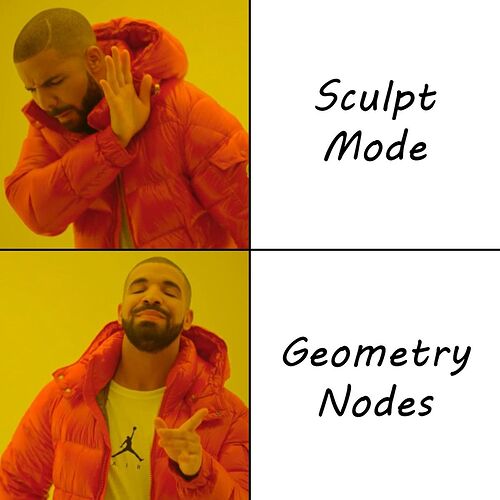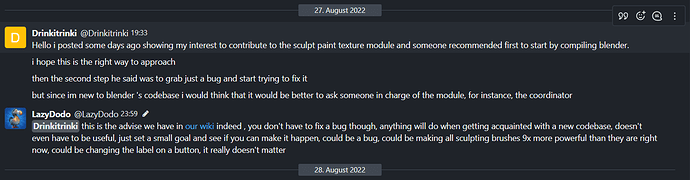Yeah i meant for brushes, not for masking. Especialy for grab brush but not only. It is so crucial feature for me as person who used zbrush
It was annoying when geometry nodes was the only thing being actively worked on… I’m glad they’ve gone back to a more normal slate recently (hair curves, Eevee next, etc)
I’m sure some people have given their opinion on that matter throughout this (and the previous) thread, but I was wondering, which versions of Blender would you (that’s to everyone in this thread) recommend:
- if you’re using Dyntopo
- if you’re using (Voxel) Remesh
- if you’re doing Multires Sculpt
I use each on different stages of sculpting so I wouldn’t mind mixing and matching to get the best from multiple versions. (Even just knowing the most performant Dyntopo version would be enough since I prefer it over Zbrush Sculptris for concept sketching with elastic Snake hook and some other brushes).
Good question(s), I’d like to know the current advice regarding this as well.
From my last experience with the Sculpt Dev build, Dyntopo was the fastest in there, but also the most crash-prone, and including an abundance of confusing new options.
Clearly, Sculpt-dev branch offers a lot of additional brush settings that are welcomed when using Dyntopo (custom spacings, radius scales, projections, Falloffs).
And in this branch, dyntopo settings may be different per brush.
You don’t have to constantly adjust them. You can disable Inherit icon and define them once for a brush.
In Sculpt-dev branch, Dyntopo works with paint brush. You can generate geometry just by a paint brush stroke.
Last year, Joe Improved performance for multires modifier and that work ended-up in Blender 3.0.
During this year, Joe worked on Dyntopo, Color Attributes and Masking.
His patches about improving performance are waiting for reviews.
So for Remeshing and Multires wokflow are basically the same, whatever branch is used.
Only difference with Sculpt-dev branch are about brush tools available.
Pablo’s fancy brushes that could help for remeshing (Array brush, Fairing brush) seems to have been broken by Joe’s performance improvements.
Joe added a displacement Heal brush to sculpt-dev brush. It is there to solve spikes problem when switching from one multires level to another.
I did not encounter such problem since a while and am not able to produce spikes.
So, I don’t know if this brush is still working. But, at least, it does not seem to destroy geometry or crash the build.
So, basically , there is no reason to quit Blender 3.2 for an untested or unstable one, in regards of Remeshing or Multires workflow.
Difference between 3.2 and 3.3 beta or master are minor.
Voxel remesh size widget is just smoother in constant size mode in 3.3 beta or master.
Drawing performance has been improved in Material or Rendered preview mode using EEVEE.
Gradient Color is supported. So, the gain to use Blender 3.3beta instead of 3.2 is rather for painting work.
But sculpt-dev branch potential is superior to other branches, whatever the workflow you are using, because of improvement of masking workflow : Cavity, Brush normal or View normal automasking , Instant Preview for mask operators.
Issues are that user can be overwhelmed by all settings of brushes that Joe exposed and that is an experimental branch that is easy to crash.
So, sculpt-dev branch should not be seen as the branch to use to safely deliver a work.
But it is, definitely, a branch that every blender sculptor should test.
https://blender.chat/channel/sculpt-paint-texture-module?msg=WFh8WcgihbxdJLWnk
edit:
Oh nooooooooooo. Well painting needs love too so i’m fine.
Thx for the thorough explanation!
Damn, we could have gotten brushes 9x more powerful!
Nice expalantion ,but is there some manual for this branc? I downloaded last from branches which is sculpt-dev 3.3.0 from end of july, and I see a lot of more options and would like to read about them and it’s really hard to find any informations.
Btw where is controll for imbed value in this branch xd?
Mostly Master… I didn’t notice any difference in dyntopo performance between master and sculpt dev, so… ![]()
C’mon man, sculptris pro performance is top-notch… that alone should be enough for you to love it… ![]()

Like zbrush’s imbed?
I don’t think blender has that… ![]()
Do not forget revived UV editor development (which is actually pretty important for painting).
Besides that, I do not think it is accurate to assume that Geometry Nodes was the only focus for a while (which implies devs. like Lukas Stockner, Campbell Barton, and Clement being on the module despite not being near as familiar with the code). I do not think Eevee for instance was ever dead at any point (because the Eevee Next project had to start with a lot of foundational work that does not allow for neat visuals). The same can apply for Cycles X, which also was mostly refactors with only a few notable things visible to users (that is unless they had a recent RTX card from Nvidia).
Besides that, I am pretty sure they really have the design going forward nailed down, as there has not been any serious accessibility or structural issues with the fields approach (at least I did not read anything otherwise), this is also evident by the preparation to move on to simulation and particles.
Sure, performance wise it beats Blender, but I just LOVE Snake Hook with elastic deform for some quick concepts (I also think Blender’s curve manipulation is much better than Zbrush and I like it to throw some concepts as well). Then I move to Zbrush if I really need detailing.
Hi
Does anyone know if it is in the development plans for Sculpt mode to allow real time 3D Viewport updates on all open 3D Viewports editors at the same time? (or in Quad View mode)
Never heard of such plans… perhaps cuz of performance reasons?
The secret to using dyntopo in Blender without any performance issues: don’t use it all the time! Really, just turn dyntopo on for a moment to add more topology to the areas you want (Simplify Brush + a bit of auto-smooth), and then turn it off immediately after. Now you have more topology and great performance, it’s like a localized remesher!
Also Blender’s Snake Hook feels better than the one in Zbrush. It doesn’t have that weird bend at the tip that follows the cursor (edit: found a video to demonstrate: https://youtu.be/Prt_AOqUGfw?t=36).
It’s probably a performance related limitation. But maybe it’s an old limitation for those times when GPUs weren’t that powerful. For example we keep having “Fast Navigate” enabled by default when no one has been able to show that (in Blender, which is not the same as other software) it has any advantage with relatively not very old hardware.
Edit Mode is the only mode where multiple viewports update in real time (I know every mode in Blender is different).
Yeah, that’s also how I use it. It’s great for protrusions and adding some local detail, but indeed: don’t use it all the time.
Also seconded. I love all Elastic tools: Snake Hook, Elastic Deform and the new Elastic mode in the Transform tool. ![]()
That is an experimental branch.
The idea is to let users test as many values as possible. And from user feedback, then, determine if it is pertinent to expose those values in an official release.
So, Joe did not take the time to write a documentation for it.
It does not know how users could use them.
But he took the time to write a tooltip per setting.
So, basically values that are exposed in sculpt-dev branch are values automatically enabled or inherited from more generic ones in master.
In master, there is no Dyntopo Radius Scale value exposed.
The area where geometry is generated, is a fixed radius based on radius of brush.
But in, sculpt dev branch, you can modify such value to adapt it to more settings tweaking.
As a scale, It is still based on brush radius. But you can adapt this factor according to your modifications of Dyntopo detail size, brush spacing, brush texture, brush atutosmooth.
And that is the same thing for Dyntopo spacing. Basically, if you increase Dyntopo spacing above regular brush spacing, you may improve performance at cost of a less satisfying generation of triangles at boundaries of strokes.
An Ignore UVs has been added without tooltip. But label of option is a little bit obvious.
It is a performance boost at cost of not preserving UVs while Dyntopo is generating new geometry.
Contrary to master, in sculpt-dev branch, dyntopo is preserving UVs.
Same principle can be applied to settings added to AutoSmooth, Topology Rake additional settings.
They are mainly additional radius scale, falloff for boundaries, projections ( tooltip says that is a volume preservation factor regarding to setting).
For almost all settings, there is ability to precise individual pressure curves.
The idea in this branch is to give users full control of brushes. And then, to synthesize their feedback, to decide for what setting, it is necessary to let full control, and what values can be hidden in UI and automatically set.
So, roles of most of settings added are transparent.
For the others, Joe made videos on his youtube channel.
https://www.youtube.com/user/joeedh/videos
I realized that I forgot to say that in sculpt-dev branch. It is possible to create face sets through a regular sculpting brush with auto-face set settings. So, you don’t have to create face-sets afterwards.
The options are welcome, but I’m looking forward to the new brush system, so you can have brush presets where all the necessary settings have been set for you, and you’re just choosing a brush with a clear explanatory name, like in ZB, and be able to share them, build libraries, etcetera.