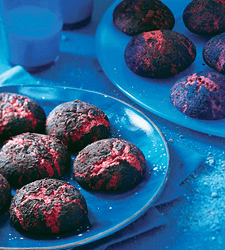I’m also always facinated what i can learn… for example using shift-C → 3D-cursor to 0,0,0… ![]() …always dragged over Dimensions X, Y, Z and typed 0…
…always dragged over Dimensions X, Y, Z and typed 0… ![]()
That was the whole point of the patch. It seems like we are not getting it.
Jorjin with another pull request. Would be interesting to know what the bigger picture is, these are solid steps towards a solid foundation for retopo tools.
Retopology overlay added in master recently is present in Edit mode.
Face Nearest snapping tool is usable in Edit mode and Object mode.
If somebody else creates a GeoPen, now, it will be usable in Edit mode.
That was announced in commit about overlay.
Julian requested a fix to selection.
Currently, when you enable Retopology Overlay, you don’t see backfaces, anymore. But you can still select them.
In other words, you can mess up your retopology mesh by selecting backfaces that you don’t see and don’t want to select.
The fix is needed to avoid Retopology Overlay to be useless.
Oh, the good old select occluded thing. ![]() Blenders version of good vs evil, pc vs amiga or star trek vs star wars. That’s always a fun one.
Blenders version of good vs evil, pc vs amiga or star trek vs star wars. That’s always a fun one.
You have it easy, when I started using Blender back in 2004 (when 2.33 was released), the application did not even recognize the concept of occluded faces or backface culling (every selection you made pierced through the entire model, so good luck if you ever had a dense polygon soup).
yep, I remember that time ![]() I tried it once a year, closed it after half an hour and didn’t look at it again until next year. I colleague of mine was like “you got to try 2.5, that’s a game changer”, but right click select was where I drew the line I guess.
I tried it once a year, closed it after half an hour and didn’t look at it again until next year. I colleague of mine was like “you got to try 2.5, that’s a game changer”, but right click select was where I drew the line I guess.
That’s default in maya or houdini, so you have those folks asking “if you want to select through a model you seriously have to toggle xray?”
Its more like the light versus the dark side… ![]()
… and which side offers cookies? ![]()
Recent sculpt patches for 3.6.
- Sculpt: Add Transform, Trim, and Mesh Filter operators to Sculpt menu by Tarek-Yasser. Now you can access many of transform/trim/filter tools from the menu, without activating them from the toolbar first. It also means that the functions will directly work with quick favorites and hotkeys.
- Sculpt: Edit face set operator improvements by Joseph Eagar. Now they work with redo panel/repeat. Also now you can set strength to Fair Positions/Tangency.
Completely forgot fairing made it into the master, was just looking for it the other day.
Why is that a face set thing? Shouldn’t it be a mesh filter?
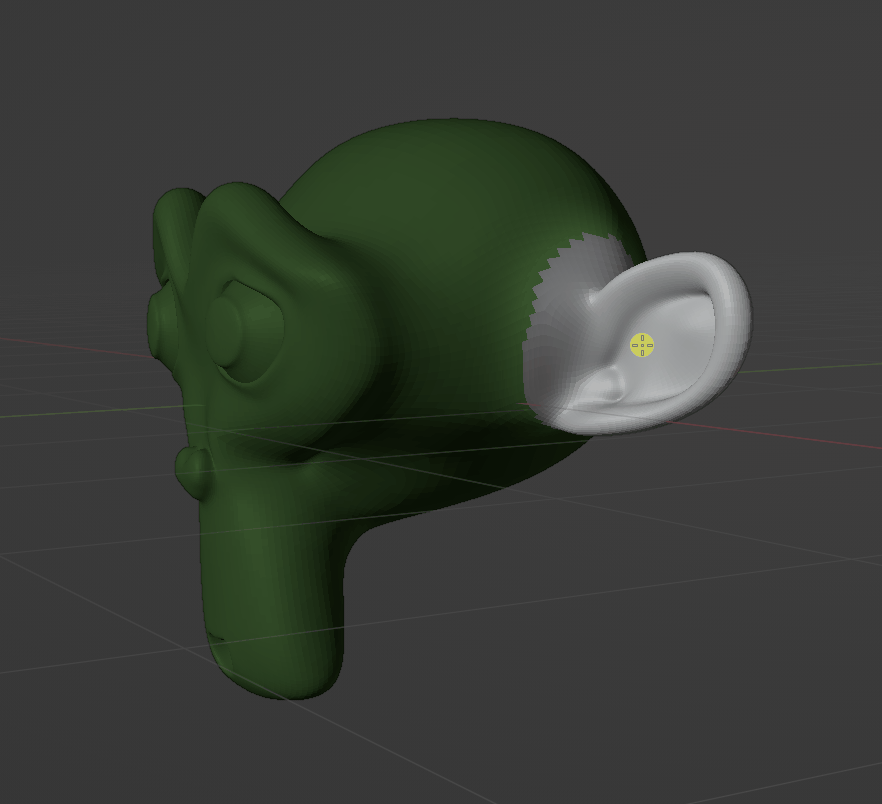
How about a brush?
I still keep an old 2021 build with the Fairing brush and sometimes send my meshes over to fix a few bumps ;(
A fairing on the whole mesh does not make sense.
Mesh filters are working on the whole mesh by default.
You would have to enable auto-masking or create a mask to be able to use it.
Making operator an Edit Face Set operator is a way to assure, that user will use it only on a part of mesh.
Making it a mesh filter implies to add a check to know if a mask is active.
Fairing is there since 2.92.
Yes. Fairing brush in a more build of sculpt-dev branch is producing an instant crash for me.
But I did not build sculpt-dev branch since gitea migration.
Yep, that’s one of the main reasons I kept the sculpt branch handy for quite a while.
I get the point, but the argumentation is debatable. Might as well be in the masking dropdown, it doesn’t need a face set to work either. Well, anyhow, it’s something to best remember I guess.
I agree with that sentiment. The addon version works with masks. It would be much better if it is a brush and the brush operates only if there is masking or there are more than one face maps.
Yes, there could be a mask tool.
But a masked vertex has not necessarily a mask value of 1 or 0.
It implies a more complicated operator that would need more time of development.
Pablo agreed that could be more pertinent to have a Fairing brush.
He created one in sculpt-dev branch.
So, he initiated the most complicated tool in experimental branch, after adding the most basic one in master.
There are eight additional brushes in sculpt-dev branch.
5 made by Pablo (Twist, Fairing, Scene Project, Array and Symmetrize)
3 made by Joe ( Sharpen Color Boundary, UV Smooth and Displacement Heal)
Their development is in stand-by.
Joe had to merge dyntopo improvements, first.
Thanks for the info! You have quite the insight.
Damn, I need that so much…
And this one should not exist. ![]()
Hi, Im trying to rotate a masked section of my sculpt pressing R and the voxel grid for the remesh is appearing instead, i guess they changed the shortcuts, it was shitt+R previously. how can i rotate the sculpt now with shortcuts?
(im using 3.5 beta)
I think they removed the rotation shortcut from sculpt mode. You can right click the tool and assign a shortcut.