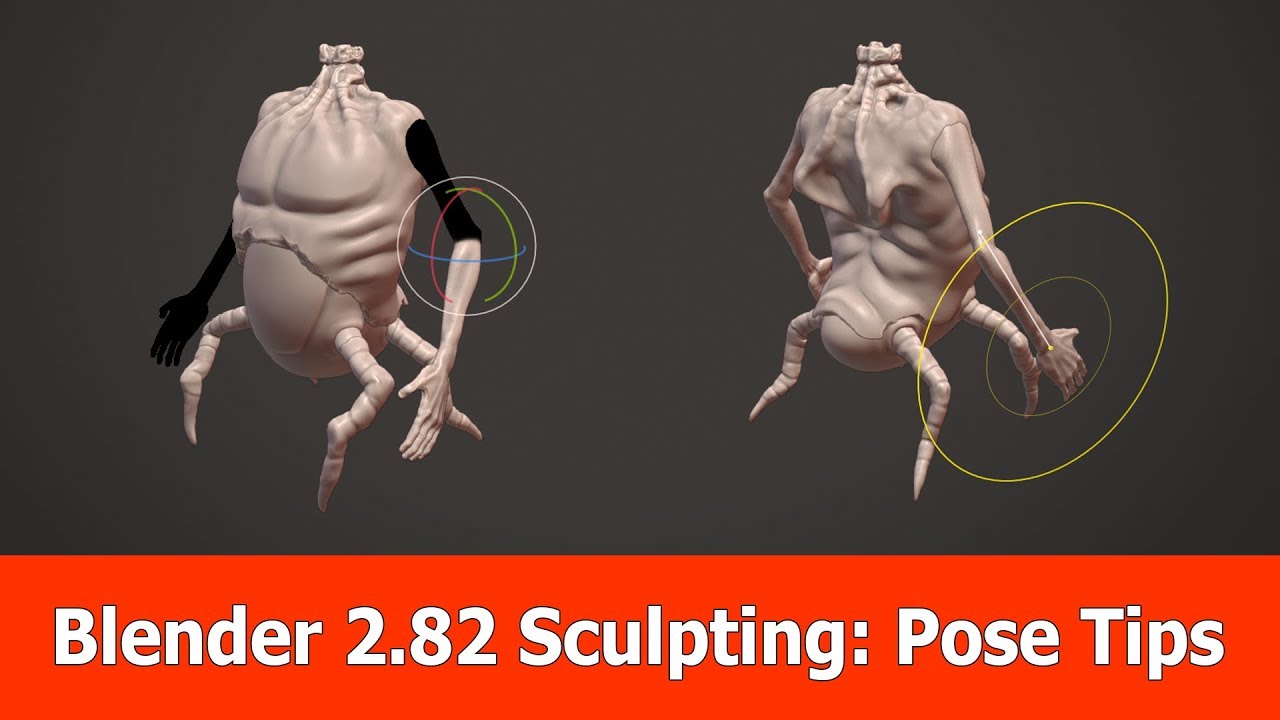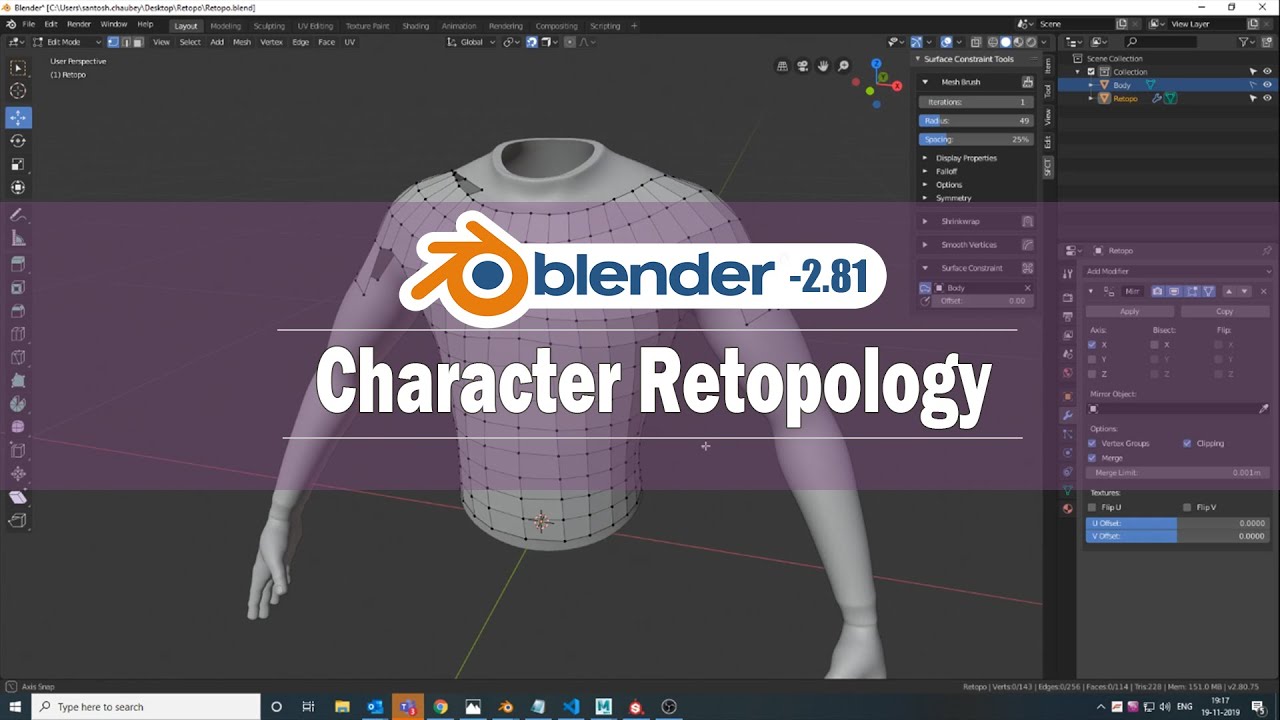I don’t think that is the case…Did you tried…?
'view in front is the exact opposite we wanted in retopology…It will show backfaces which is not ideal…
Hey @oscurart would you mind sharing here your baking method for vdm brushes? Check above posts for comparison…
Does anyone knows something about the new sculpt_dev build? What happend with that?
Well if there is an actual one, what doesnt seem to be the case, you should find it in the downloads branch subsite, older ones are listed separately under archived.
But yeah there’s just sculpt roll mapping there.
No update in that branch since one month.
Joe was fixing bugs and polishing existing tools in main branch before 3.5 release.
Ah i see ![]()
@Okidoki let’s continue here
check out this gdrive video
time stamp:
030 : the problem
049 : temporary solution
The pose tool in blender sculptmode is not intuitive
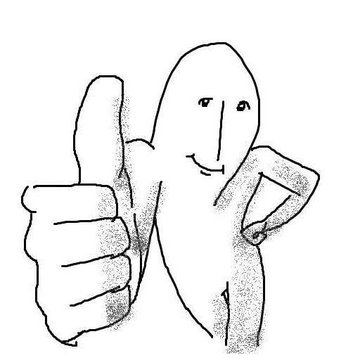
https://drive.google.com/file/d/1pAssZgWSZqnn05MrG_2JzG0bjlBpT9zw
So I’m experimenting with some Chunked Terrain sculpting, that means multiple neighboring tiles. Obviously we can’t sculpt multiple objects at the same time like we can edit multiple objects at the same time. Which leads to broken seams at the edges and that’s a problem for this use case…
Which led me to wonder, we can’t sculpt multiple objects at the same time, but might there be a way to sample for an example, normal and positional data for say the flatten brush so I could try and flatten/polish to the neighboring chunk edge?
I doubt it’s currently possible but since I don’t use RCS I also can’t put up any sort of feature request or proposal there either.
One possible workaround comes to mind, but it might not be ideal, however it worked for me when i did something similar. Combine the terrain into a single mesh, sculpt away to you heart’s content, then split the mesh back into chunks. Another thing i’ve tried was sculpting the chunks separately, then going over each edge, aligning them by hand, vertex by vertex. The work took hours over many days and weeks, but after some time i found it relaxing and even fun in a slightly masochistic way. It was a personal passion project, i regret nothing lmao.
So what i ended up doing was combining the chunks into a single mesh, then i exported it as a (very) high resolution height map to a terrain generator to add a bit of erosion and make it look more natural, then i exported the output from the terrain generator as a mesh, worked some more on it in blender, but first i made sure to mask out the parts where i planned to split the mesh into chunks, as well as the edges of the terrain. This way i knew that the edges will align no matter what i do. Not sure if this will be of any help, but i was satisfied with my result
The devs need to add this feature to Sculpt Mode as well. I frequently switch between Sculpt Mode and Edit Mode to adjust my mesh, so not having this while sculpting the mesh + cage is pretty limiting.
I’m a bit puzzled to continue a discussion about is-blender-suitable-to-do-something in a discussion about some-special-feature-could-be-better while compareing different audience/customer targeting (and technology based) apps…
…and even if i did looked from time to time into this thread i’m not toomuch into highpoly sculpting but if anything than more like giving some low poly a bit more overall form…
So back to the usability of the pose-brush/tool… (and not blender in general for making action figures)… even if i hadn’t used it very much (indeed only simplest rotate and never twisting)…
… but i think smooth border masking and positioning the 3D-cursor at the border like here :
…is a possibility… (so i learnt a bunch of things how blender would be even more usefull for me).
But it doesn’t help to wait until any app is perfect… (and i also read in different locations from Z-Brush users : they love and hate the GUI)… and everyone is free to choose… (…which everbody here knows after the Z-Brush/Maxxon… ← whatever you wanna call it…).
(Hmm ![]() i guess i have to read some more posts in this thread… (and the first part) …even if i’m not that big in blender sculpt mode… ← pun intended
i guess i have to read some more posts in this thread… (and the first part) …even if i’m not that big in blender sculpt mode… ← pun intended ![]() . )
. )
Hi.
Does anyone know if this addition is part of a whole new WIP project for a Retopology workflow?
It would be nice to have inside Edit/Retopology mode brushes and tools like those of some addons, like those of “Surface Constraint Tools”:
That and the usual retopo tools like strips, contour tools, or single click quad create. I doubt the overlay is part of something bigger though, that would have been mentioned somewhere.
The modeling workboard has uv related things mostly, idk if Campbell or Howard Trickey will have time or would be interested sadly …
The dev of Retopoflow was working for like a year on some stuff but there was some inside drama and i think most of it has been rejected ? I’m not 100% sure.
No. Half of it has been accepted and landed.
That was changes done to snapping in 3.3.
Part about documentation work and text editor improvements about gizmos for retopology scripts was accepted, too.
Only the idea of a Retopology mode was abandoned.
The real problem was that he needed answers to develop more retopology tools or addons, that he did not get.
He encountered difficulties to create active tools, modal operators and how to expose them in UI, as default tools or addons, and nobody from core team was available to discuss that and take decisions to complexify UI or Python API.
He was frustrated. He wasted his time waiting.
But what he did not do was not rejected. He just did not do it because nobody replied to work on prerequisite.
aaah ok, so what happened to the pen ?
You are right. He spend a lot of time experimenting on that.
And that is the part that failed.
But he was the first one to be dissatisfied by the tool, because of bugs and limitations.
The questions without answer, he had, were about how to find a satisfying way to achieve it.
The video you showed here sometimes the trick works sometimes not. But Thank You for your help i really appreciate it ![]() . I just want to pointed out that blender sculpt mode still lacks of a proper pose tool. I love blender i wanna see it grow & improve
. I just want to pointed out that blender sculpt mode still lacks of a proper pose tool. I love blender i wanna see it grow & improve ![]() .
.
Anyway i dont want to bother you anyfurther ![]()
==case closed===