My Latest Personal Project that took me weeks to make.
I created her base mesh in Character Creator and her skin texture was made using a texture from XYZ.
I also used blender hair system without any addons. blender hair system is not as good or convenient as Xgen (Obviously!) but got my job done!
Update 1: How i made her hairs
so in order to make this topic useful for at least some people who want to learn blender hair I decided to explain my hair workflow for this character as blender users would love to know how make hairs!
as you probably know we need a base for hair to grow on. we can always use the original mesh or we can duplicate part of the mesh we want our hair grow on. I choose duplicate because gives you more freedom and you can subdivide the mesh without affecting the original base mesh. (this is true even you use XGen too)
for example this is my scalp mesh I duplicated from original mesh (always select a bigger geometry than you think because you can define hair growth areas with weight painting after this), after that you can create a particle system and choose hair instead of emitter.
then you can start weight painting on your mesh in order to more precisely define where you want hairs to grow, as you can see red mean 1 (full hair) and blue 0 (no hair) and colors between mean something between 0 to 1.
then you can assign the weight paint you made (Blender call them Vertex Group) to your hair particle system: (also you can repaint your vertex group whenever you want and your hair system will update according to the changes you made)
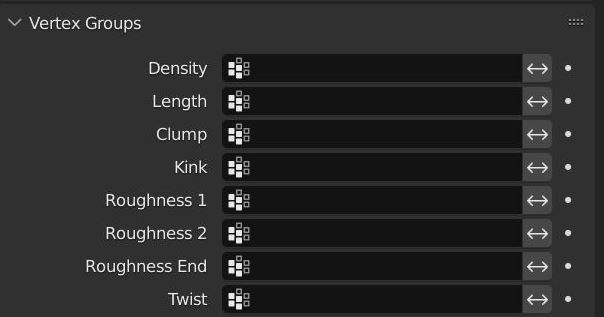
for example define density and length of your hair by those weight paints you made
when you create hair first settings you would see in the particle settings tab is this:
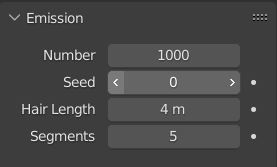
you don’t have to define your total hair number in here, these hair strands actually work as a guide for your hairs strands to define their shape, so you can choose 100 500 1000 and then we add children particle and with that we make our entire hair.
Hair Length is obvious but also you can change this later in particle edit too (no need to precise here).
segments very important as it define how many bending point each hair strand would have and you can make smoother curves with that (5, 6, 7 usually great)
before going to particle edition mode let me explain render and viewport display:
as you can see in the above picture in render you can define the material for your hair. if you are aiming for photorealistic i recommend choosing Principled Hair BSDF (you should choose Cycles for that as it wont work with EEVEE) for that make sure that you selected your mesh (that hair will grow on) and create hair material. there is a show emitter option for viewport and render each, that is very important if you duplicated your mesh as you don’t want the emitter to be shown in final render or maybe viewport rendering too (so make sure to uncheck that).
Also there is a strand steps option under viewport (default is 2, make sure that choose something like 5 to get a smoother hair shape in the viewport, but be aware that this could slow your viewport performance)
As you see we can use multiple particle systems to create more complex hair styles, for this ponytail style i made one for the main scalp hair and one for ponytail which has a different mesh that grew from (i hid it beneath the hair clip!). you could make the entire hair with one particle system but controlling that and styling it would be much difficult.
also i made transitional hair using another particle system and weight paint map on the scalp mesh:

it looks easy but believe me most of time children hairs don’t behave as you arrange them!
after these you can switch to particle edit mode (choose the mesh that your hair belongs to) and comb your hair strands and style them as you want (yeah this is the most difficult part and you should render it from time to time and see how it looks! and it takes a lots of time, RAM, CPU power and you could call it tedious!) also in this stage you can activate children from particle settings (definitely choose interpolated as it will distribute children hairs density/length according to the weight paint you made before) how many children particle? as much as you need.
Also hair shape (thickness of hair is important), creating clumps (i recommend using Clump curves not just values) and a little random roughness (in order to create flyaway hair strands) are very important for most hair styles. i used much more roughness for transitional hairs.
IMO the biggest weakness of default hair particle system of blender is it’s bad interpolation (generated children hair are not very good and usually do not behave as you would expect) and also clumps have very simple options that you can’t do much with them (contrary to XGen)
but of course this is blender and there is an addon for everything.
for the material as i said use Principled Hair BSDF (Arnod renderer has something very similar in Maya that people use in professional workflows)
this hair shader has two main mode, Direct Coloring and melanin Concentration, i prefer melanin (gives more realistic material in my opinion). just know that melanin slider has a value between 0 to 1. values close to zero have less melanin so more blond hair color and values toward 1 have more melanin so get darker!
Always add random Color (using its slider) as each hair strands usually have slight different color. you also can add color variations to your hair (as in mine hairs root are more dark compare to tips that are brownish) using Hair info Node (intercept is your option if you want root and tip have different color) and Color ramp.
you want your hair dyed? choose tint not melanin
in case of eyebrows there is no difference in the steps except weight painting is much important as it will define your eyebrow shape which is very important. and in the case of eyelashes no need to create weight paint maps and choosing original face geometry would do the job. just remember that eyelash needs lot of clumps and no roughness!
Update 2: How I made her skin texture
ok in order to make skin textures there are countless ways. for this i used a face texture from a website called Texturing.xyz which has an awesome texture database for creating realistic skin.
I had only one texture from this website in my archive which wasn’t very good by default, so i had to heavily tweak and modify it in order to be suitable for this character. (you can do a lot with one texture)
this is the original face texture:

Using photoshop (Puppet Warp) and wireframe of my mesh i managed to align this with my UVs. i also removed her eyebrow and hairs, tweaked it’s skin tone, made her lip much bigger and reduce the amount of freckles. for eye makeup and lip boundary i used substance painter because in 3d you have better control about where are you painting on. also this can be done using blender texturing mode and with stencils but it is a little more difficult
This is my final face texture:

I didn’t use any of XYZ displacement maps because already my model was very heavy and my system barely made through this!
I hope you learn something from this



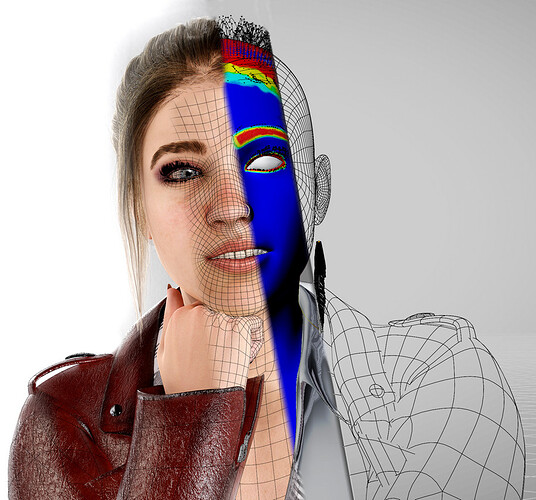
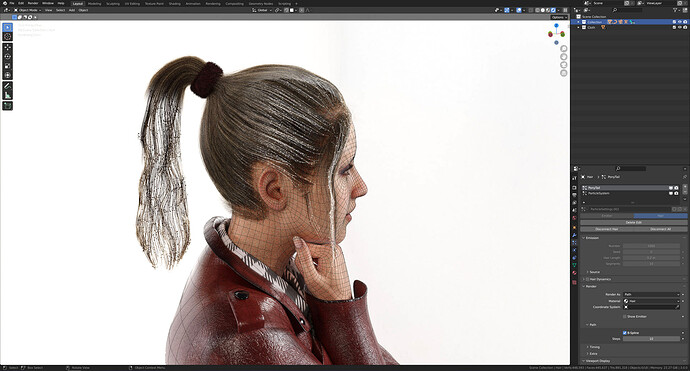
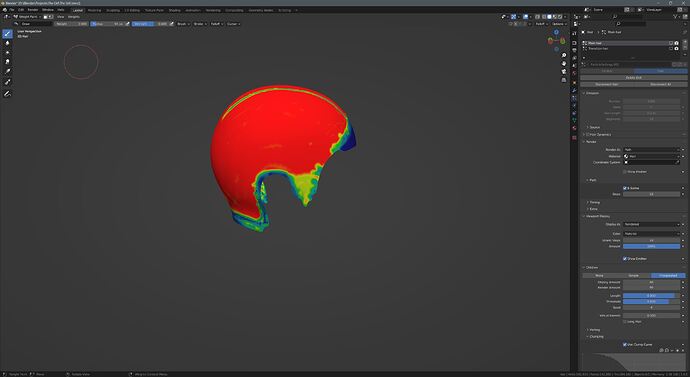
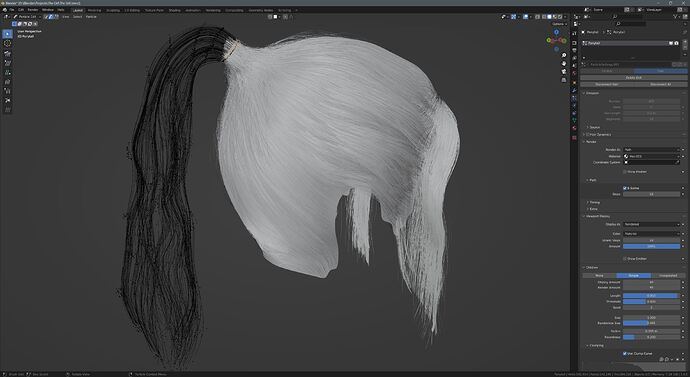
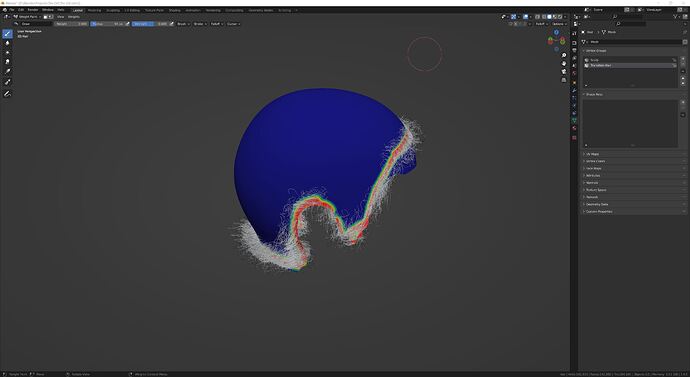

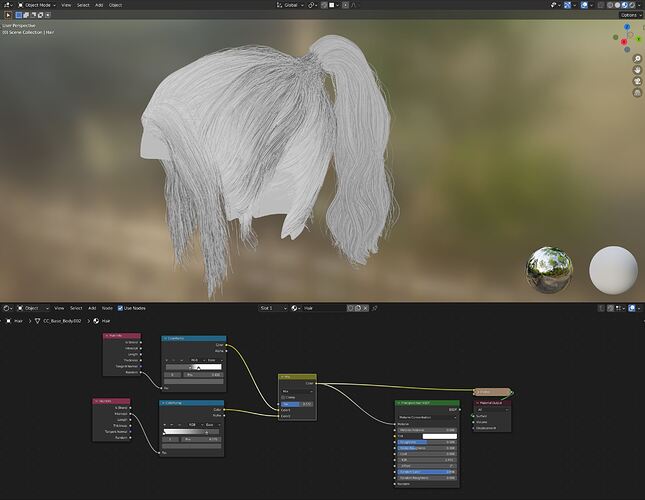

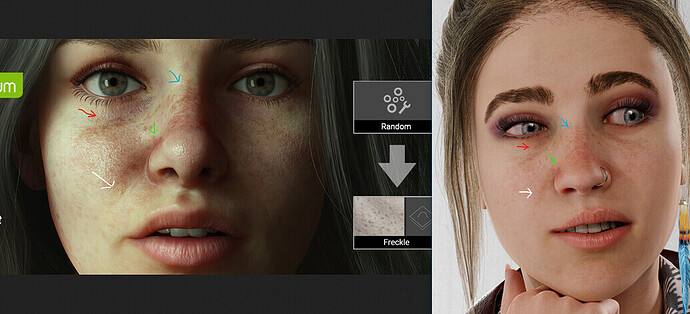

 I was about to rant about comparing equal skill levels when evaluating difficulty, and i’d put anatomy very high up on that list.
I was about to rant about comparing equal skill levels when evaluating difficulty, and i’d put anatomy very high up on that list.