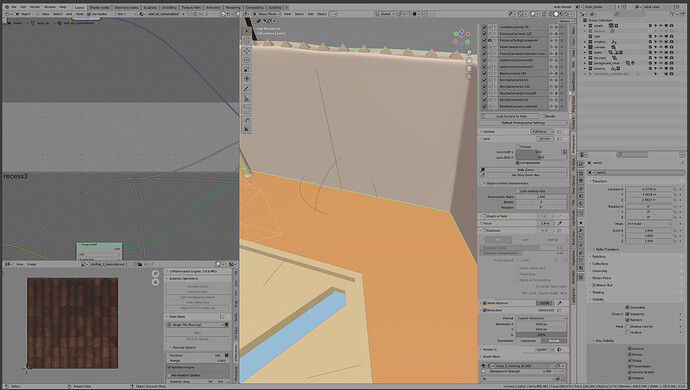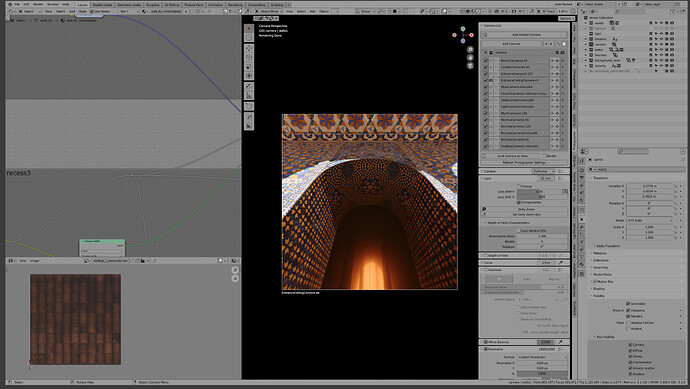Hi!
Did you know that the color of the UI, and in particular its lightness, can influence your perception of the contrast of what you are creating? If something is next to a dark color, you tend to perceive it as lighter than what it really is. This means that a dark UI, while cool, makes you, generally, exaggerates the contrast of the works you create.
Here is an example of this illusion. As you can check by yourselves, A & B are exactly the same color. And yet, we perceive B as lighter.
When creating images, of course, this is important! This is why another popular opensource software, Darktable, ships with a grey theme, for example.
Blender’s default theme, to this regard, is no good, even if it really looks fantastic, in my opinion. For this reason, I’ve created a neutral Blender theme. It is based on this theme by @TheRedWaxPolice , but with a few changes:
- no dark grey as much as possible. Borders are clearly defined, but the contrast is reduced as much as possible
- no colors. The theme is just grey, with a few exceptions, where it makes sense. For example, the XYZ gizmo should keep its colors, as it helps to navigate the 3d space. Or object selection distinguishes clearly between active and inactive object. Or the node editor still has node colors. But in all cases, the colors are fairly desatured and light.
- updated for 3.2
Unfortunately, there is a very fundamental limit, and exactly where it matters the most: the passpartout cannot be themed, and thus it is just black. This makes my theme not so useful, as the passpartout will stay black in any case:
To this regard, yesterday I’ve created a Right Click Select post to propose a change to this. I do feel that the most effective thing would be to write a patch and make the passepartout themeable, but I’m no coder. Would anyone be up for that? That would be amazing. Or even just an upvote to the RCS post might do something, who knows.
Notwithstanding all that, you might like this neutral grey theme, so here it is. I’d like to polish it more, as I’m sure that there are many problems with it, and if the passepartout thing will ever be fixed, then I’d like to possibly submit this theme for inclusion in the official branch, as I think that having a neutral grey option is quite useful. This theme is not meant to be used all the time, but I think it’s a useful tool in the final stage of work, when preparing to render a scene.