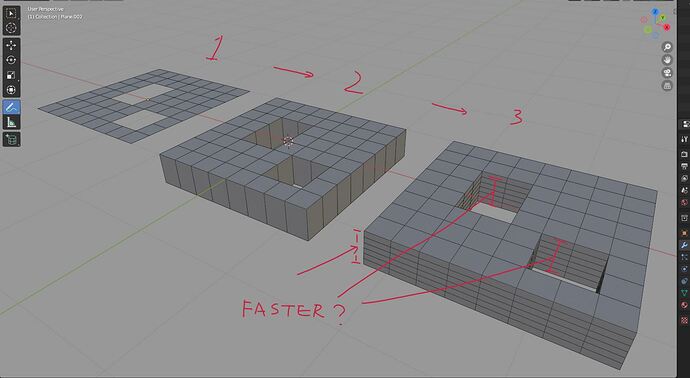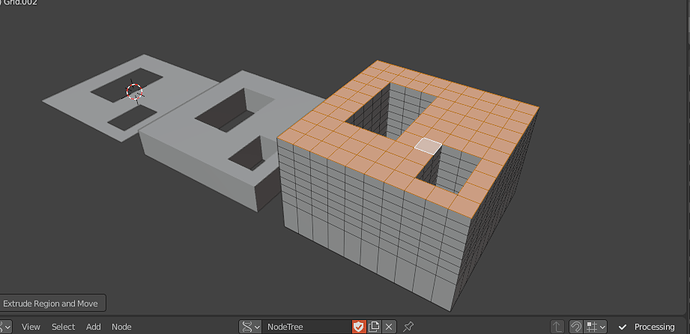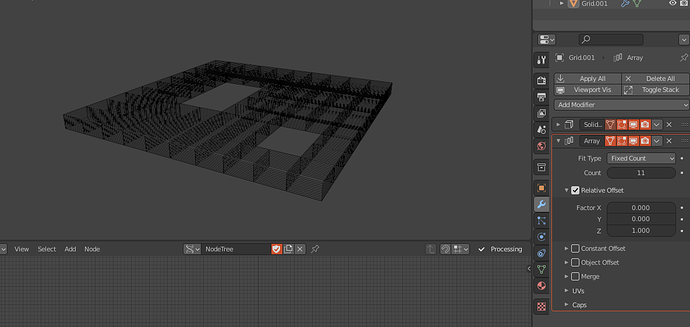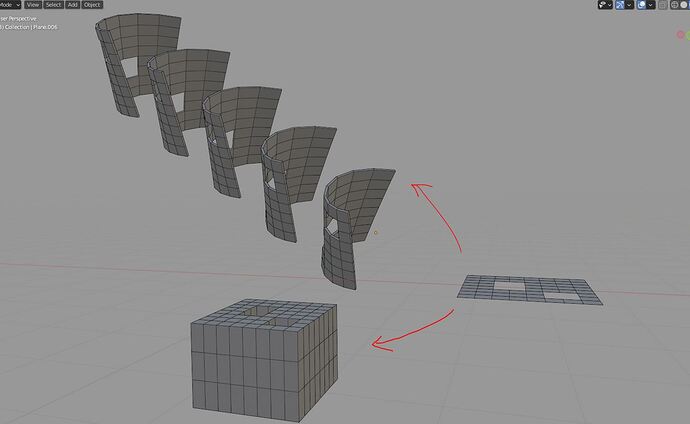Hello folks, first time user got a question seeking for help.
I want to add thickness to a plane, which is simple to do with solidify modifier.
However, if I want to have subdivisions along the extruded z axis, is there settings I could tweak to get it universally across the model?
thanks!
Why not use Loop cuts?
because they wont cut the holes inside that model without selecting them too. Which you have to do one at a time…
These are easier ways to achieve what the OP was after.
thanks for the help, AlphaChannel,
array works for perpendicular direction,
but if the surface is organic shape with arbitrary directions, it seems unlikely to fuse the different “layers” even if I tweak the offset factor.
looks like we need to find another way
Ok, I don’t understand what it is you are trying to achieve now.
Can you show a picture of what it is you want to end up with?
Forgotten tools by Stan_Pancakes can do this with the connect spread option. (selecting all the faces you wish to subdivide)
You could make use of the Knife-Tool with cut-through and angle constraints.
all I want is to add thickness to a plane, with subdivisions along the normal direction
for garments or pipes, etc.
I know there is loop cut to manually cut, or subdivide edge ring, etc.
however, is there way to do it quickly for all the holes at once?
alt e, select extrude along normals. type 0.01 on keypad.
Then tap shift R to repeat as many times as you need.
that’s a way to do it. Thank you AlphaChannel.
still I feel extrude could have “division” value added so we could change it on the fly and make the workflow smoother.
I agree its a kind of backwards way of doing it…