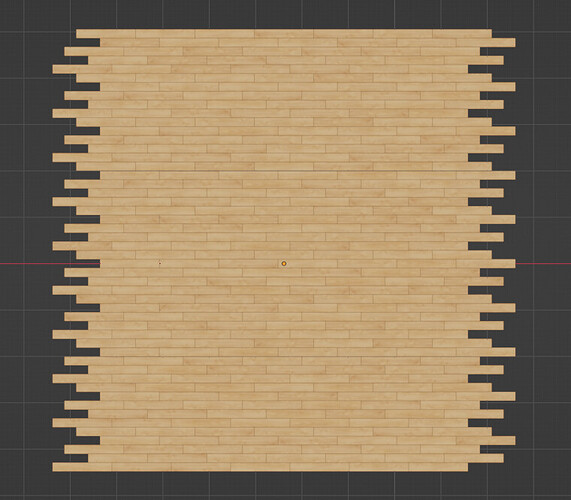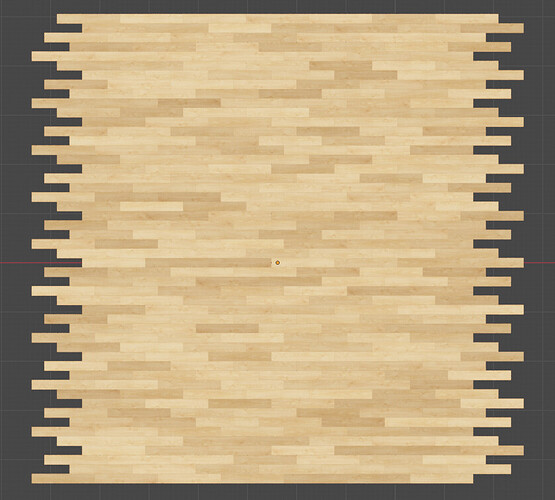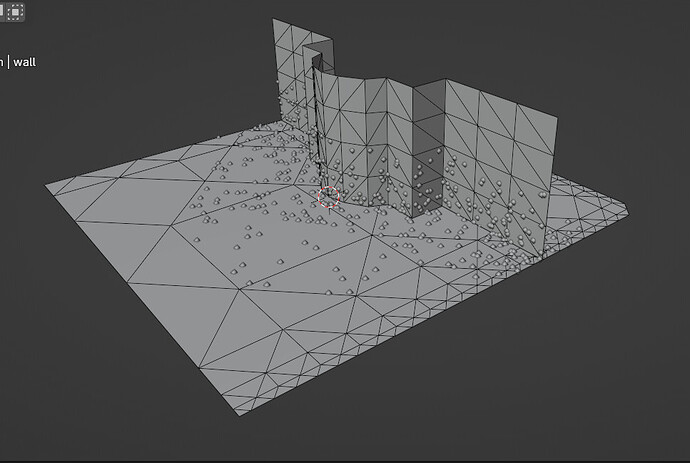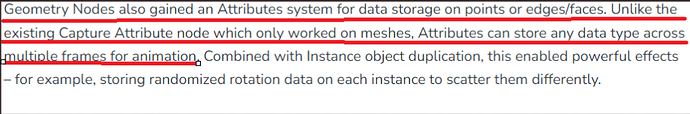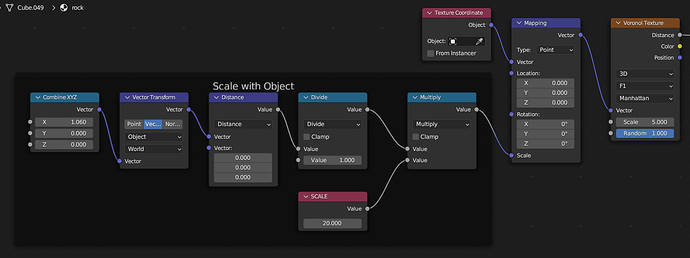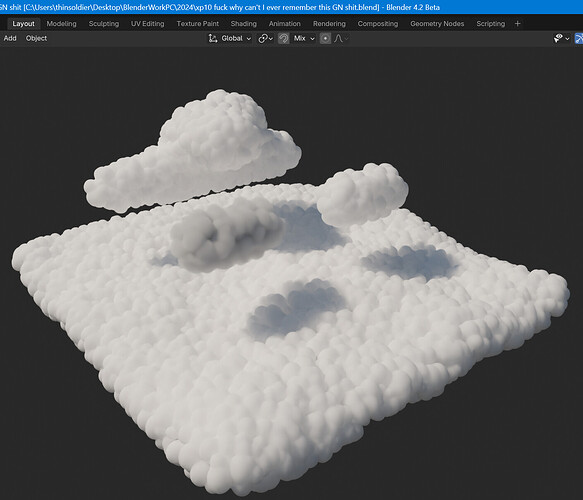\2023\150 beach-huts
blender.chat
i have a collection of rocks that I am instancing on a plane. How can I randomly set some of the rocks to be shade smooth?
Will it ever be possible to use the thumbnail image from one asset as the image for another asset?
I want to make a node group into an asset. It does not get an image. I can use the node group on an object and make the object an asset, that gets an image. Now all I need is a way to drag that image from the object asset onto the node group asset so it also has an image.
Any chance of this becoming possible?
the-white-room-cycles 5014\renders
Testing some floors I got from 3dsky.org : https://3dsky.org/3dmodels/show/wood_floor_3_2
It’s impossible to find these on 3dsky.org with google anymore. Seems everything free is pushed on a different site : https://3dskyfree.com/textures/wood-floor-3-3dmodel/3ds-max/
It is a set of 10 wood textures and 3 different meshes, 2 of them are herringbone.
Using Geometry Nodes I give each face on the mesh a different material index and have all 10 wood materials assigned on the mesh so each face gets a different material.
The random index is passed along as an attribute to the material to allow mixing in some additional light/dark color for increased variety. Only seems to work in Cycles.
The meshes in the original download were built to be overlapped when repeated:
With much struggle, because I suck at even basic math, I managed to make a geometry node group that uses the Grid mesh primitive for tiling in X and Y direction separately along with the option to overlap the instances so they appear seamless.
Unfortunately it’s far from perfect. I have to play with the overlap value every time I increase the count value ![]()
I wish I could give each instance a different seed.
The author of the original file has a few other free wood texture sets like this. I’ll port those to Blender after I learn how to use Python to do the bulk of the repetitive work.
Finally returned to this experiment with getting points to reduce in number/fade-out/gradient without having to care about how high-poly or low-poly the gometry is.
What it does is instance a massive amount of points on the faces and then deletes the points based on how far away they are from a separate curve object. You can kind of tweak this with a color ramp.
\3D Downloads\3dsky.org Downloads\_work in progress\Autumn leaves osienniie_list_ia\GN proximity simplified case v2.blend
GN proximity simplified case v2.blend (795.2 KB)
The original thing I needed this for
was I had a scene exported from an old game with very messy triangulated topology that I didn’t want to have to clean up. I wanted to extract the edge where the wall meets the ground and have that act as a guide for 2 things without having to care about topology.
#1 scatter leaves on the ground and patches of moss or water stain decals on the lower part of the wall.
#2 define a gradient that fades away as you gain distance from the edge which could then be mixed into the materials of the wall and floor as a grunge or fake ambient occlusion.
I don’t think #2 is possible without having dense enough topology to get a good looking gradient with geometry nodes.
For my #1 solution I’d also like to add the ability to have the points for instancing only appear on one side of the curve. I think this is possible if I have geometry nodes close each curve and then delete all points outside of the enclosed curve.
I keep making a “mask by color” material node group shader node group and then I can never find it and have to make one again. Windows is great at finding folder names but sucks at finding file names.
tut01 Color Mask ChrisP.blend (124.6 KB)
Blender seems to have lost the ability to copy and paste material nodes between files.
Did they add bevel to geonodes? I thought it was still pending
is that so? I thought the current implementation is in C++ with the API in python.
The more I read this part the less sense it makes.
Upon further inspection it appears they let AI write these articles. I was wondering why they talked so much about python code whenever I expected them to show the reader how to customize their keyboard shortcuts.
GN rebuild curves.blend (660.0 KB)
GN rebuild curves.blend (680.7 KB)
Can’t believe I’d been struggling with this piece of crap for like 2 years when my first approach with geometry nodes was almost correct, I just didn’t know what little thing was incorrect about it.
x1234567890
abandoned
Geometry nodes: Check for the location of a point inside a convex hull
https://www.reddit.com/r/blenderhelp/comments/1bsjqsu/comment/l9k7nd4/?context=3
xp06 B2Z_3D point in volume.blend (133.9 KB)
a free shoe I got from flipped normals ages ago. Finally UV Mapped it and setup materials with geometry nodes to make it faster and easier to try different material combinations.
C:\Users\thinsoldier\Downloads\3D Downloads\misc old stuff\NikeAirmax_OBJ