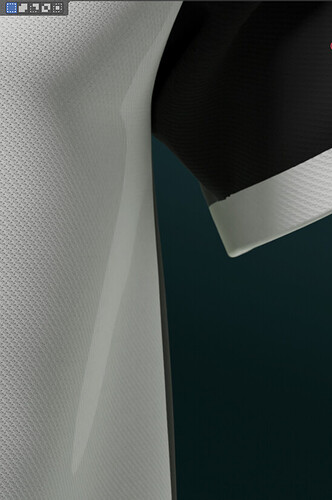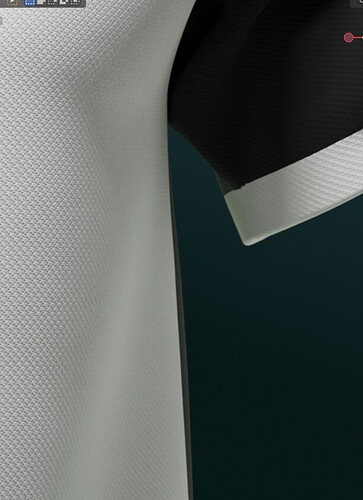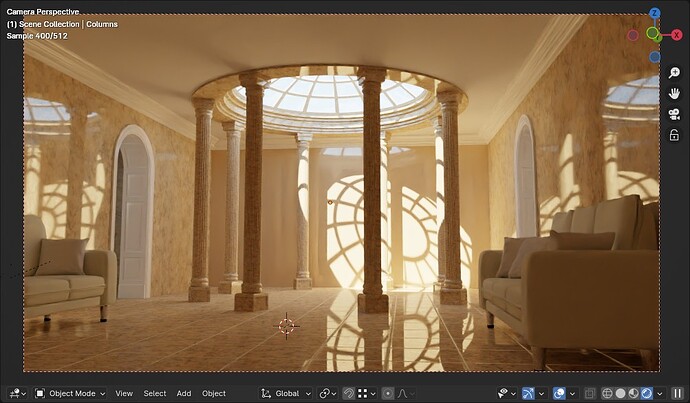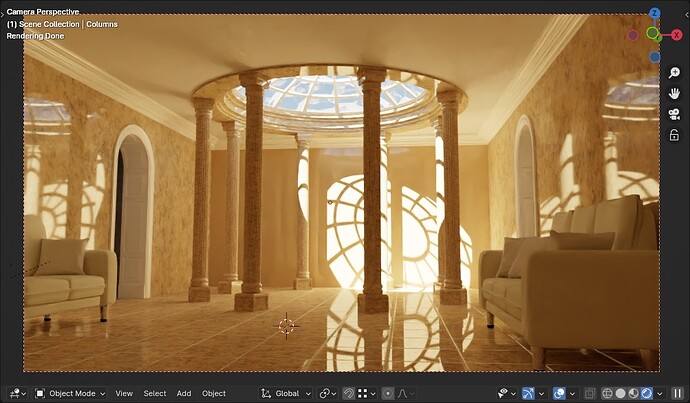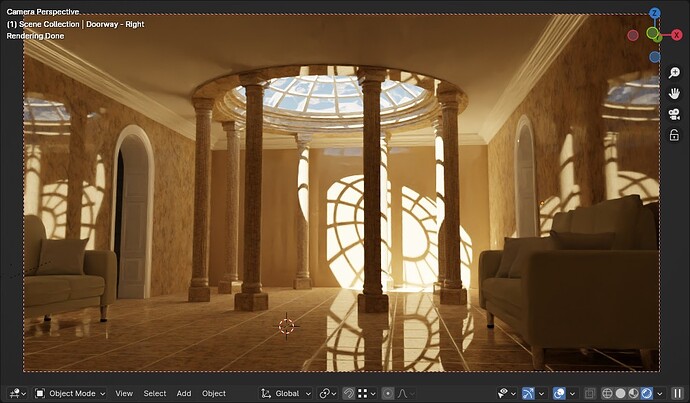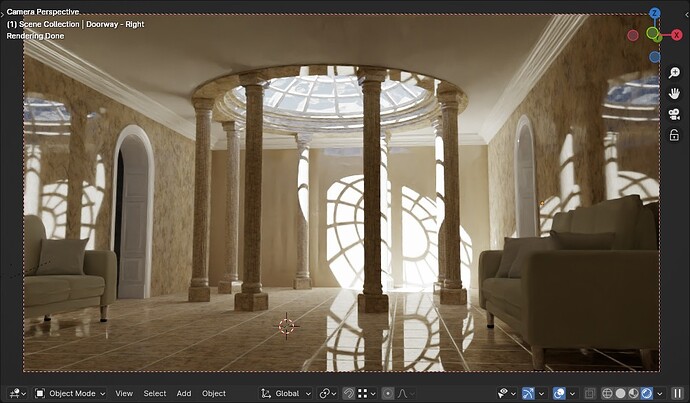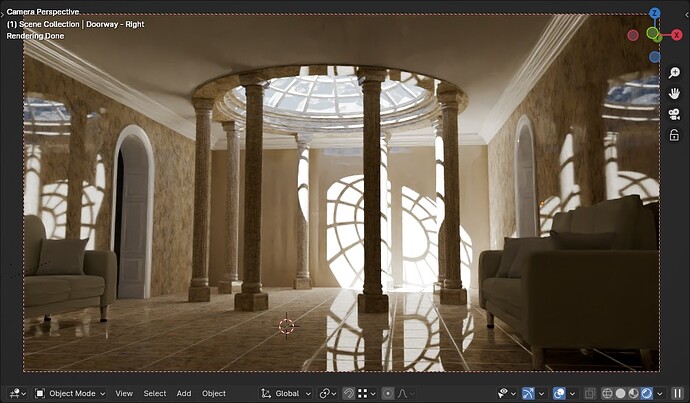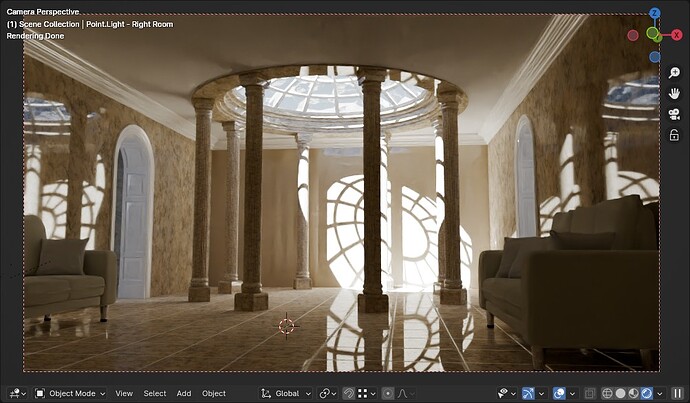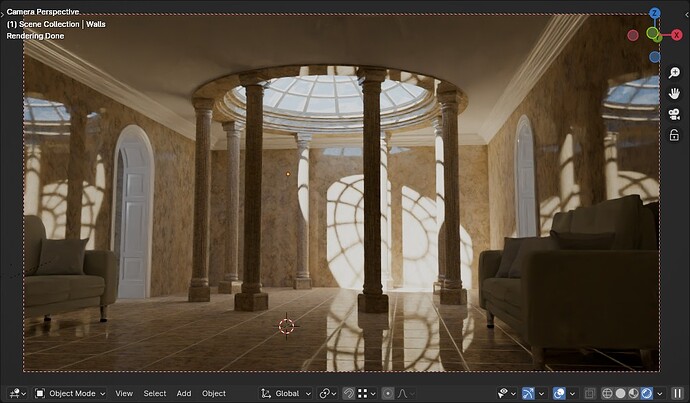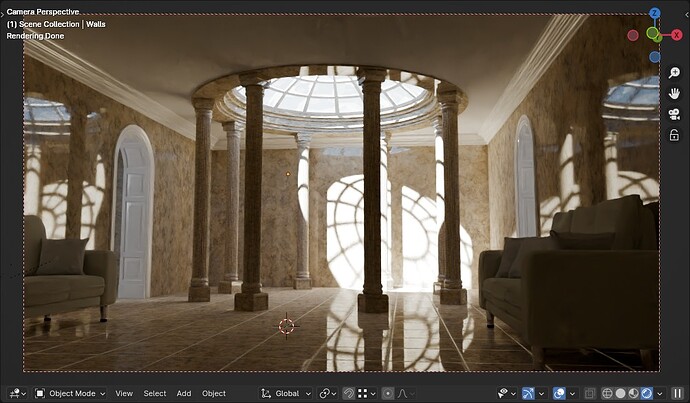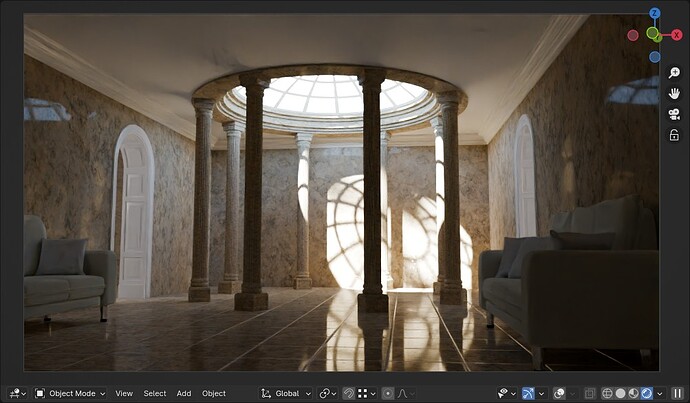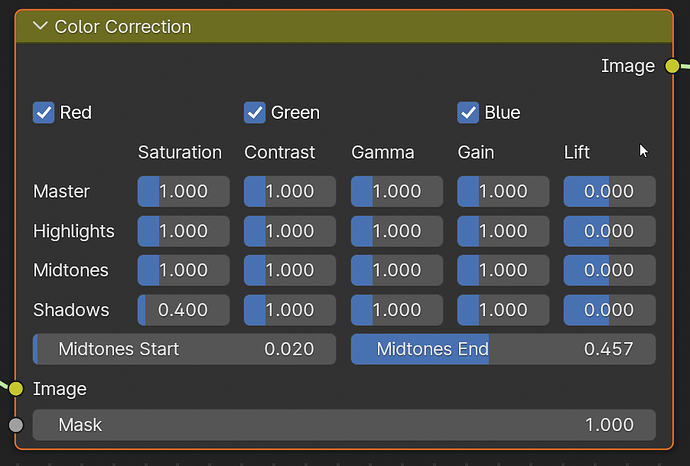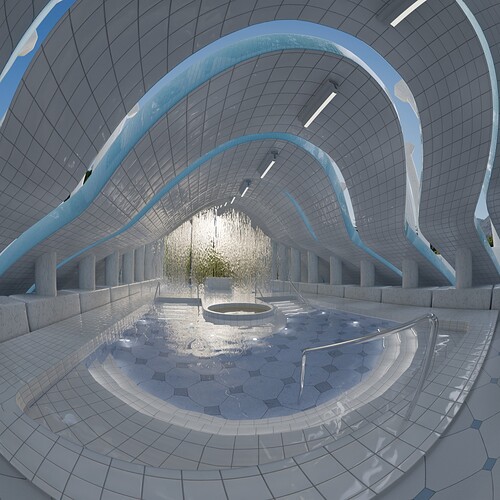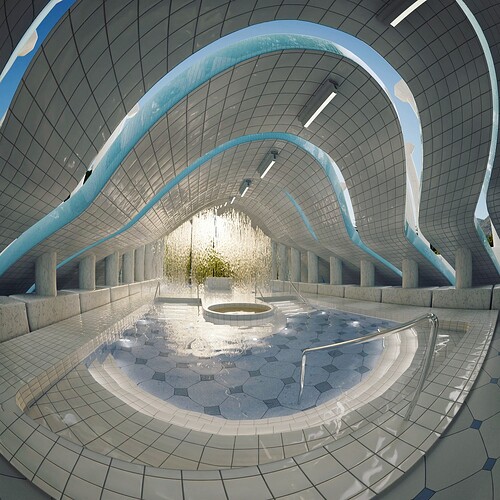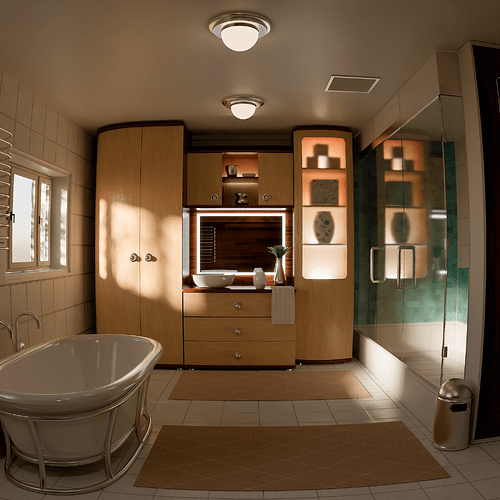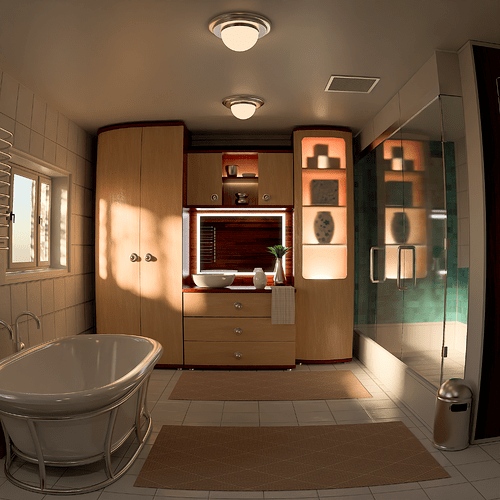Sorry for the delay, I tried to render the scene but it takes forever and blender crashes when doing denoising. What I did is use image r11 with AgX as input colorspace and the view transform at the end was AgX with the new contrast look:
-r11 AgX / new contrast look
A C E S 2.0 and TCAMV2 as a comparison reference:
By the way, I completely redid the look because I found that it created artifacts in areas like glare edges, fixed it would look like this:
- !<Look>
name: New Contrast
process_space: AgX Log
description: punchy look that emule DRT contrast.
transform: !<GroupTransform>
children:
- !<GradingToneTransform>
blacks: {rgb: [0.3, 0.3, 0.3], master: 0.24, start: 0.18, width: 0.22}
shadows: {rgb: [0.4, 0.4, 0.4], master: 0.81, start: 0.38, pivot: 0.05}
midtones: {rgb: [0.6, 0.6, 0.6], master: 0.406, center: 0.2, width: 0.015}
And now there is also LDR, a punchy look that allows you to have less dynamic range, in case you want brighter highlights (it would be something like high contrast that only affects the high ranges):
- !<Look>
name: LDR (Low Dynamic Range)
process_space: AgX Log
description: Contrast look similar to tcamv2 base contrast (only values no color)
transform: !<GroupTransform>
children:
- !<GradingToneTransform>
blacks: {rgb: [0.3, 0.3, 0.3], master: 0.24, start: 0.18, width: 0.22}
shadows: {rgb: [0.4, 0.4, 0.4], master: 0.81, start: 0.38, pivot: 0.05}
midtones: {rgb: [0.6, 0.6, 0.6], master: 0.406, center: 0.2, width: 0.015}
highlights: {rgb: [1.6, 1.6, 1.6], master: 0.29, start: 0.4, pivot: 0.43}
whites: {rgb: [1.9, 1.9, 1.9], master: 0.7, start: 0.4, width: 0.3}