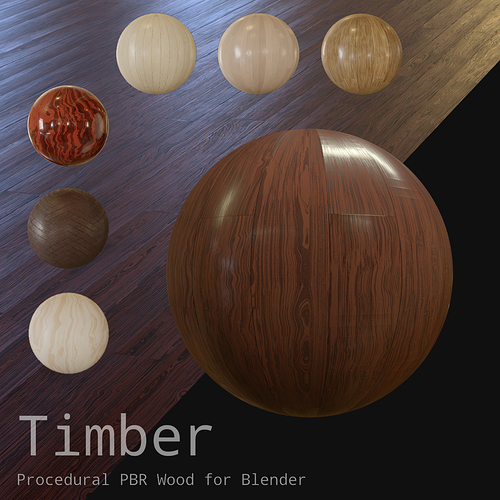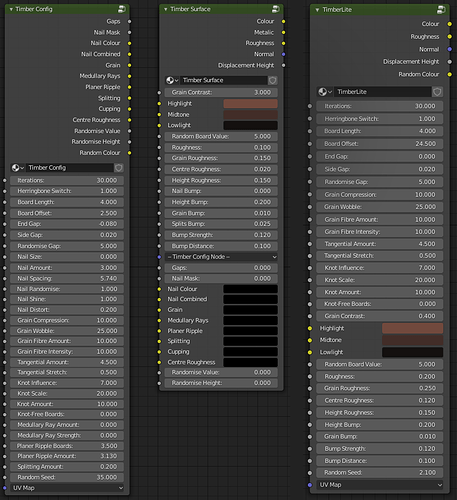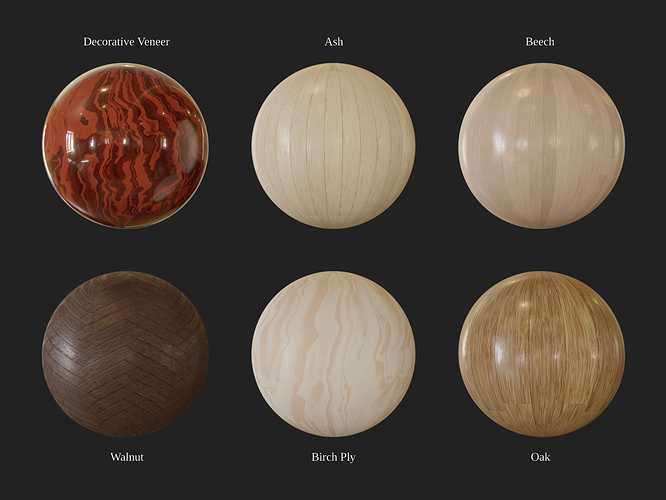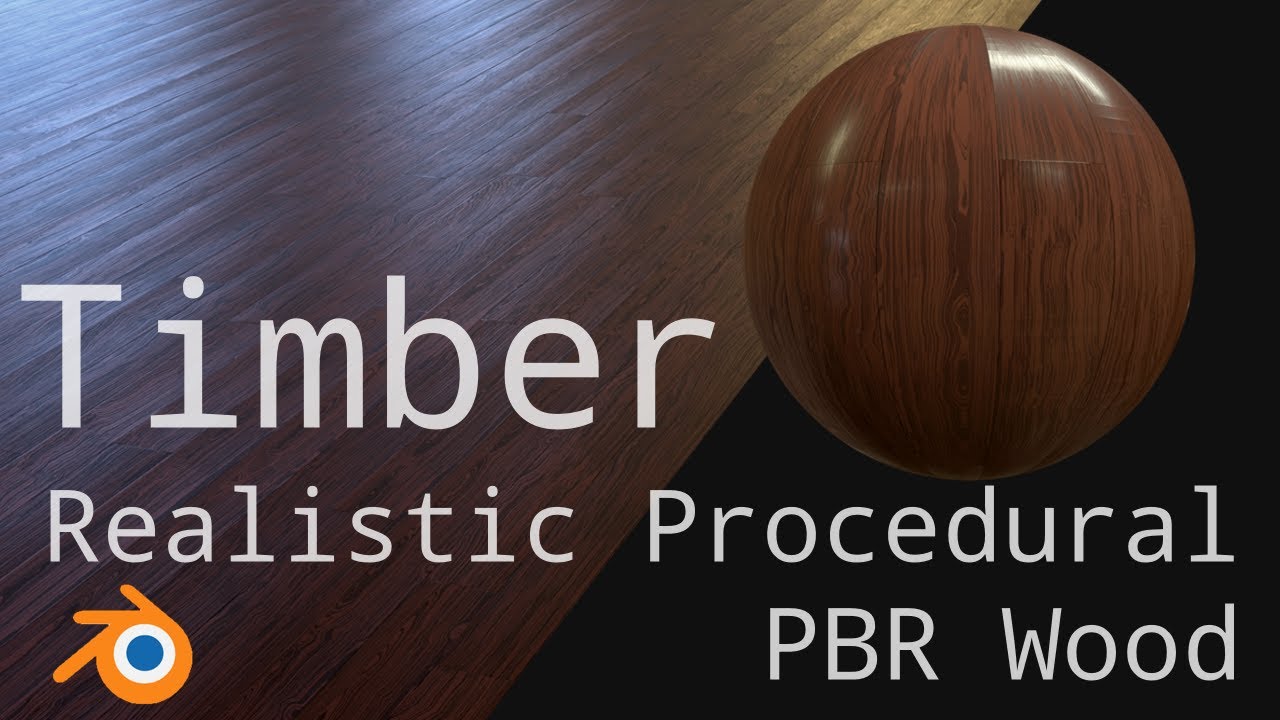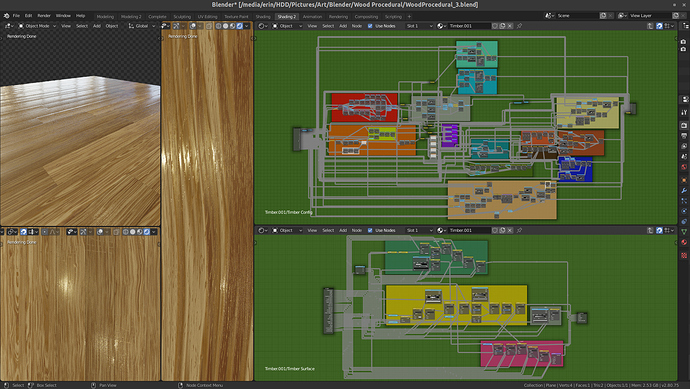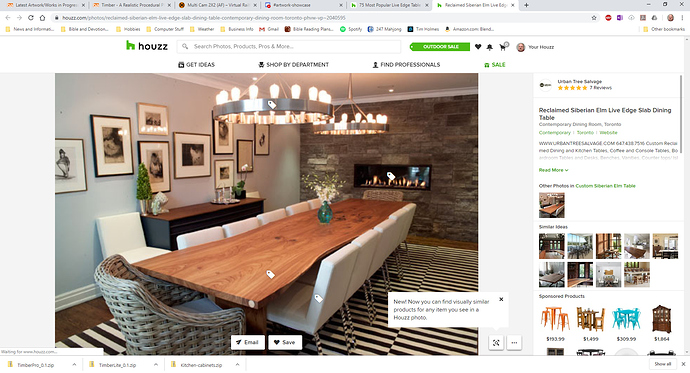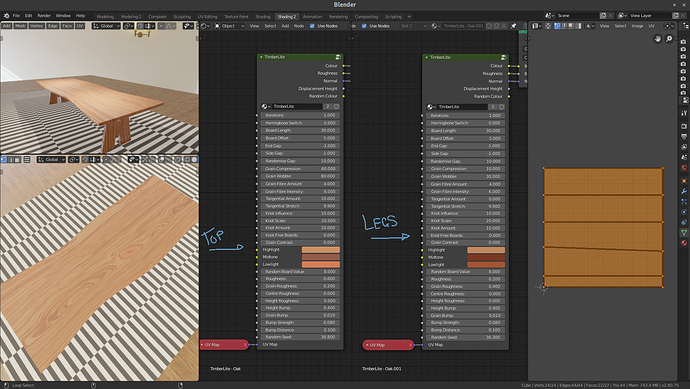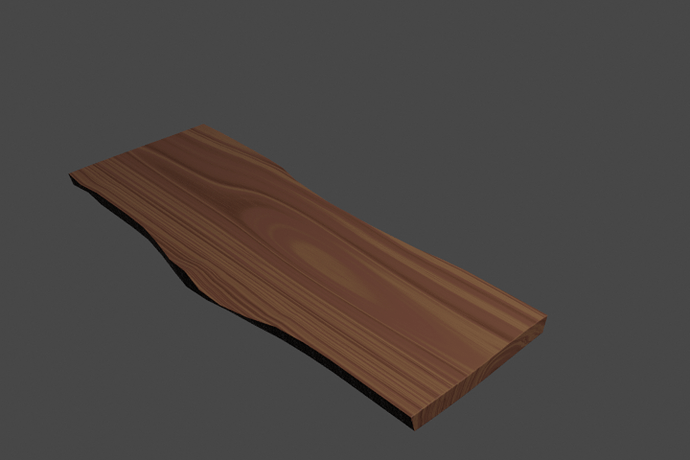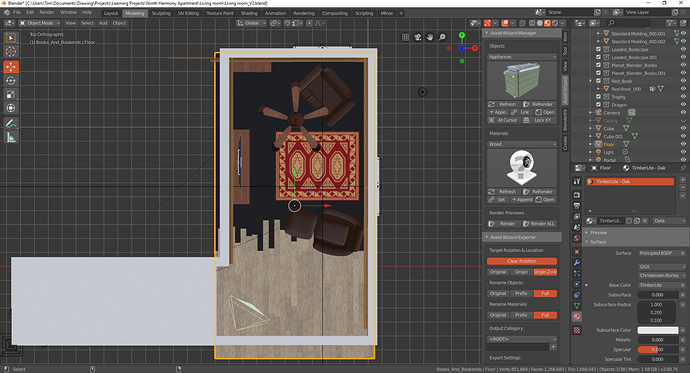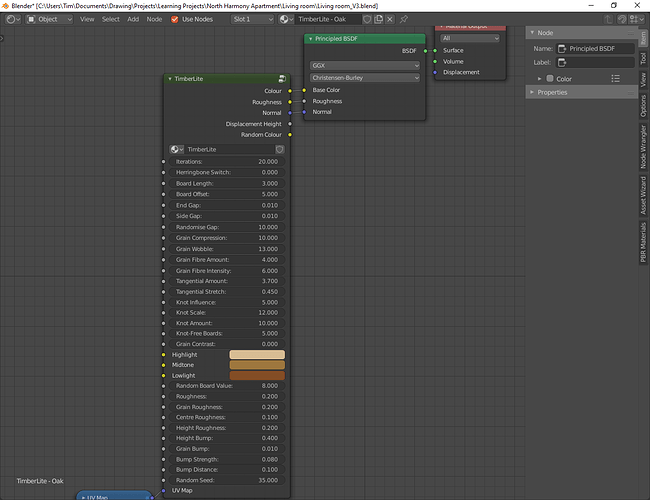Timber is a fully procedural, realistic, PBR material made with Blender’s shader nodes
A lot of people seemed to enjoy Wickr (Thank you so much!) so I thought it was time to make something that would actually be useful. I’m an Interior Design student and I’m interested in becoming an architectural illustrator / renderer so I thought I should have a go at making some wood. I’m always coming up against issues with not having exactly the right wood image textures for a scene or they don’t tile properly or they need recolouring etc. I used to be a cabinet maker so I’m never happy looking at an obviously faked wood texture and there are just a lot of features that I wanted to be able to use. Hence, Timber.
You can download it here for free from Gumroad:
Or for $5 from Blender Market (which includes a donation to the Blender Fund):
It’s quite a complex node setup so I’ve released two versions - a Pro version which contains all the functionality that I wanted to have access to, and a Lite version which drops a few features but it still a powerful and functional solution. One of the big motivations behind this is that the Pro version is only compatible with Cycles due to the sheer number of nodes being over Eevee’s limit. The Lite version, however, provides a solution that is compatible with both Cycles and Eevee but at the cost of several features.
The two nodes on the left make up the Pro version while the one on the right is the Lite version. The Pro nodes are split into two so that a viewer node in Look Dev can be used to get feedback on the configuration before the strands get joined in colouring / roughness / bump and become too heavy for Eevee.
Both come with 6 presets of commonly used timbers for interiors / architecture
Both versions of Timber contain the following functionality:
Scalability, straight lay vs herringbone, variable board length, variable gaps around boards, lateral grain compression, straight vs wobbly grain pattern, control of the minor grain visibility, control over tangential vs quarter-sawn boards, knots, grain colour split into 3 value bands, overall roughness with finetuning of 3 specific factors, overall bump mapping with fine control of 3 factors, and a random seed that changes distribution of a lot of the features across the texture.
The Pro version also includes nails, medullary rays, splitting and planer ripple.
Here is a quick overview video showing off the functionality of Timber Lite
The nail engine allows for a lot of configuration options with the size, number and appearance of the nail heads and has a certain amount of automation, such as hiding nails when they get too close to the ends of boards.
https://i.imgur.com/7hfwvYj.gifv
Planer Ripple in the Pro version creates lateral undulations similar to those that can be caused by a planer-thicknesser. This is useful to add some surface variations that affect bump / displacement height and height roughness.
https://i.imgur.com/JJtsVXB.gifv
I think that’s about it! Here’s a fun overview of the Timber Pro node groups with three levels of zoom on some Oak!
Both versions come with documentation covering what each of the settings does, as well as a baking guide. I hope you enjoy this material! It’s been a fun challenge to put it all together!