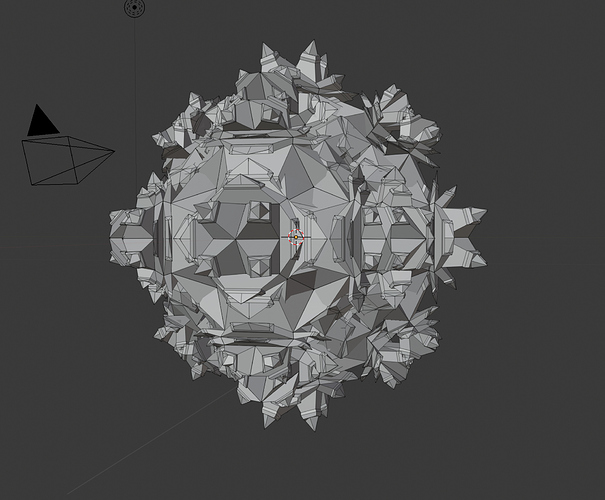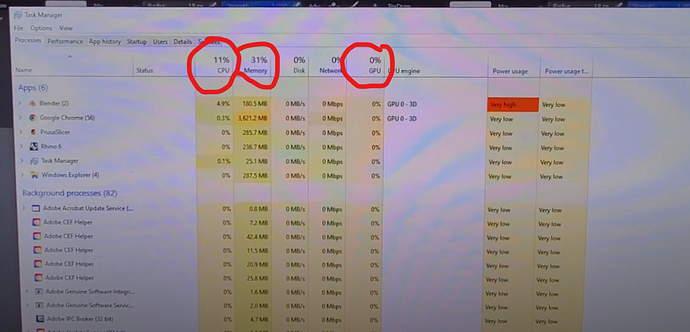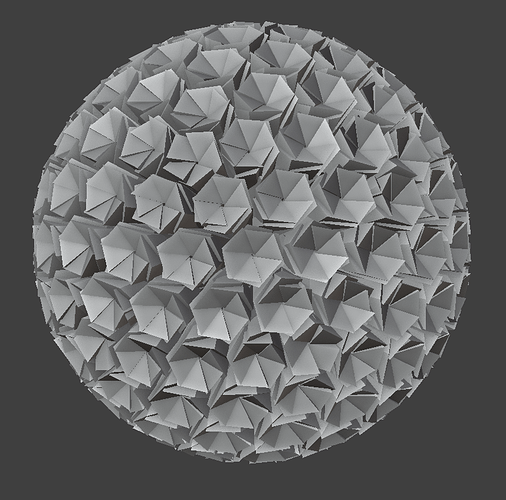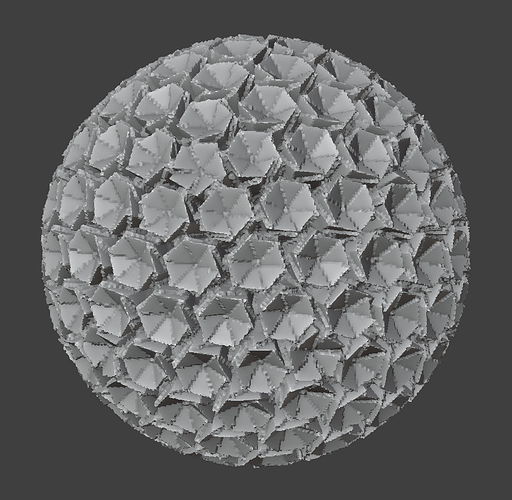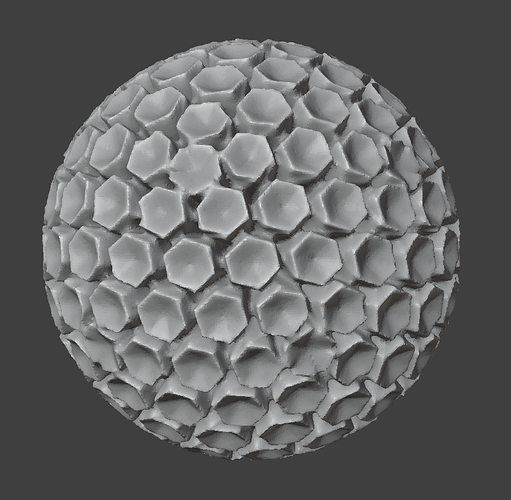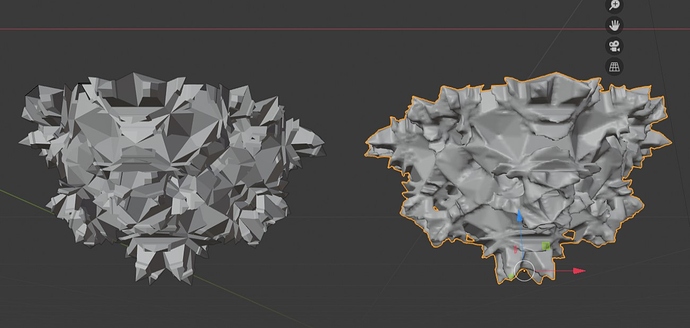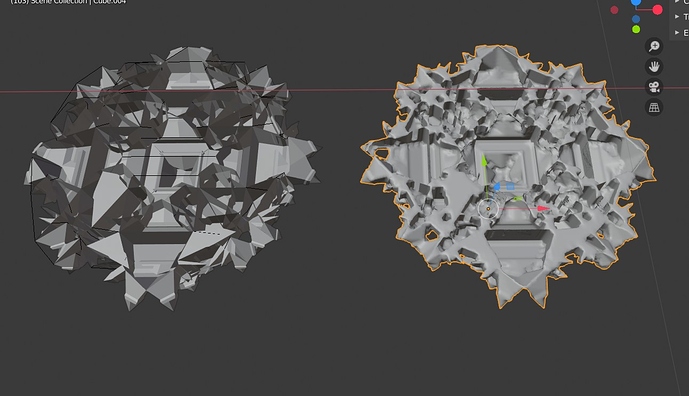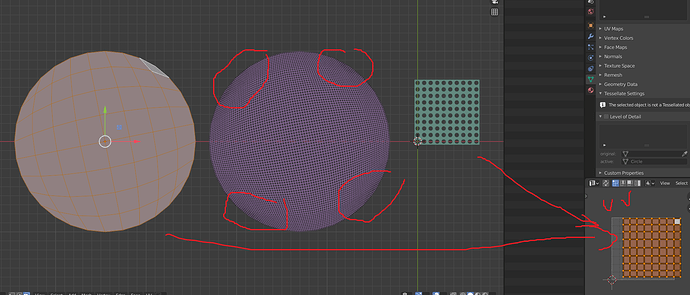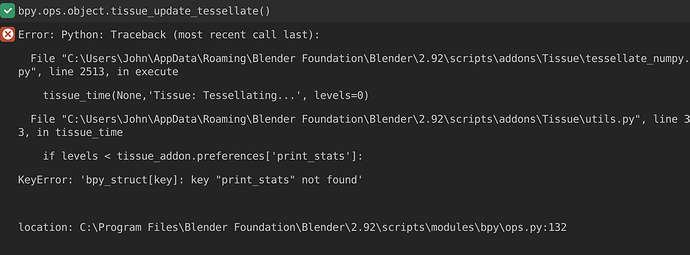I was expecting like particles have vertex group similar way it should work. any way that was my thought. But when i use the tissue addon normal just selected the feather and mesh and tissue the about was to scale up huge. i have to turn it down to 0.001 in the scale option in tissue. and the result why i cant get the feather on the surface. Thanks
Hi Atek,
this is a video that shows how this feature works in Tissue: https://www.youtube.com/watch?v=2Wcu9E0EGEM
It’s not like particles, the Tessellation takes into consideration the proportion of your object and the size of the faces. Each face of your object will be a feather.
For the length you can use “Constant” Thickness and define the length of the feathers, otherwise they will try to keep the proportions of the original component.
Hi, dear Alessandro. I very thank you for the Tissue. Its amazing addon. Ive started to use it and make my MA project based on Tissue and 3d printint.
I have one serious question.
I made this fractal object with Tissue and I want to print it. How I can make unify overlaping geometry?
What you recommend to me?
Great addon!
May I ask why the version coming with Blender 2.8x / 2.9x master is still at 0.3.25 while the current version on Github is 0.3.44 already?
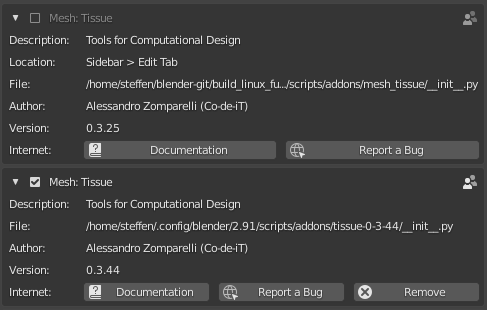
Katerina, try the Remesh modifier.
hello and thanks for the great plugin!
any idea why reaction diffusion works so slowly? it barely uses the CPU (ryzen 3900x) and GPU (nvidia 1660 super)…
numba IS activated.
Is there a way to select many different kind of tiles and put them on the polygons of the target object randomly?
Such a thing could be a very handy way of producing complex greeble like effects on objects.
Thank you. I tryed ,but it doesn`r help .
If your resulting tessellation is manifold, the voxel remesher should work.
Tessellation with overlapping faces:
Voxel Remesh (low resolution):
Mesh after applying the Sharpen Mesh Filter in Sculp Mode:
Make sure the mesh have no holes (at least activate the Merge option in Tissue), and use a high resolution for the remesh to retain finer details. It should work.
Thank you, franMarz ![]() ! Voxel Remesh is real works. Now I see it and have the results! This is real great!!! Thank you very much.
! Voxel Remesh is real works. Now I see it and have the results! This is real great!!! Thank you very much.
(left -Tissue without Voxel Remesh, right. - Tissue with Voxel Remesh.
But I have one more problem. For the printing this object, It need to be empty inside. But I have walls inside. They appeared after Tesselation.
It seems to me that the resulting tessellation is very messy, probable because the “component” is not properly designed having the outcome of the tessellation in mind. You should have very clear what you want and what you need from both, the base mesh and the component, to get a tessellated mesh without loose parts, holes, inner faces… You can’t ask the remesher to do magic.
I don’t think any Blender modeling tool can solve your problem automatically. While in Edit Mode, before usign the remesher and after merging vertices, you can try: Select > Select All by Trait > Interior Faces. Maybe it works, most likely not.
Making grid on custom shape. I have this default circle with grid fill. At the 4 corner the shape get shrink and rest its perfect.
Anyway to fix the grid. Thanks
Blend file
Sorry, I haven’t followed the thread for a while. You can use Multi-components feature based on materials distribution. For the Randomness, before tessellating, you can use Random Materials, always in Tissue.
Hi @atekdigital, the post is quite old, so you may have found a solution a long time ago 
Anyway, the tessellation works as expected, the problem is that seems that you expect to have the texture following the UV map, this is no how it works. You will get a repetition of the component for every face of the base object.
Thanks Alessandro! 
Do the same thing but monitor your GPU with GPU-Z… you might be surprised.
@alessandrozompa Could you add an option where an object is placed on a face and scaled to fit the face but not deformed? For example, if the object is a sphere, then the base model will be covered in spheres instead of ovoids. I think this could be very useful in many scenarios.
if you are not worried about deformation you could do something like what you described with dupliverts