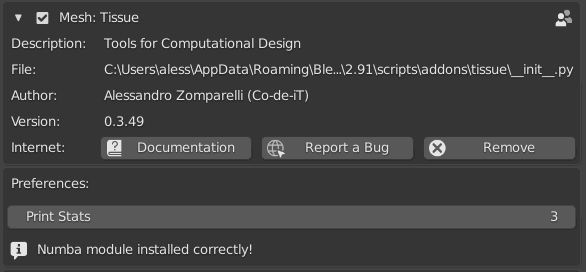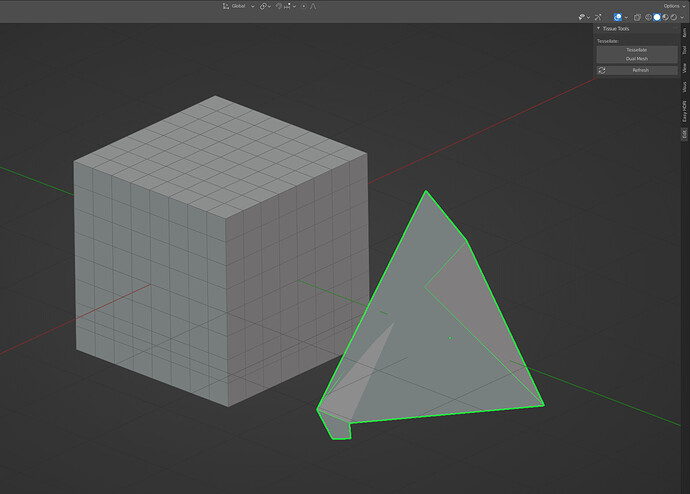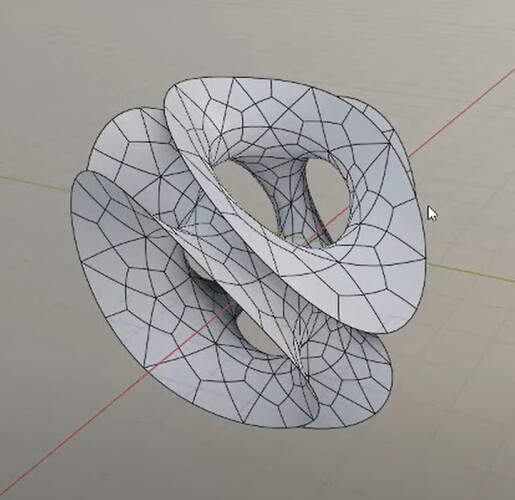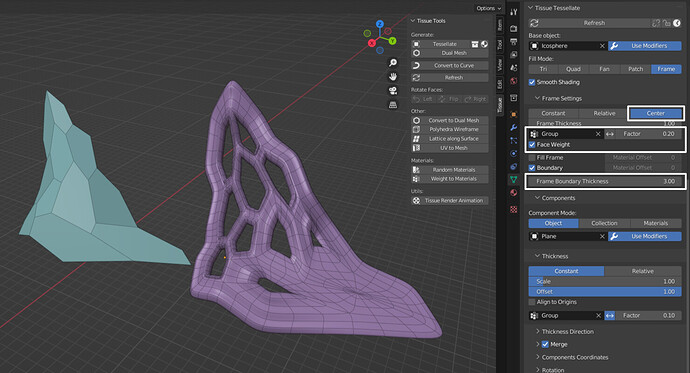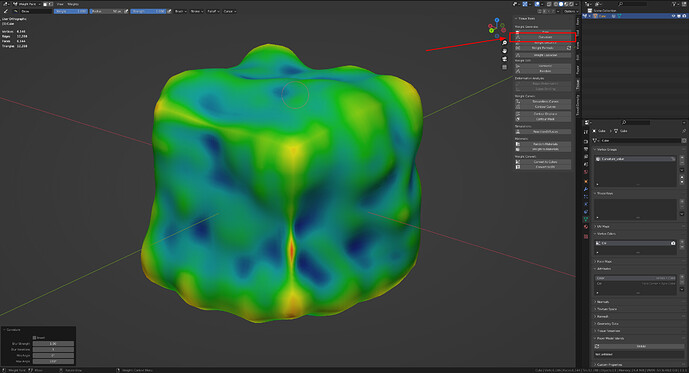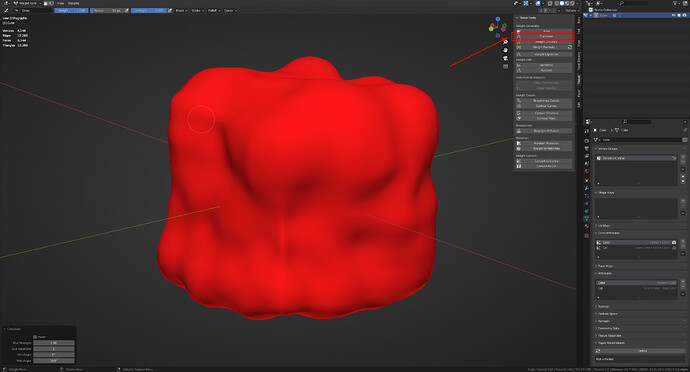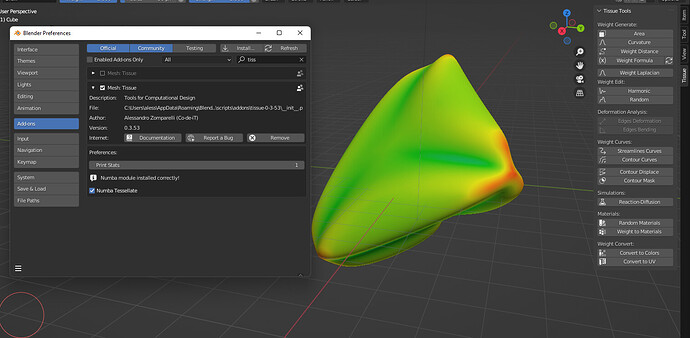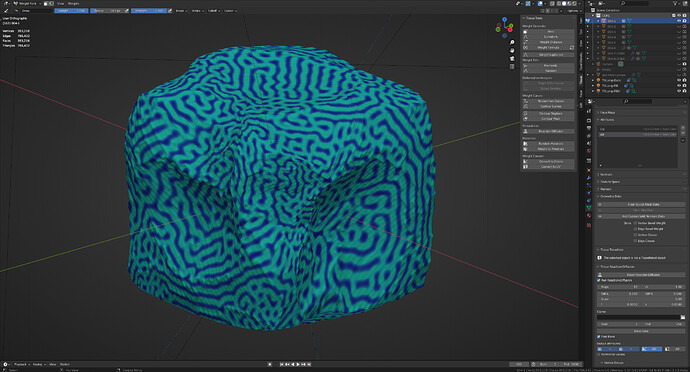.............................
and when i go to console i see this
......................
Read prefs: C:\Users\LEGION 5\AppData\Roaming\Blender Foundation\Blender\3.0\config\userpref.blend
bpy.utils.register_tool: could not find 'after' {'BoxCutter'}
bpy.utils.register_tool: could not find 'after' {'BoxCutter'}
HardOps 0.9.87.26 available!
Registered MACHIN3tools 0.9.0 with 0 tools, 2 pie menus
CAD Transform 0.93.2 : ready
addon_utils.disable: tissue-0-3-51 not disabled
addon_utils.disable: tissue-0-3-51 not disabled
Modules Installed (tissue-0-3-51) from 'C:\\Users\\LEGION 5\\Desktop\\New folder\\tissue-0-3-51.zip' into 'C:\\Users\\LEGION 5\\AppData\\Roaming\\Blender Foundation\\Blender\\3.0\\scripts\\addons'
Traceback (most recent call last):
File "C:\Program Files\Blender Foundation\Blender 3.0\3.0\scripts\startup\bl_ui\space_userpref.py", line 2055, in draw draw(context)
File "C:\Users\LEGION 5\AppData\Roaming\Blender Foundation\Blender\3.0\scripts\addons\tissue-0-3-51\config.py", line 29, in draw
Pip._ensure_user_site_package()
File "C:\Users\LEGION 5\AppData\Roaming\Blender Foundation\Blender\3.0\scripts\addons\tissue-0-3-51\utils_pip.py", line 47, in _ensure_user_site_package
site_package = bpy.utils.user_resource('SCRIPTS', "site_package", create=True)
TypeError: user_resource() takes 1 positional argument but 2 positional arguments (and 1 keyword-only argument) were given
Traceback (most recent call last):
File "C:\Program Files\Blender Foundation\Blender 3.0\3.0\scripts\startup\bl_ui\space_userpref.py", line 2055, in draw draw(context)
File "C:\Users\LEGION 5\AppData\Roaming\Blender Foundation\Blender\3.0\scripts\addons\tissue-0-3-51\config.py", line 29, in draw
Pip._ensure_user_site_package()
File "C:\Users\LEGION 5\AppData\Roaming\Blender Foundation\Blender\3.0\scripts\addons\tissue-0-3-51\utils_pip.py", line 47, in _ensure_user_site_package
site_package = bpy.utils.user_resource('SCRIPTS', "site_package", create=True)
TypeError: user_resource() takes 1 positional argument but 2 positional arguments (and 1 keyword-only argument) were given
Traceback (most recent call last):
File "C:\Program Files\Blender Foundation\Blender 3.0\3.0\scripts\startup\bl_ui\space_userpref.py", line 2055, in draw draw(context)
File "C:\Users\LEGION 5\AppData\Roaming\Blender Foundation\Blender\3.0\scripts\addons\tissue-0-3-51\config.py", line 29, in draw
Pip._ensure_user_site_package()
File "C:\Users\LEGION 5\AppData\Roaming\Blender Foundation\Blender\3.0\scripts\addons\tissue-0-3-51\utils_pip.py", line 47, in _ensure_user_site_package
site_package = bpy.utils.user_resource('SCRIPTS', "site_package", create=True)
TypeError: user_resource() takes 1 positional argument but 2 positional arguments (and 1 keyword-only argument) were given
Traceback (most recent call last):
File "C:\Program Files\Blender Foundation\Blender 3.0\3.0\scripts\startup\bl_ui\space_userpref.py", line 2055, in draw draw(context)
File "C:\Users\LEGION 5\AppData\Roaming\Blender Foundation\Blender\3.0\scripts\addons\tissue-0-3-51\config.py", line 29, in draw
Pip._ensure_user_site_package()
File "C:\Users\LEGION 5\AppData\Roaming\Blender Foundation\Blender\3.0\scripts\addons\tissue-0-3-51\utils_pip.py", line 47, in _ensure_user_site_package
site_package = bpy.utils.user_resource('SCRIPTS', "site_package", create=True)
TypeError: user_resource() takes 1 positional argument but 2 positional arguments (and 1 keyword-only argument) were given
Traceback (most recent call last):
File "C:\Program Files\Blender Foundation\Blender 3.0\3.0\scripts\startup\bl_ui\space_userpref.py", line 2055, in draw draw(context)
File "C:\Users\LEGION 5\AppData\Roaming\Blender Foundation\Blender\3.0\scripts\addons\tissue-0-3-51\config.py", line 29, in draw
Pip._ensure_user_site_package()
File "C:\Users\LEGION 5\AppData\Roaming\Blender Foundation\Blender\3.0\scripts\addons\tissue-0-3-51\utils_pip.py", line 47, in _ensure_user_site_package
site_package = bpy.utils.user_resource('SCRIPTS', "site_package", create=True)
TypeError: user_resource() takes 1 positional argument but 2 positional arguments (and 1 keyword-only argument) were given
Traceback (most recent call last):
File "C:\Program Files\Blender Foundation\Blender 3.0\3.0\scripts\startup\bl_ui\space_userpref.py", line 2055, in draw draw(context)
File "C:\Users\LEGION 5\AppData\Roaming\Blender Foundation\Blender\3.0\scripts\addons\tissue-0-3-51\config.py", line 29, in draw
Pip._ensure_user_site_package()
File "C:\Users\LEGION 5\AppData\Roaming\Blender Foundation\Blender\3.0\scripts\addons\tissue-0-3-51\utils_pip.py", line 47, in _ensure_user_site_package
site_package = bpy.utils.user_resource('SCRIPTS', "site_package", create=True)
TypeError: user_resource() takes 1 positional argument but 2 positional arguments (and 1 keyword-only argument) were given
Traceback (most recent call last):
File "C:\Program Files\Blender Foundation\Blender 3.0\3.0\scripts\startup\bl_ui\space_userpref.py", line 2055, in draw draw(context)
File "C:\Users\LEGION 5\AppData\Roaming\Blender Foundation\Blender\3.0\scripts\addons\tissue-0-3-51\config.py", line 29, in draw
Pip._ensure_user_site_package()
File "C:\Users\LEGION 5\AppData\Roaming\Blender Foundation\Blender\3.0\scripts\addons\tissue-0-3-51\utils_pip.py", line 47, in _ensure_user_site_package
site_package = bpy.utils.user_resource('SCRIPTS', "site_package", create=True)
TypeError: user_resource() takes 1 positional argument but 2 positional arguments (and 1 keyword-only argument) were given
Traceback (most recent call last):
File "C:\Program Files\Blender Foundation\Blender 3.0\3.0\scripts\startup\bl_ui\space_userpref.py", line 2055, in draw draw(context)
File "C:\Users\LEGION 5\AppData\Roaming\Blender Foundation\Blender\3.0\scripts\addons\tissue-0-3-51\config.py", line 29, in draw
Pip._ensure_user_site_package()
File "C:\Users\LEGION 5\AppData\Roaming\Blender Foundation\Blender\3.0\scripts\addons\tissue-0-3-51\utils_pip.py", line 47, in _ensure_user_site_package
site_package = bpy.utils.user_resource('SCRIPTS', "site_package", create=True)
TypeError: user_resource() takes 1 positional argument but 2 positional arguments (and 1 keyword-only argument) were given
Traceback (most recent call last):
File "C:\Program Files\Blender Foundation\Blender 3.0\3.0\scripts\startup\bl_ui\space_userpref.py", line 2055, in draw draw(context)
File "C:\Users\LEGION 5\AppData\Roaming\Blender Foundation\Blender\3.0\scripts\addons\tissue-0-3-51\config.py", line 29, in draw
Pip._ensure_user_site_package()
File "C:\Users\LEGION 5\AppData\Roaming\Blender Foundation\Blender\3.0\scripts\addons\tissue-0-3-51\utils_pip.py", line 47, in _ensure_user_site_package
site_package = bpy.utils.user_resource('SCRIPTS', "site_package", create=True)
TypeError: user_resource() takes 1 positional argument but 2 positional arguments (and 1 keyword-only argument) were given
Traceback (most recent call last):
File "C:\Program Files\Blender Foundation\Blender 3.0\3.0\scripts\startup\bl_ui\space_userpref.py", line 2055, in draw draw(context)
File "C:\Users\LEGION 5\AppData\Roaming\Blender Foundation\Blender\3.0\scripts\addons\tissue-0-3-51\config.py", line 29, in draw
Pip._ensure_user_site_package()
File "C:\Users\LEGION 5\AppData\Roaming\Blender Foundation\Blender\3.0\scripts\addons\tissue-0-3-51\utils_pip.py", line 47, in _ensure_user_site_package
site_package = bpy.utils.user_resource('SCRIPTS', "site_package", create=True)
TypeError: user_resource() takes 1 positional argument but 2 positional arguments (and 1 keyword-only argument) were given
Traceback (most recent call last):
File "C:\Program Files\Blender Foundation\Blender 3.0\3.0\scripts\startup\bl_ui\space_userpref.py", line 2055, in draw draw(context)
File "C:\Users\LEGION 5\AppData\Roaming\Blender Foundation\Blender\3.0\scripts\addons\tissue-0-3-51\config.py", line 29, in draw
Pip._ensure_user_site_package()
File "C:\Users\LEGION 5\AppData\Roaming\Blender Foundation\Blender\3.0\scripts\addons\tissue-0-3-51\utils_pip.py", line 47, in _ensure_user_site_package
site_package = bpy.utils.user_resource('SCRIPTS', "site_package", create=True)
TypeError: user_resource() takes 1 positional argument but 2 positional arguments (and 1 keyword-only argument) were given
Traceback (most recent call last):
File "C:\Program Files\Blender Foundation\Blender 3.0\3.0\scripts\startup\bl_ui\space_userpref.py", line 2055, in draw draw(context)
File "C:\Users\LEGION 5\AppData\Roaming\Blender Foundation\Blender\3.0\scripts\addons\tissue-0-3-51\config.py", line 29, in draw
Pip._ensure_user_site_package()
File "C:\Users\LEGION 5\AppData\Roaming\Blender Foundation\Blender\3.0\scripts\addons\tissue-0-3-51\utils_pip.py", line 47, in _ensure_user_site_package
site_package = bpy.utils.user_resource('SCRIPTS', "site_package", create=True)
TypeError: user_resource() takes 1 positional argument but 2 positional arguments (and 1 keyword-only argument) were given
Traceback (most recent call last):
File "C:\Program Files\Blender Foundation\Blender 3.0\3.0\scripts\startup\bl_ui\space_userpref.py", line 2055, in draw draw(context)
File "C:\Users\LEGION 5\AppData\Roaming\Blender Foundation\Blender\3.0\scripts\addons\tissue-0-3-51\config.py", line 29, in draw
Pip._ensure_user_site_package()
File "C:\Users\LEGION 5\AppData\Roaming\Blender Foundation\Blender\3.0\scripts\addons\tissue-0-3-51\utils_pip.py", line 47, in _ensure_user_site_package
site_package = bpy.utils.user_resource('SCRIPTS', "site_package", create=True)
TypeError: user_resource() takes 1 positional argument but 2 positional arguments (and 1 keyword-only argument) were given
![]()