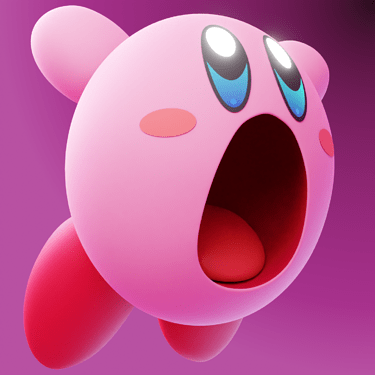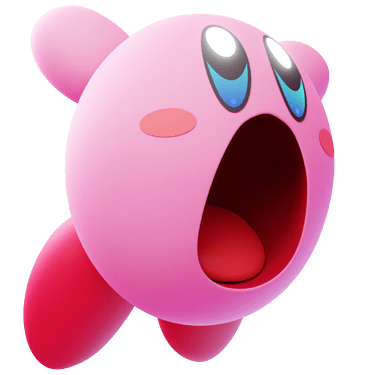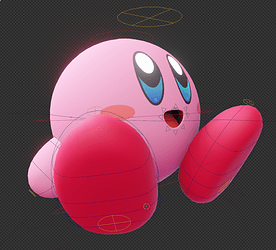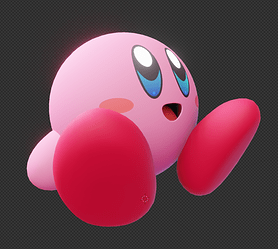A work-in-progress yet animation-ready build of a Kirby character rig in Blender 3.4.
[rendered in cycles]
I started this character in 2020 along with a few other rigs and this took a major back seat, not seeing progress until early 2022. I was able to do a little posing and even make a little dance with him as it was. So, now was as good as time as any to show what it can do.
[pose by DANCADA ] [rendered in eevee]
DESIGN
Kirby’s design introduces many challenges to make an intuitive rig. First challenge was his mouth. It needs to be flexible yet easy to pose, so I implemented the Universal Sonic Mouth method. I plan on cleaning up the control scheme and making it less breakable.
I may breakdown the universal mouth process specifically to kirby once the rig is complete.
[toon matcap] [aiming to recreate a “Right Back at Ya!” esc inhale]
Next challenge is the eyes. For this build, I went with more traditional video game eye texture swap techniques. I want to implement something more dynamic than that in the future.
Furthermore, I want to add more classic Kirby things like cheek puffs, a few hat abilities, etc. Feel like blender has all the tech to make a nice dynamic kirby rig.
SHOWCASE:
[the controls and other neat details]
If you feel inclined, try out Kirby WIP#1 and lmk what you think ![]()