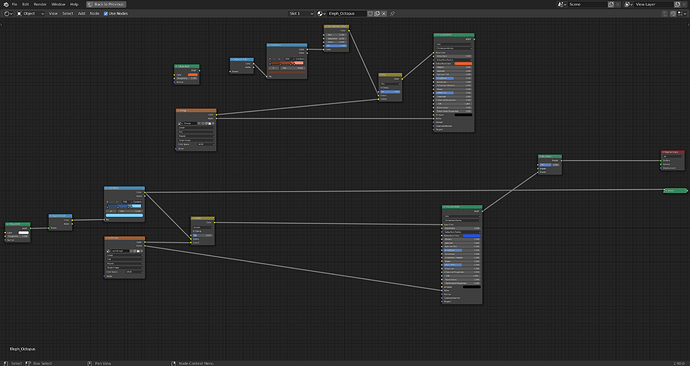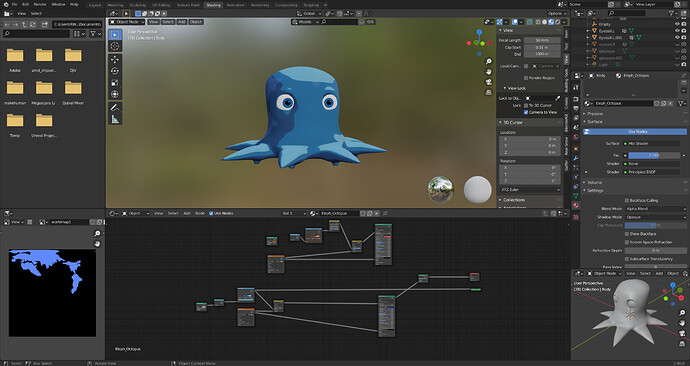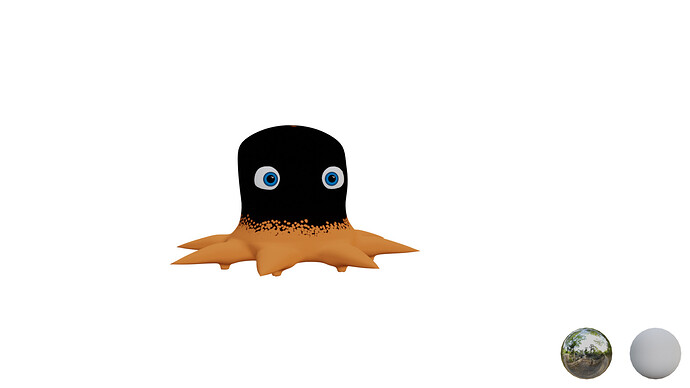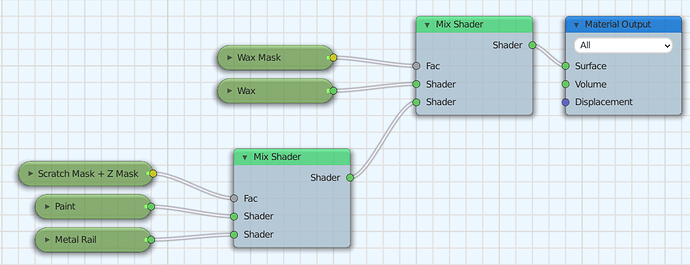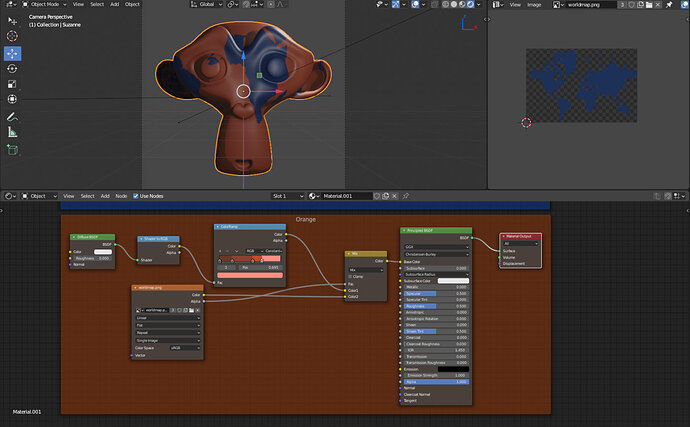Hey guys. So I’m looking for advice on a node setup that ye think may work to get a solid mix of two toon shaders. The blue effect works for me, converted a shader to rgb and flatened it out with a ramp. Wont work for the orange one as it affects the whole object rather than the orange colour. Best I can do is a mix of both but not ideal. I’ll presume masking will sort it out but no idea how to go about it in blender. Anyone any suggestions?
The simplest way I can explain this is you need 3 node groups plugged into your mix shader:
- Mask
- Shader 1
- Shader 2
Then you should be able to mix your toon shaders. Repeat this process to add more layers.
I find that using node groups helps keep the process understandable.
For example, you can layer shaders like this:
The issue is with how you used the alpha of the texture. You don’t plug that into the alpha input of the principled shader unless you want parts of the mesh to vanish. When you are mixing textures you plug that alpha into the factor of the mixRGB node like this:
textures.blend (686.6 KB)
The only reason no part of the mesh became transparent when you plugged that into the alpha socket was because you didn’t have transparency enabled in eevee.
I wrote a brief guide on how to emulate photoshop layers with nodes some time ago. You might want to take a look at it:
Cheers guys. Wasn’t aware I got replys. Will look into this. Appreciated