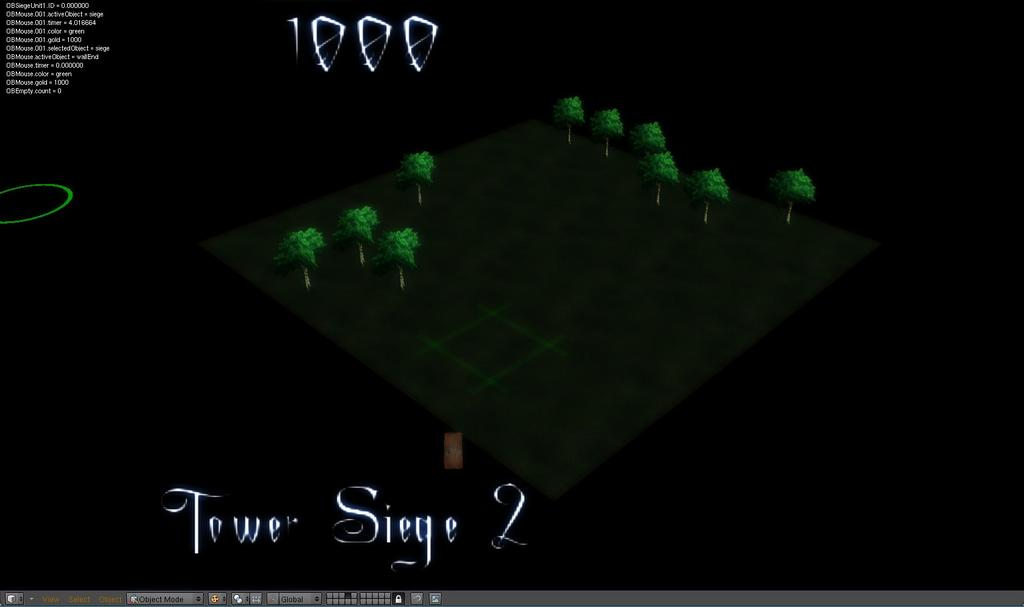Cool!!!
I love it when you build a wall. That can be a nice way to make separate maps in the game engine!! All models still have to be on the same engine though 
Well, if you are really organized, you should know what percentage of the game is done.
There’s no way to tell… please stop spamming this thread with useless comments.
Well, if you are really organized, you should know what percentage of the game is done.
Mokazon, I’m a patient person, but I can’t take this anymore. I click on this thread to see updates, not to see spam. No one cares how much of the game is done in percentages. Game design is not systematic, it’s about problem solving. Please, leave the thread alone. You’ve said more than you need to say.
peace,
-nick
edit: Killer, just put your updates in the first post. please, it would help all of us.
Yes I will start posting updates in the first post. As i didn’t expect it to get this cluttered up =X
I have a problem, I’m trying to add both the empty and the siege unit separate and set them both in the dictionary but I get this weird problem, here’s my code:
if lmb.isPositive() and own.activeObject == "siege" and own.timer >= 1:
pos = own.getPosition()
addObject.setObject("SiegeUnit1")
addObject.instantAddObject()
obj = addObject.getLastCreatedObject()
objname = obj.getName()
addObject.setObject("Siege")
addObject.instantAddObject()
obj1 = addObject.getLastCreatedObject()
obj1name = obj.getName()
obj.setPosition([pos[0],pos[1],0.500])
GameLogic.siegeUnits[obj1] = obj
GameLogic.selectedUnit = [obj1]
now if I remove this:
addObject.setObject("Siege")
addObject.instantAddObject()
obj1 = addObject.getLastCreatedObject()
obj1name = obj.getName()
it works fine (but i’m moving an empty so I can’t see the object cause it wasn’t added)
I fixed it! Ok now for a while I have to announce that I’m done editing the mouse script! (the unit creation/movement script) because that script is fiiiinnnniiiishhhheeedd! I’m now working on making the unit detect collision (so they don’t go through walls.)
My brain is fried now, lol. So i need suggestions. To detect collisions I have 4 ray sensors (on each side) and set to INV so if they’re true he goes forward otherwise he sits still. This works fine EXCEPT when I move it next to a stationary object (say a building of another siege unit) i can no longer move the unit (if it’s next to another unit I can’t move either) any suggestions?
Because the game is tile based you can detect walls and buildings by having a two dimensional list storing passable values. eg:
width = 10
height = 10
passable = []
for x in range(width):
passable.append([])
for y in range(height):
passable[x].append(1)
To detect units you will need rays.
Also, is this:
if lmb.isPositive() and own.activeObject == "siege" and<b> own.timer >= 1</b>:
There so the objects don’t get constantly added? It can be better done like this:
if lmb.isPositive() and <b>lmb.isTriggered()</b> and own.activeObject == 'siege':
Here’s a simple mockup for the avatar. I’m no texture artist and I will edit, this is just the style I’m going for.
Edit, for some reason the transparency isn’t showing up right =X
Attachments
Andrew, I know how to detect objects, my problem is if I stop motion when an object is detected it won’t move when you click away from it =/
Updated first post!
I figured out how to randomly spawn trees! This is my method:
Trees need to be on the grid (an even number) so I used the random module to get a random number in a range (in this case the grid is 4x11 so I randomed the xy between those values and set the position of the trees to that. Here’s a quick screen of the random trees! (using 10 trees)
Attachments
Fantastic! Simply fantastic!
Here’s a demo with a light bloom shader. Notice the glowing objects, it adds an entirely new level of graphics to it.
EDIT:: And another screenshot
Here’s a high quality:
Attachments
That screen shot looks great, I very much like the glowing words.
Good luck with the rest of the game, you have had excellent progress so far.
MinceMeat
Thanks! I hope to finish it in the next few weeks, the python part is just about done, I’m now working in gimp to make a GUI, then add in the final touches to AI, and I should be good to go!
it looks sooo good is it a free game or will you sell it?
It’ll be free
excellent bloom, killer. but, for such awesome features, the trees seem… i dunno. “simple”. i think the trees should be like, more detailed or somethin, since everything else is so complex and stuff. know what i mean?
The trees are temp.