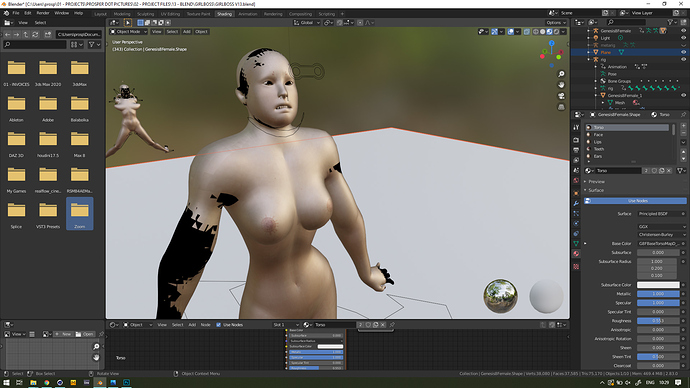Hi,
I posted this on the blender stack exchange but got no response so trying here…
I’m trying to texture my character in Blender. The original mesh came from DAZ, and was sculpted a bit in C4D before being brought into Blender for Rigify rigging and animation.
Now I’ve made the animation, I want to add textures to it. The way to do it, I thought, would be to import the oroginal FBX export from DAZ, with all the textures embedded and with all the same vertex IDs. From there I thought I could then simply do Ctrl + L > Copy UV Maps, and Ctrl + L > Copy Materials. But when I do this, it doesn’t work properly.
This picture shows my target mesh after I have tried transferring the textures. (source mesh is in background, horribly distorted but with textures correctly applied):
Scene file uploaded to Googel Drive because it was over 30 Mb: https://drive.google.com/file/d/19n0X76lUFLBV4bQhVOo8GwciOLXUa25L/view?usp=sharing
They’re both based on the exact same DAZ figure with the same UV map and vertex IDs, so I don’t understand why I’m getting this result?
Can anyone help?
Thanks