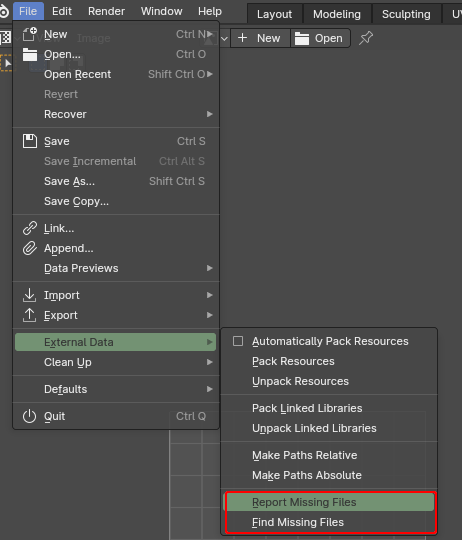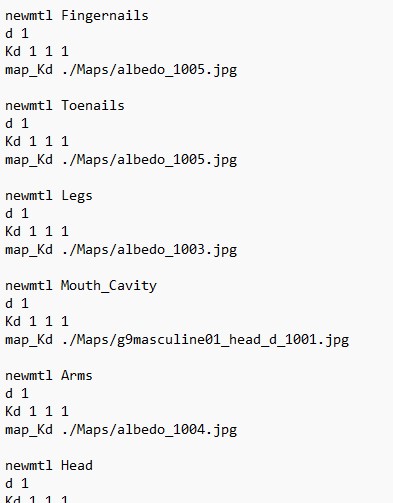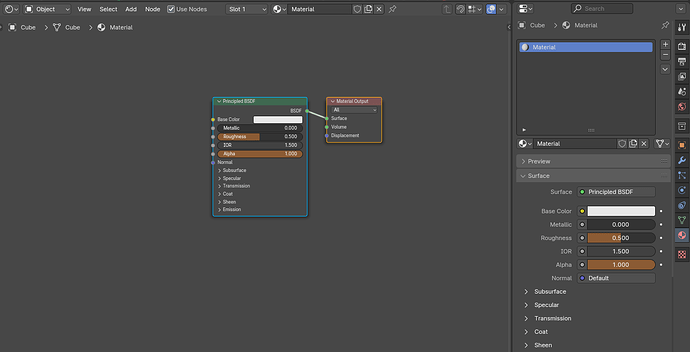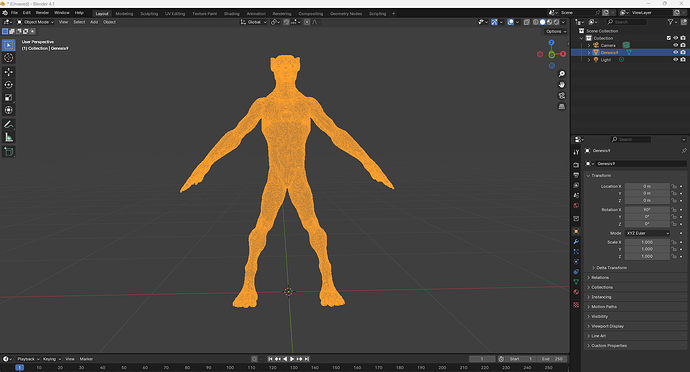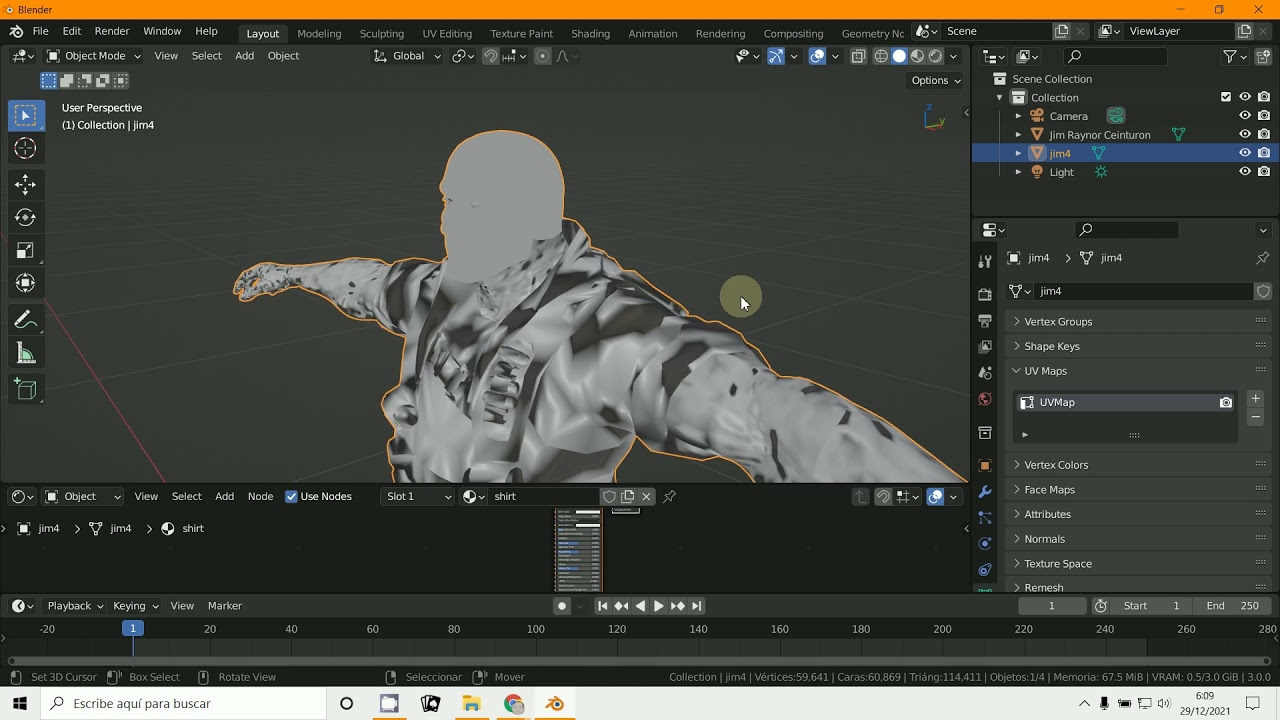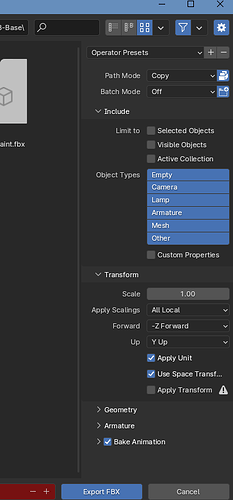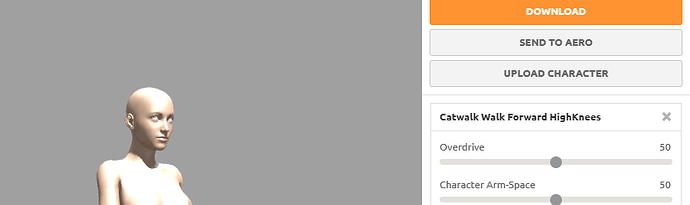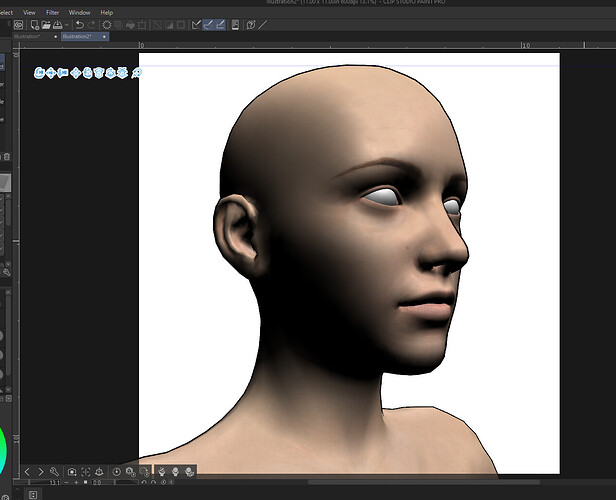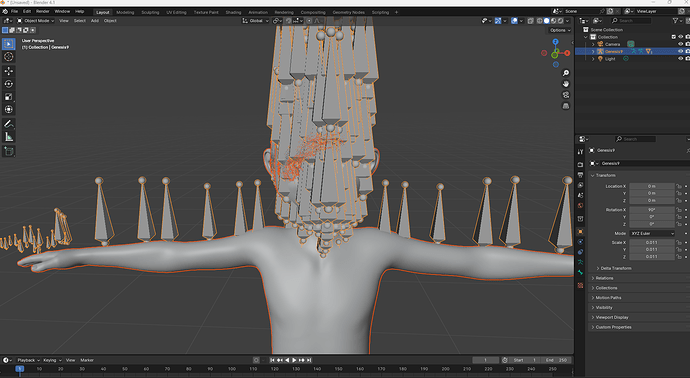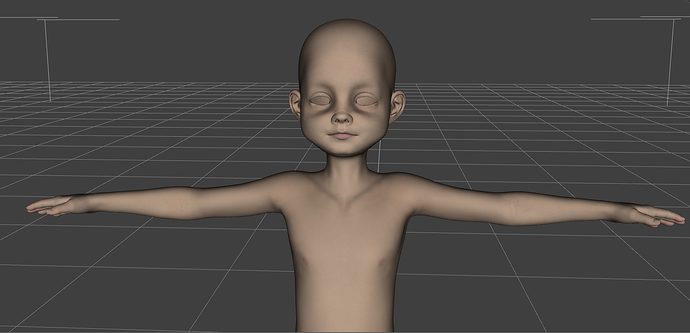I’m following a tutorial on how to import a character from DAZ into Clip Studio Paint. When I try to import the created OBJ, it looks like an orange mesh. In the tutorial, all he did was import his OBJ, and the textures automatically were applied. I did everything exactly as he said, and I do mean exactly. Anyone know how to apply the textures?
The required file is .mtl when fetching OBJ files.
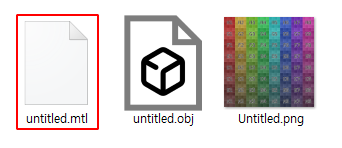
(.mtl stores texture and material information.)
- If you don’t have a .mtl file, you need to reset the material.
- If you have a .mtl file, but the image is missing, this is a problem that occurred because the image could not find its path.
In this case, you can check the missing image and find the path.
I have a .mtl file. When I click on External Data, then Report Missing Files, I saw at the bottom of the screen in very little wording, No missing files were found.
If it is configured normally in the material editor, and all files are available, it should be opened.
If there is an image file but the material editor is empty, I think there is a problem with the .mtl file.
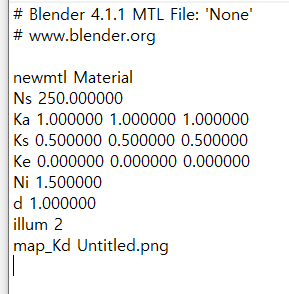
The .mtl file can be opened in a notepad and checked.
If the .mtl file is empty, there will be a problem exporting from DZV.
If there is an image in the Maps folder, there seems to be no problem.
If the file can be released, it is a quick solution to share it.
The attachable capacity is 5mb, so if the file is large, you have to upload it to the outside and attach the link.
If it is difficult to share the file, please show me the material composition.
※ If it looks pink when rendered, the material image is missing, and if it is not pink, there is another problem.
Welcome ![]() …
…
The Wavefront-format betterknow as OBJ ( 3d-OBJect )stores only the geometrical data… the material is desciped in the MTL file ( MaTeriaL) and they are both pure text files… any actual texure images… are simple images and so often any interchange with the Wavefront-OBJ file format is done within an archive file…
I’m not sure what to do. In his tutorial, he just loads the OBJ into Blender, and a few seconds later, the textures appear. When I do that, all I get is this:
There is nothing we can confirm with the image.
To view the material, activate the material preview or do a rendering preview.
You can’t check the modeling yourself or know without looking at the node groups of the material. ![]()
It’s not true that a simple progression in a YouTube video should be the same result for yourself.
YouTube lectures are often omitted to reduce playback time. They also do not provide appropriate solutions to predictable problems. ![]()
You may have to elaborate this to get a more suited answer.
For example when you compare with the tutorial… which one (but in fact that does not realy matter, ), blender versiom , object import (legacy/ new one), really the same settngs as in the tut, really the same directory as the blend and texture files… (properly like in the tut)…
Also: this is in solid mode which (when not altered) usually does not show the textyre… and we seem to see somekind of wireframe but this is in object mode…
This is the tutorial: Clip Studio Paint: Basics of 3D Custom Character Import (using free tools!). https://www.youtube.com/watch?v=rEgYwsQhp5Q I’m using Blender 4.1. I’m not sure what legacy/new one means. If it means is it a saved file or a new one, I never save them, so a new one. I use the same settings in the tut, and i save it in a folder on my desktop where I can easily find the OBJ file. The only place I see object mode is right below the menu bar. When I click on any other mode, nothing changes. Like I said, I exported the figure as an OBJ with the exact settings as the tut says. I probably should have said right from the beginning, I never used Blender before now. All I’m trying to do is put a 3D character I created in DAZ studio into Clip Studio Paint so I can use it as a reference for my cartoon characters.
In 3.6 there was the old python addon OBJ im/export and the new and the newer integrated one…
I use blender 2.8 in the video. The version difference is too big from blender 4.1
He exports in DAZ to a specfic folder with “collection all maps”… so this should work…
so, it wont work. Thank you all for your help.
OBJ is a very old but also a very frequently used format… if you have some problems you might want to double check some hints and/or you settings… for example just looking into the folder where you exported them… are the textures there ? etc. … you are not very informative about what you tried… :shrug: except telliing the tut ( what i mentioned may not be the real problem)…
![]()
Can you show the character in Daz?
Object mode but showing as wireframe? Should not be that way…
Does the Character from Daz have a Geo-morph applied to it?
Can you share the Daz File?
I just took a Daz character exported as FBX, with Materials
Imported the FBX into Blender…it’s fine… except the difference from Daz and Blender rendering you have to turn off Metallic that comes from Daz workflow…
Blender…
Export as FBX with the Copy, and Pack options selected all other options are the default… Don’t export Daz Rig
Rig and add animation in Mixamo and download with skin…
and here it is imported into Clip-Studio…
Do you mind me asking how did you export it from DAZ and imported it into Blender? When I imported mine it turned out like this. I have no idea how to use Blender either.