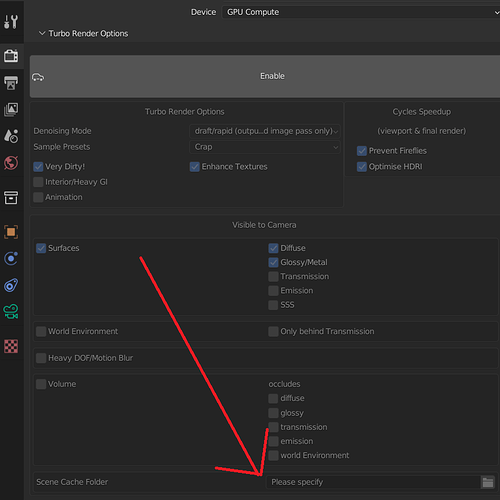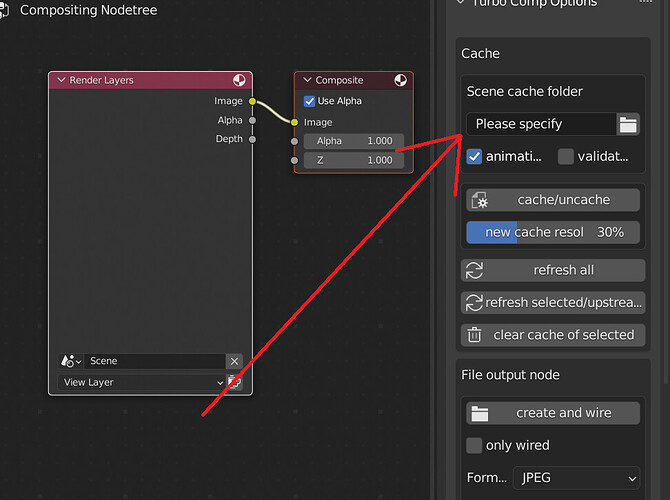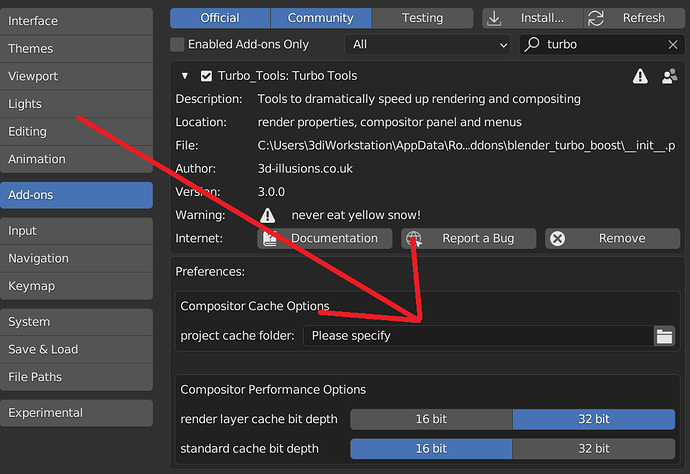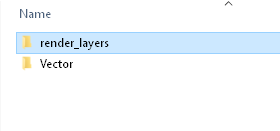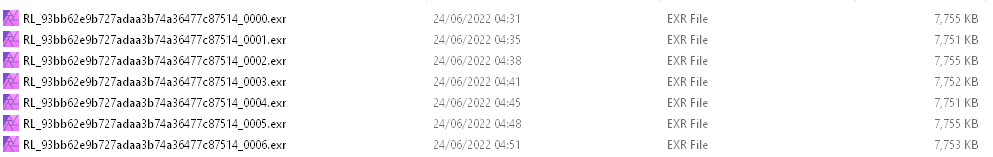Please make Render with turbo squid a separate entry in the menu. Its irritating that you can disable it and still it says rendering with turbo.
It doesn’t render with Turbo Render when you disable Turbo Render. It renders with Turbo Tools, which basically means it generates the cache files so that all of the compositor features such as caching, auto file output, publishing, and temporal stabilisation can work even when not using Turbo Render, for example you’d still want the ability to cache expensive branches even when using EEVEE. If you don’t want that behaviour you just use alt f12 or alt ctrl f12 (animation), and a standard Blender render will happen. Make sure you move the links from Turbo Tools render layer cache node to the Blender render layer node in the compositor before doing a non turbo tools render. This can be done automatically by selecting the render layer nodes and pressing ‘cache/uncache’ in the turbo tools panel in the compositor (the cache EXR’s will remain on disk and can be brought back and automatically re-wired by pressing refresh all in the Turbo Tools panel).
never eat yellow snow… got that joke, but it also irritates. No idea why its always there.
The 32 bit option is not on by default… maybe it should.
It’s better to leave it on 16 bit unless you need data passes, as this will half the file size of the cache files.
The Compositor looks like the normal node, I thought you have an own. Thats why I didn’t recognize the output. But its ok, that way I can output separate channels.
As for render farms. No matter if I output the main to jpg… it will write all passes there and the download mangers do download that stuff. Can delete it later so… the separate output doesn’t work, as turbo needs to be installed on the render slaves. Not sure how that should work. I’m still strongly voting for a post effect.
set it to ffmpg to get a single file, the farm will need to send you the turbo render cache instead. If they give you remote access to the cache folder during rendering, then you’ll actually be able to view the rendered frames and begin compositing while the full animation is still rendering. Before uploading your file to a farm, you’ll need to ask them for the cache directory your render can use, and then enter that into the scene cache folder before you upload. Post effect isn’t an option, because then ALL render layer passes will always need to be saved into the Multilayer EXR Cache, which would be huge for animation, plus Turbo Render would still need to be installed on the slaves, as various data needs to be generated during rendering for the features such as Temporal Stabilisation to work.
If you want to output a single pass as another format such as jpg, then you can just add a file output node in the compositor to the pass you want. In the Turbo Comp panel you can use the ‘create and wire’ operator to automatically add the file output node for you. (enable ‘only wired’ to only output the sockets that have links). This is also great for outputting different composition variations from a single render if you’d like to give your clients or director different options to choose from.
![]()