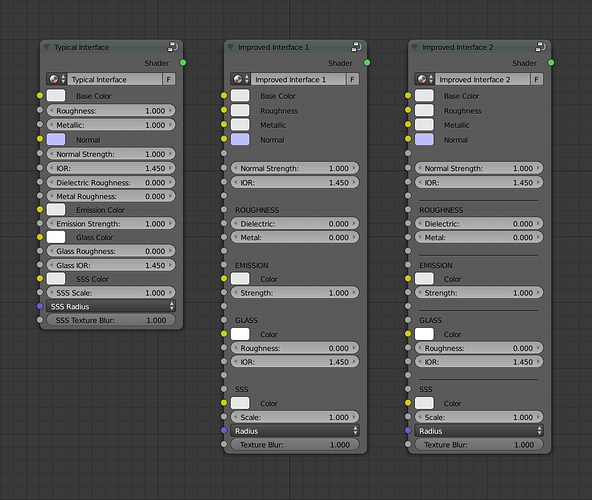Is there any blueprints modeling tutorials? I’m looking for some good hardsurface modelling tutorials, thanks.
I have a tutorial I have recently made covering How To Animate the 2-legged Walk Cycle in Blender.
Enjoy!
I’ve created a video tutorial for installing “Brenda” (written for Linux) onto a Windows Machine.
I believe it’s the cheapest method of rendering large animations (using Amazon Web Services computing power) at about 20% of the cost of a render farm. It uses two Python scripts I wrote, one for installing Brenda and one for for running it without having to type command lines.
I would hope that it drastically reduces the learning curve and gives more Blender users access to low cost renders.
this is actually a redone tutorial I did some time back on Rigging folding (accordion) doors…
My apologies. I think I submitted my recent post “How to make a Rainbow” twice not realizing it was to be reviewed first.
Sorry about that.
Here is my tutorial series about using blender for astronomical visualization with datacubes. In the tutorials we explain how the blender voxel format works, how to set 3D textures, and we provide examples of blender voxel files, and scripts to read astrophysical simulations for blender visualization.
Menu style look up guide to help with remembering shortcut keys.
I’ve been coming here every time I needed answers and appreciate having this site handy, Blender Stack Exchange is also good for finding out what does what. I am still a noob at Blender, less than a month, but not as far as modelling, rigging, animating, etc.
The thing with Blender is the shortcut keys, shortcuts imply there is another way around but mostly there isn’t. If only there was between Window and Help drop down menus for every shortcut key to use instead. Until that happens, I made my own menus. Like menus they have on the right the equivalent shortcut keys. For me this is the difference between trying, not knowing, forum asking, waiting, get answer, do. Or look, figure it out, do.
I want to make this guide available to all users who would need some shortcut reminders on the fly. But since I’m new to Blender I may have misinformed instead of helping.
Please check it out see if I messed up somewhere. Also, if you see something missing that could be handy to add to this guide please let me know.
Thanks,
Eric
Hi,
I made this first attempt to an architectural modelling tutorial/tip.
It is a quite simple one but it can be interesting for someone may be…
I plan to continue with some other ones for modelling tis and some material/rendering etc.
What do you think?
Best, Attila
my works here: attilabalogh.eu
Greetings! Here are a couple new tutorials from Firechild Video. They cover two easy to build, yet fun effects.
The Pixel Screen: We take a look at the basics of using Dupliverts to create a screen of Pixels, similar to a scoreboard or marquee.
Fonts on Fire! covers the basics of the smoke simulator to create stylized flames for use in motion graphics and title sequences.
Thank you for your consideration.
Hey guys, my name is John.
I started a YouTube channel (Darkfall) about three weeks ago. Where I post blender tutorials, tips, assets and other stuff. I’d appreciate it if you checked it out, your support would be tremendous. Thanks for reading this…
Here is my tutorial: Blender Tutorial for Beginners: Pinecone modelling
Hi. Here is my another Blender tutorial which shows you how useful black and white animated masks and dust and scratches filters can be for noise removing in images and videos at the postprocessing stage
Here is my new tutorial about creating 3D sci-fi grid floor from simple image
Based on this entry
This is part 1 - Make an HDRI from a game in photoshop for blender. Part II will be model, texturing and compositing (in photoshop)
Node Group Interface Improvement Tips
Here are some tips to help you organize your group interface.
The groups shown in the attached image are just for demonstration. They do not contain any nodes.
The first one represents a typical group.
The second group is easier to understand.
Spacers and headers are added between the sections.
The Number Fields used for the Roughness and Metallic inputs in the first group
have been replaced with Color inputs to give a uniform appearance.
The third group uses underscores within the spacers to make dividing lines.
This is how to do it.
There is only one node that has a gray input that doesn’t have a control associated with it: Bump.
Open your group and add a Bump node.
Drag a wire from the Height input and connect it to the lower right socket of the Group Input.
Hold Ctrl and left-click drag across the wire to cut it.
In the Properties panel (N), select the Height input, then click inside the name field and
delete the name to make a spacer. Type underscores if you want to make a dividing line.
Use the arrows to position it where you want to divide the interface.
Repeat the same steps to make a header.
Use uppercase letters and position it below the spacer.
Rename the items under the header to remove the redundant names.
For example, “Glass Color, Glass Roughness and Glass IOR” are changed to
“Color, Roughness and IOR” under the “GLASS” header.
To replace a Number Field with a Color input, add any node that has a Color input, such as MixRGB.
Drag a wire from the Color input to the lower right socket of the Group Input, then cut it.
Select the new Color input in the Properties list and position it below the input you want to replace.
To transfer a wire from the old socket, hold Ctrl and left-click drag on the socket, then drop it onto the new socket.
In the Properties list, select the old input and delete it by clicking the X next to the name field.
Rename the new Color input using the name of the replaced input.
Attachments
Hi Guys,
A Blender nube here and would like to thank Admin for approving my membership.
Looking forward to looking at all the tutorials as I find these the quickest way to learn something new.
I’m into flight simulation and I am therefore looking at producing airport buildings and models.
Cheers guys
Hallo everyone,
I have found this link on my old research broken and thought it might be good to repost…
I have a html +img files but I didn’t figure out a way to post it here, so I put a pdf file…
the original post here: https://blenderartists.org/forum/showthread.php?325920-LIGHT-PATHS-rollout-quick-setup-guide-tutorial&highlight=pitat450
Attachments
cycles_light_paths_guide.pdf (992 KB)
Easy tutorial: Domino effect animation in only 10 lines of Python code: http://slicker.me/blender/domino.htm
i need sap-ABAP notes if anyone have so please tell me drop ur num in reply or mail id so that i can http://www.slnpestcontrol.comcollect the notes
Tutorial on making a shield