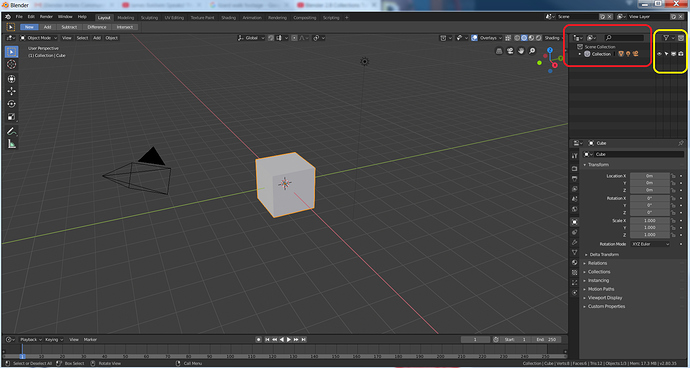Ok, it seems i kinda stormed in with a different topic here, this is a totally separate question. Thanks for addressing.
This should work. Opening Blender 2.7 files should preserve the old layers as Collections with the same numbers as in the 2.7x file. If it doesn’t, it’s a bug.
old layer = collection
very simple I guess
but may have to enable visibility in outliner !
happy bl
@William
Collection = layer is quite easy, but problems come when you have groups. Because collection = group (in 2.79) as well. So 2.8 is using the same term for two different things. In 2.8 there is adding of instances of collections which behave like groups. Which is like making a group out of the whole layer in 2.79 and then adding its instance. I really think this should be addressed.
In 2.79 I only made groups out of objects which I wanted to act as one, but I never wanted to add instance of the whole layer (in 2.8 layers/collections clutter this add “Collection instance” menu). I imagine it can even lead to hanging when adding a heavy layer/collection by mistake.
Yes, this is confusing, especially about hierarchy. I do not really like the term “collections”, I still prefer “layer, group, etc”.
The scene collection view is the one that you want to organize your objects in the scene, and it is a good decision that it is the default. You have to organize your hierarchy, the way you want to see your objects in the scene and Blender will organize for you only object’s hierarchy, meaning modifier, parents, …
When you change to scene view, you notice that collection button on the menu bar disappear, this means that you shouldn’t add another collection, in this view. May it would be implemented latter on but it is not there now.
Yes of course,it is confusing that scene collection when choosing from drop menu it is called view layer, this is the old name.
May be @brecht or @dfelinto would like to take care of removing the ability to add a collection on right-click menu while the cursor is on a collection in scene view. And let scene view for the use of organize only render layers.
It is a bit of a confusing mess, I have to admit it too. The video - exactly - shows the confusion of a LOT of people starting in Blender, or have used Blender in the past.?
@erickBlender: the scene view is NOT the default view when starting Blender, the Collections view is.
At least in my builds.
I do like the new way data is sorted in Blender, but I think they made a mistake to merge the layer and group functionality into one new entity. It makes it quite confusing name wise regarding other functionality for rendering, grouping things for view/rendering and/or instancing.
Also, having objects exist in multiple Collections could be a recipe for headaches, especially when the override system is finished for the rendering part.
Or you make it impossible to have a object live in multiple Collections in the same scene, or you give it a distinct color or alike to show the user this object is already used somewhere else.
This would also be the case for instanced objects, or instanced Collections for that matter.
For now, the outliner lacks a lot of functionality. also on the selection part. I hope the final 2.8 will address most of these gripes.
Actually that video is 9 days old and it looks like the behavior has changed. Try the latest builds…
Hi Thanks!
In what way changed? I don’t have the time atm to DL and dive into this again, so a quick update would be appreciated. 
rob
For one, the collections view defaults to the correct scene… but, there are so many changes happening daily, it’s not feasible for me to get into it here…
what I do is watch the log… it’s updated a LOT. Some of the people are putting 12 hour days or more working on this…
this is the link to watch…
https://developer.blender.org/diffusion/B/history/blender2.8/
I will have to make a new video, but it seems that the separation between collections and objects is still there in the scene view, and the scene view is still not default.
Can an object be a part of multiple collections?
That’s the only reason I can think of for them not separating out objects in the scene view, but it’s not a good enough reason, imo. Things should be shown 1:1 and not be separated into different categories:

This is what I want to see when I open Blender, nothing else, and especially not a view which flattens a hierarchy which actually is present in an imported file but not shown!
The viewlayers (which is so confusing to beginners, should just be banished to the “view layers” view mode).
You can still do that. Simply put the objects you want to instance in an additional collection. Since objects can be in two or more collections at the same time this should not be a poblem.
That video confused you even more, watch this one https://www.youtube.com/watch?v=9rYaBDcHG6U it will help.
Yes and it shouldn’t be because when you start, you want to organize your project first in the 3d view port and the deafult view is there to help you with that.
in this picture you will notice that the part in yellow is not there in scene view. This mean that you organize your project in scene collection, and that is good thing to have it as default.What is your workflow like?
Work with scene collection to organize your collections you have more tools there and leave the scene view for organizing your scenes not your collections.
Yes, but how do you tell them apart? Which one is a collection used as group and which one is a collection used as a layer? They both appear in the add collection instance menu. I’ve never wanted to add a whole layer as an instance. I feel like we have lost one way to organize scenes.
One option is to decide about your naming convention.
There is an obvious misunderstanding, here.
Default view of outliner is not collection view. It is VIEWLAYER view.
You are adding/substracting/hiding/revealing/excluding collections to/from rendered ViewLayer.
That is a WYSIWYG reason to have this view as default.
But to see a hierarchy, you have to jump to Scenes view or to disable collections display from filter pop-up and choose visible view.
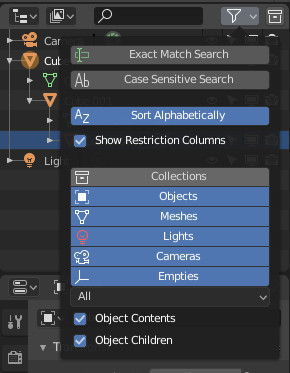
That is not obvious. And that is not fast to switch from one view to the other.
I think that outliner views should be reinvented with purpose in mind and not just be copied from 2.79 with a more numerous amount of filters.
We should have one view to set scenegraph organization for animations/modifiers, another one for managing display and another one for final rendering.
And user should jump from one of this 3 fundamental views to the others by using shortcuts like Tab, H and F12.
Currently filters behavior is obscure. Some works in one view. Some don’t.
Combination of filters is never the same but popover stays the same.
They will have difficulties now that they got rid of the layers instead of just upgrading them. Layers are layers, groups are groups, hybrid collection system will not do the trick.
They will need them both if the devs want to break the feature ceiling that is low right now, considering scene-organizing aspect, and will probably bring them back at some point.
Also, having one object in multiple collections is confusing and will be a showstopper for future upgrades of the workflow. In my experience, the simpler the rules, the basic application is more suitable for expansion.
You can now name them, you can have unlimited collections and you can nest them. I´d say we didn´t lose anything but got a bunch of more ways to organize scenes.
And “adding a whole layer” is not problematic because if you want to you can have just a single object on that layer.