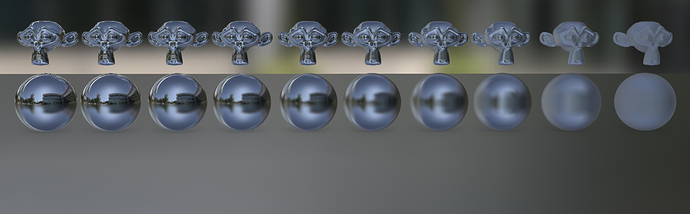These procedural textures were for blender render (in blender 2.79b doesn’t work either). This is the reason as they work with the node shaders.
oh. thanks for clarification! 
Now, i was wondering what it takes to have area lights working? like these BGE area lights
That textured area light were a WIP development by martinsh but at the end could not be included in any release  (they have several shortcomings)
(they have several shortcomings)
Sorry, i have a Noob Question. 
I am confused about the regular and the extendet Material Node. I allways used the regular. What’s the Difference. I don’t know how to set this up. Is this the same as in Cycles? Can i learn from there? Do i need these PBR Materials here? I never worked with this. Is there anywhere a Demo File to study?
Thank You.
The extended has more options (and therefore the code internally has more checks).
Here is the blend i used for above External yellow battery blend. Its license is CC-By 3.0 and its author is Jarmynt.
The link: https://mega.nz/file/Q1k0kaCa#WzP6N7QCmd2foDaxDBRmjBVCROiNOlvuUuayMSt2m18
Basically you have a color texture (applied to diffuse and specular), a roughness texture applied to roughness, a metallic texture applied to metallic and a normal texture applied to normal.
Additionally you can do another material -> make a cubemap for reflection and mix it with the previous material (the extended one).
Hi, few questions.
- Is pointiness/cavity/ao thing possible in realtime bge from node editor?
- Is metalic and roughness in material node a placeholder for pbr shader?. They seem to not do anything.
- Can you add input for hardness in material mode? In pre/pbr games this was often used and controled by one of texture channels. In pre 2.8 blender, it is set per material with value slider.
- Is there a way to setup image based lighting sortoff ~2010 marmoset 1 and control roughness with mipmap levels?
ps.5 Something similar to node wrangler in internal node editor exist?
There is something wrong with undo. In sculpt mode and texture paint mode whenever i make change to brush for example change brush size two times and then undo. It adds those two brush changes to undo stack. To reproduce
1, Go sculpt mode
2. make sculpt stroke
3. change brush size twice
4. hit undo
5, You will see that nothing happens when you hit undo twice, at thrid it will remove sculpt stroke.
ps. In preferences ->System->, under Cuda upbge does not seem to see compatibile gpu. Is this feature was removed? I use gtx1070 and in 2.79 all worked fine. Even for upbge cycles is sometimes useful.
1- No, you have to add it through 2DFilter Actuator
2- you have to conect a texture or to select Barley BSDF and GGX BSDF in diffuse/specular panels
3-This is a development that i did 2 years ago. I will include in the next upbge 0.2.5a but i don’t include more new things as i will work in upbge 0.3
4- https://youtu.be/1JLb4s9Fhls
I dont know what is node wrangler
It is compiled without cuda. I have issues with the version of cuda that needs upbge 0.2.5 based in blender 2.79 and version of visual studio
1.ok
2. ok, i will definitly look a this.
3. Nice.
4. He just shows how to setup texture in background. This does not affect models. Looks like part2 is missing?
Node wrangler is an addon that helps to make faster node conections/previews etc.
“It is compiled without cuda. I have issues with the version of cuda that needs upbge 0.2.5 based in blender 2.79 and version of visual studio”
thats a shame.
- I guess that this texture should be added to every material with mapping set to reflection. With release of 0.2.5a can you add Mippmapping slider to material node? This could be used to control roughness of material.
This feature is already implemented.
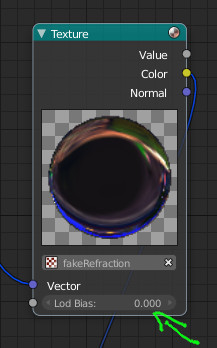
Ah, thanks. I did not notice this. But this would require to have mapping mirror output from geometry node to be useful. I think ive made this years ago so it should be usable.
I use a logarithm node to invert the environment map vertically.
tell me if you want to see the entire node setup, and i post. 
UPBGE Name is hard to pronansation !
Here is a new build with a fix for the hard self-shadowing: https://mega.nz/file/5xciCIDL#DlA2t00kbTfWYed2MlfvCrk7d0MRHKODT4ix1wXR7aI
An example (not mine, thanks to Bianca Mello for sharing me) showing materials with new shaders
Material rendering look great.
If there was no GPL this would be my favourite 3D engine.
some type of ‘Group’ as option for environment map would be neat for 0.2.5
(empties that get cube map probes)
so it interpolates between the closest 3 nodes or something.
would push old legacy upbge up around unity level if you know how to use pbr / batching
A new update including a little tweak about modifying lod bias for cubemap reflection textures.
Example by Bianca Mello
Roughness 0.3 - 1.0
Thats a really cool feature to use, the lod bias, Im loving it. Im having a lot of fun playing around with the 2.5 version.
I am however having a bit of a problem with setting up an hdri sky on the cycles render (discovered it while trying to bake textures). If you open the default scene, select cycles render, and on world - use nodes - on color choose environment texture and then open any jpg or hdr image, UPGE crashes to desktop. Another thing is that if I go on the user preferences - system - and then try to select the CUDA option, it says there are no compatible GPUs found. My graphics card is a geforce MX150. I can set it up normally on blender 2.79 and 2.8. Wonder if it has anything to do with the crashes.