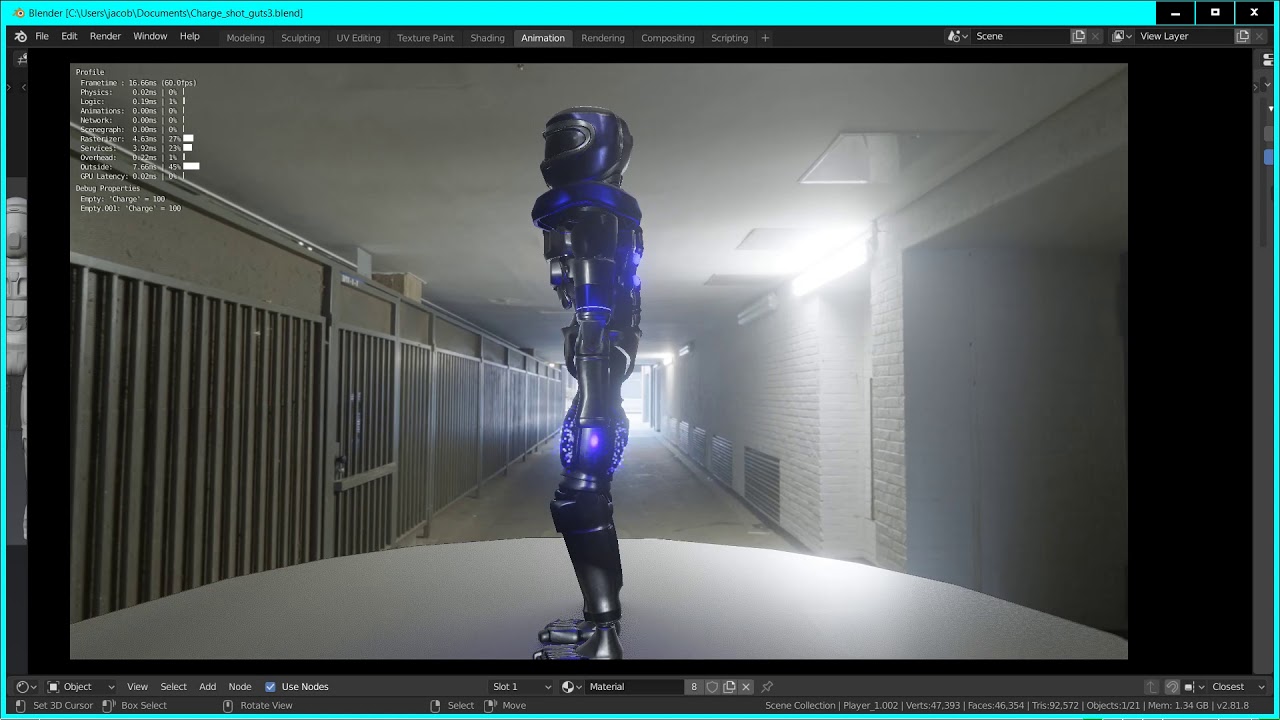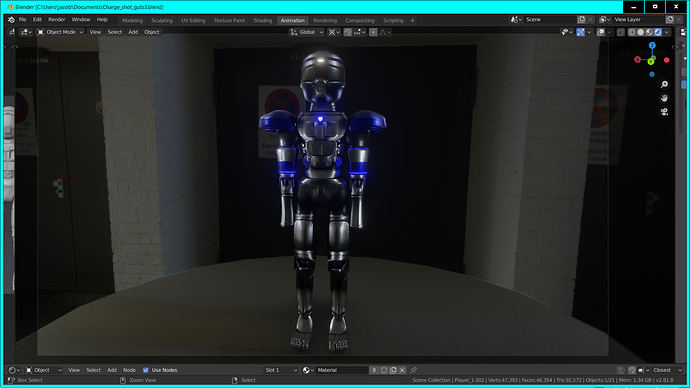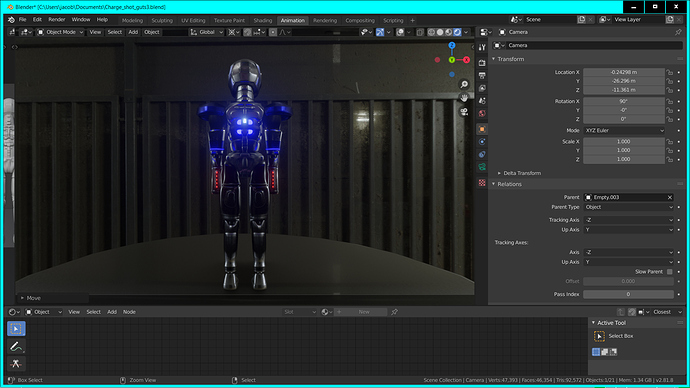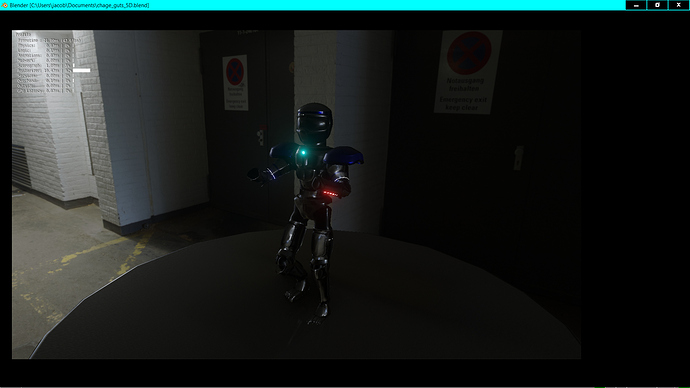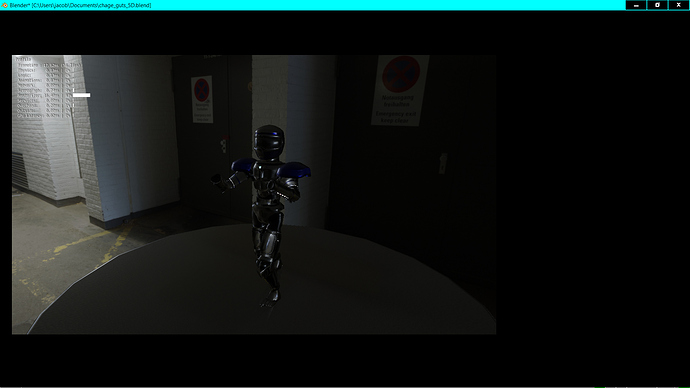it’s linux version ?
no win64 - I am on windows64
and 32 bit is no longer supported.
if you want to try and build it for linux there is a issue on the github
Cool!
May I know when the wonderful action actuator will be built?
actions work right now for armatures, however blend modes seem a little broken
and object animation work, object animations don’t appear to run if they are parented .
build from tonight appears rock solid / faster
going to test a bit more and post a build in the morning if all is well.
Build from 9-5-2019
im sorry to come with silly question but as im on linux i cant check the logic system in upbge-eevee … its still logic bricks or nodes ? Making something similar to Armory would be easy ?
cool thanks for new build
there is a logic node branch in upbge that could likely be merged into upbge eevee later
ok so I am trying to drive ~50k triangles in eevee using armature constraints and armature modifier
it’s not running super fast but it’s running.
I wonder if hardware armature skinning is possible easier in 2.8 using modern GLSL?
I will make another actor (yay) that is lower poly and see what I can do in the meantime.
Ouch. And to think that’s around what the industry standard was like four years ago or so.
For a rigged mesh animating in real time, I’m not sure older Blender can go too far beyond 90k without treading into the realm of the heavily unstable… in my experience, anyway.
Does eevee improve on this?
actually it’s
number of vertex groups * number of bones * number of faces or something like that
so it gets expensive fast,
but the cool thing about eevee is that it’s using much more modern GLSL,
meaning we can likely do stuff like this
right now we deform each vertex on the cpu,
instead we can just pass the bone matrix as a uniform to the shader
Wait, GLSL handles bone deformation? Blows my peasant mind.
Guess I have to read some more about this.
How many bones did you use?
I remember that for mobile the recommended is below 30 and for PC the recommended is below 60.
47 bones - many of them don’t have groups though
(control bones)
I was thinking of just overriding the shader for now, with a compute shader but I am not that great at wrapping GLSL still.
video before some more pieces broken off /bone parented
I was able to get 30 fps by further decimation / breaking pieces off and bone parenting them ![]()
(edit just noted I can also reduce shadow quality and bring up the fps to 60
here is a nice fresh update - I was able to use
matrix = bpy.data.objects[‘ArmatureName’].pose.bones[‘BoneName’].matrix
to place objects relative to bones each frame
(empties parented to bones no longer work for calling object.worldPosition)
blending into idle working kindof,
setting the infuence of the action appears to reset it’s frame to zero
however now that we know
needs updated to use this
bpy.data.objects[‘ObjectName’].animation_data.action_influence() this is what is needed to hook blending back up
hook it all back up I am told by youle.
got it!
kinda
addons working