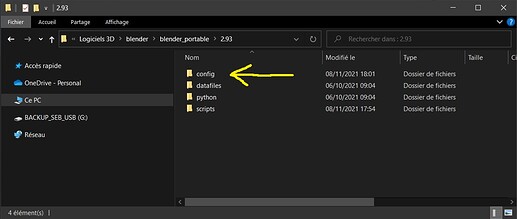Hi @nachoalgar.
You can have different versions of Blender side by side, for example:
- your current Blender 2.93.5 stable version (wherever you installed it)
- and in any other folder: Blender 3.0 beta (or any other Blender version)
For this second Blender installation, I advice you to create a portable version:
-
just download Blender as a ZIP file
-
extract this ZIP file to the folder of your choice
-
inside the 2.93 folder (depending on the version of Blender that you choose to download, this sub-folder might be “3.0” or “3.1”…), create a “config” sub-folder:
-
launch that version of Blender
-
customize the preferences, your custom hotkeys, install your favourite add-ons and save preferences
-
close Blender and relaunch it
-
check the content of this “config” sub-folder, you should notice that it now contains these files:
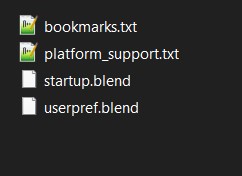
This means that this specific portable version will store its preferences / add-ons / settings in that “config” folder and not in C:\Users\your-username\Roaming\Blender Foundation\Blender\
Alternatively, you can also use this add-on to backup and restore your preferences, add-ons, settings, etc: [Addon] Blender Backup Manager