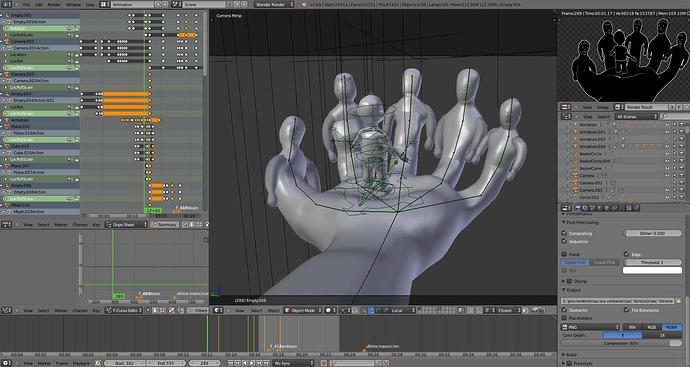Not really here check out how easy you can handle the puppet tool in AE >
http://tv.adobe.com/watch/digital-video/short-and-suite-im-your-puppet-im-your-tool-part-1/
than think about how fast the preview is and therefore I think everybody who own ae use this for that kind of effects ![]()
The only thing what really sucks a little bit in ae and is much better in blender is the Navigation in the 3d-Space. And of course If everything gets more complicated than some 2d-Layers and you need a lot of details and real 3d-Geometry than its maybe a good idea to switch for that to blender. Here Andrew Price shows this technic > http://www.blenderguru.com/videos/camera-mapping-tutorial-v2/
I can’t say I’ve ever done this in any program, but I’m sure I could. I’ll give it a try later. My issue with Ae is how incredibly long it take to ram preview crap. I mean Blender is a full 3d environment and I can preview an animation with 1 million faces faster than I can preview a video that’s already rendered in Ae. I just got the new CC version and it allows you to use unsupported gpu’s for faster rendering and such, so maybe that will help. Ae is just overkill for most things. I typically use it for effects like gun shots and crap like that. My work hierarchy goes something like Blender > Premiere Pro > After Effects.
@BrentNewton, hmm not sure what’s up, but nothing I’ve ever worked on has Ram previewed faster in Blender than AE and I’m working on 500+ layer work in AE. 1.5-2.5 million verts in Blender. I can pull 30fps playback in AE and maybe 1.5 in Blender. Now I think AE relies more on RAM and CPU, and Blender on GPU. So that might be the issue.
matthew/mofx
In my case also and I even think Blender have no RAM-Preview in AE-Style which shows everything in full quality (if wanted) and without any dropped frames (but i`m not a blender-expert I´m coming from c4d/Ae/Modo). 10 Years ago quicktime had the problem to show full-size Videos without droping frames on my machine but Ae get it on the same machine to the same time and makes it possible to tweak Animations till they are 100% synchrone with the sound. And its nearly as easy a photoshop and it makes fun! to work with it > so if you use 1/10 of the time you used to learn blender to learn ae you will see that its very stupid to use blender for 2 or 2.5 d  (if you own ae!) because you need more than 10 times longer to get the job done, you have to look very often in blenderwiki for every new step and its totally frustrating at least in my case
(if you own ae!) because you need more than 10 times longer to get the job done, you have to look very often in blenderwiki for every new step and its totally frustrating at least in my case 
AE’s RAM preview takes a while to calculate, but if you let it work all the way through you can get a smooth playback (provided you don’t have a maze of comps). I guess the equivalent in Blender would be rendering, and then hitting the play button?
I got inspired by a chiptunes compilation video and wondered if I could do some old computer effects in cycles, here’s the result 
@optec learning a new app takes time. I agree that 2D work is kind of hackish, but I think it gets easier once you’re used to shape keys.
EDIT: Blend file is now available in blendswap
No the equivalent in blender is placing the 3d or comp scene strip in the vse at non sync playback. Letting it play through once to buffer.
Nice tip 3pointEdit, with openGL enabled the preview is crazy fast. It doesn’t have textures but it’s good to test motion.
I made another test animation. This time trying to do the Kyary ponpon style (without dropping LSD)
Ooh are the circles blender too? How best to make those?
i’ve done some circles using shapekeys. I wonder how did it januz. 
Ha! That’s exactly how I did it :D. I combined shapekeys with scaling. I used two circles in the same curve, but I think you can do it with a mesh too. I had trouble getting them to line up perfectly, so I had to animate the material to alpha 0 when their animation was over to clean them up.
I think I’ve only started to scratch the surface of what can be done with this.
Shapekeys + 2D curves = Awesome vector animation
I’ll post the file in blendswap when they open uploads again
EDIT: Here’s the blend file. Also, nice redesgin.
I made this two years ago:
I’ve used Blender for several years, but never done any motion graphics at the moment. It was quite easy being a Blender user, but I also had some trouble in some cases.
Nice work David, the spinning stopwatch looks really cool.
@januz:
ha!! good one!
a nice tip on this is to add a mesh circle without faces, then extrude BUT DON’T MOVE the new connected edge loop (so it stays in the same place than the other, thus not visible!) And then create shape key 1: scale one edge loop to 0, and key 2: scale the other edge loop to 0. That’s all!
Here is a spot made in blender, some text where made in after, but 90% is blender.
Heres another… i prefer work with blender, i do thinks more faster than other softwares, we was two animators in this spot.
So I went to Blendermo…a no go?
Anyway I came across a Japanese Blender user who has 50 tutorials with Blend files for download and thought that maybe some here might find them worth while. His name i tomo and here is the site: https://sites.google.com/site/tomo0web/home/blender-tips .
Don’t freak when you see all Japanese or at least I think it’s Japanese, just use google translate. It’s a google page and will ask you automatically if you want a translation, it does so in Firefox anyway. The blend files are at the bottom of the page after the tutes.
They are in English … on my computer anyway.
He also has a channel on youtube: http://www.youtube.com/user/tomoasks?feature=watch Just 1 mograph but some cute animes
P. Monkey
Well I’m on holidays and can’t record a tutorial just yet. I’m also not sure if my content will be suitable. I want to demonstrate the use of the mask system in generating graphic elements, for use as masks in the vse.
@nicknamz, really nice projects! The first one is awesome, I love how the hand transforms.
@pimpmymonkey, thanks for sharing man. Looks really interesting
On Blendmo.org, things have been quiet for a while. I guess everyone is too busy right now.
Also, the Gnome guys have some tutorials on using Blender for mograph: http://www.youtube.com/user/gnome3design/videos
It’s cool to see there will be a website devoted to Blender motion graphics. I thought I would share a couple videos that I’ve done in the past.
This first one I did a few years ago to try to use Blender to emulate Particular in After Effects.
This next one I used Element 3D in After Effects, but I fractured the object with Blender and modeled the round seal at the end with Blender.