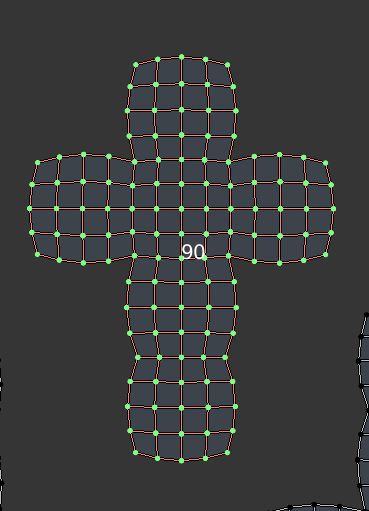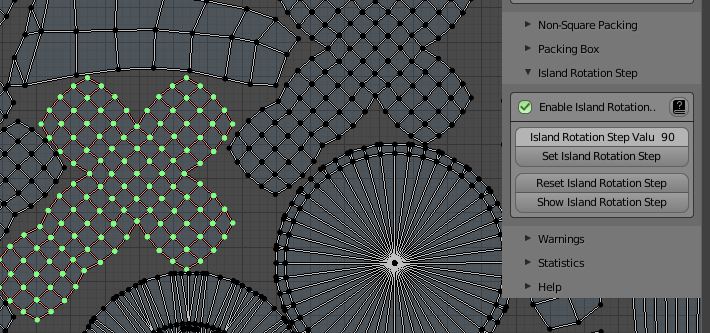It’s magically fine now. I didn’t even have to do those things. I just closed and opened blender and it was enabled just fine. Thanks!
I am noticing a weird glitch lately in Blender 2.8 Release, using the latest UVPM Update. The progress bar/stats at the bottom is flickering rapidly now, instead of being constant blue color and showing the text/packing %.
I’m not sure if a Driver update somehow messed with it, but I didn’t update anything that I know, anyways.
Windows 10 64bit, 2.8 Release Build.
Great update.
Is it possible to add a drop down for packing boxes presets only?
Also, for the current Option presets system, everytime I open a preset, I have to click Enable Packing Box again. Could you make an option to keep Packing Box enabled?
I must be missing something in the steps here. Trying the latest version on 2.81 and I have enabled the Island Rotation Step checkbox, set the island rotation step for some islands to be 90 (which I assume means that it will only rotate those islands in 90 increments?), and tried to pack everything. Those islands still just rotate arbitrarily. I even saw the “90” UI text pop up over those shells so I know they were set.
Is there something else that needs to be done?
@anphung The problem is the “Enable Packing Box” option is not a usual checkbox - it is a modal operator in fact. I will investigate whether it can be incorporated into the preset system somehow.
@Dheim Check the “Pre-Rotation Disable” option.
Thanks. I usually have that one on but I assumed that it wasn’t necessary as I actually wanted all non-specified shells to rotate however they want to.
Can you add an operator to select everything inside the Packing Box?
Hey, great add on, thanks for your work! Just dropped by to + 1 the possibilty to push “Enable Packing Box” somehow to preset! Cheers
Hi! I have an issue with the addon. I have a big house that was made of many parts, and I try to pack all UV islands in one UV map with the addon. So, at first the addon doesn’t use an average size of all islands, and I must use internal in Blender option to automatically scale the average size (the thing is when I use the built-in Blender tool all overlapped UV’s begin to separate). The second thing, when I use some overlapped islands, and I try to pack islands with the addon and with “Lock overlapping” turned on, it’s doesn’t work fine, because the overlapped islands doesn’t move from their places, and when I turn off “Lock overlapping” all looks ok. I know it could be that was I missing something and all that I want I can make with the addon because I just bought it. So, I’ll be happy to hear any solutions 
P.S.
I just want to pack islands from many separate meshes, into one UV map, with fine average size for all islands, and with some overlapping islands.
UPD:
Also, when I select all parts of my house and try to pack islands with the addon, addon don’t understand it, and pack all the island like separate parts at each other. Only when I drag out of the texture area all the parts and try to pack islands, they packs ok, but the problem with the average size still exist.
I verified your blend file. It turned out that your UV map has all islands overlapping before packing - so the result you get is expected. This is how the “Lock Overlapping” works: islands which are overlapping before packing are treated and packed by the packer as one island. In your case all islands in the UV map are overlapping themself, so the result is they are packed as a single, big island, and the positions of the islands in relation to each other don’t change.
I assume that you only want the similar islands to be packed together (locked). In such a case you need to align the similar islands together before you start packing. So only islands which are similar are overlapping each other, and they don’t overlap with any other islands. You can do it manually or you can use the “Align Similar” option of the add-on in order to prepare the UV map in such way.
Thank you for the fast answer! Ok, I think I understand my mistake. I’ll try.
Hi,
I am having an issue with the packing device being constantly reset back to CPU whenever I reopen the file. Packing device is a preference, not a scene setting, so it does not make much sense for it to be saved with the scene, let alone forgotten after scene reopening.
It happens far too often that I am curious why my packing got so much slower just to find out it’s been reset back to CPU again.
Yes, saving a packing device in a scene might be problematic if you open the blend file on a computer where the given device is not present.
What about saving the device in a preset file?
It would not help at all if there are any manual steps involved. The only thing that makes sense to me is saving it per Blender installation/deployment.
RELEASE 2.2.5
STANDARD and PRO edition improvements:
- “Heuristic Search Time” option is back! You can choose again the number of seconds the heuristic algorithm will run be running. After timeout is reached the packer will stop and the best result found will be automatically applied to the UV map.
- New button: “Load Packing Box From Preset” - you can load the packing box coordinates saved in a preset file, other parameters won’t be affected
PRO edition features:
- In this update a new UDIM-related functionality was added to the pro edition: packing to tiles with fixed scale. In this mode the add-on will pack islands to many tiles without scaling them. If there is no room to pack an island in the current tile, it will be packed into the next tile.
The add-on interface was slightly refactored in order to incorporate the new functionality - the “Grouping Mode” parameter was replaced by the “Packing Mode” parameter. Currently add-on provides following packing modes:
- SINGLE TILE - standard packing to a single tile
- PACK TO TILES (FIXED SCALE) - new functionality added in this release
- GROUPS TOGETHER - counterpart of a grouping mode available in the previous release
- GROUPS TO TILES - counterpart of a grouping mode available in the previous release
Apart from that this update introduces other minor improvements and bug fixes, 3 most important are:
- the add-on should remember the last packing device used after Blender is closed.
- a critical fix for crash when GPU packing was used together with the “Pack To Others” option.
- further improvements of compatibility with older Linux distributions
INSTALLATION STEPS:
- remove the previous add-on version (if installed)
- install the new release
- restart Blender
- activate the new release
I bought the pro edition here a couple weeks back, and I have to say, it’s a brilliant add-on. It’s quick, easy to use, produces excellent results, and saves me from the freakishly boring exercise in tedium that is UV packing.
THE BEST UVPACKER EVER 
I’ve just sent you a code on your e-mail 
Keep in mind that I send codes once a day, so the maximal time of waiting for a code is 24 hours (in the worst case).
Thanks glukoz!