Yes!
Group Together Tiles mode \o/
I want the islands of same object to be as close as possible (not on all tiles, as it is for now in Tiles mode), but without space holes (as it is for now in Group to Tiles by Object mode)
Thank you very much!
Yes!
Group Together Tiles mode \o/
I want the islands of same object to be as close as possible (not on all tiles, as it is for now in Tiles mode), but without space holes (as it is for now in Group to Tiles by Object mode)
Thank you very much!
And what do you think about specific packing tiles?
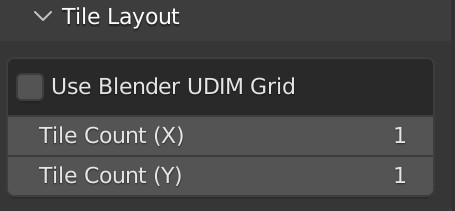
For ex: adding start tile - end tile option
I understand. In fact we have this feature on our TODO list already but it doesn’t have much priority for now (our TODO still contains a lot of great features to implement). A large number of likes under your post will likely increase this priority ![]()
Noted.
Good news for the users who work with really heavy UV maps: we’ve recently implemented significant performance optimizations to the engine for UV maps containing a huge number of UV faces (a few millions and more). Our initial benchmarks show that the optimized engine version can now pack a UV map containing 15 million faces in about 160 seconds, which is a great result, I think ![]()
Of course such optimizations are not the only feature we are working on currently, that’s why it will take some time before the optimized algorithm will be officially available (we do our best so that you don’t have to wait too long for it).
BUT, I have a special offer for UVPM users who don’t want to wait and would like to give the optimized algorithm a try now. If you send me a message to [email protected], I can give you access to an internal packer release providing the optimized version of the algorithm. Apart from the performance matters, the release behaves exactly in the same manner as any other UVPM release (in terms of installation etc), so transition to it will be seamless.
Keep in mind this offer applies only to the users who already own a UVPM 3 license so make sure you attach a UVPM 3 purchase receipt to the message.
We have the Mac version implemented already - it seems to work properly, but we will still have to do thorough testing on it.
It should be available in the next release, if we don’t encounter any bigger issues with it.
Hey @glukoz, have you ever thought about extending the addon functionality with creating UVs and not “just” packing?
Blender’s internal ‘Smart UV Project’ does the job pretty well, but it’s very slow with large meshes.
Since you already have the know how for processing UVs with all available GPUs and with all CPU threads, would it be difficult to develop a faster/better version of Smart UV Project?
Hi,
I am running into a weird issue with latest UVPackmaster. Whenever the packing finishes, the graphical overlay stays in the UV editor and it says “Packing done (press ESC to cancel)”
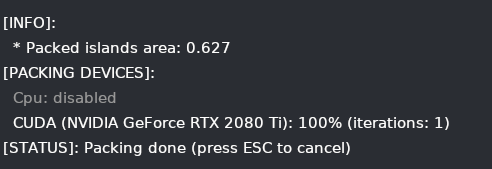
If it finished, why would I have to press ESC to cancel something that already finished? That makes no sense.
Usually, when this happens, the ESC key also doesn’t work, and I have to wait until the title changes to “Packer process not responding for a longer time (press ESC to close it)” Only then, the ESC key works.
When it finishes, I get the UVs packed in the UV editor already. The second it happens, and my UVs arrive safely in Blender, I don’t give a damn about any packer process. Why not just shut it down immediately?
Of course the behavior you see is not intended but it is a bug of some sort.
As the first step please make sure you have the latest GPU driver installed in your system. If it won’t help, write me at [email protected] for further support.
We have plans for such a functionality, but it will definitely take some time to implement it as we are still focused mainly on packing-related features.
We are proud to release the first tutorial for UVPackmaster 3 for Blender created in cooperation with Markom3D.
The tutorial presents the most sophisticated and feature-rich mode of the packer: Groups To Tiles. This mode already existed in UVPackmaster 2, however it was significantly improved in UVPackmaster 3, so that the user now has a lot more control over the entire process.
You can watch the tutorial on YouTube:
Keep in mind that it is only the first tutorial from an entire series - UVPackmaster 3 provides much more features and modes than those presented in the tutorial, so more tutorials will follow.
This doesn’t work on MacOS correct? Or if not, any plans to add?
Thanks for all you do!
I believe that MacOS support might be coming in the next version or so.
Yes, support for Macs will be available very soon! Stay tuned ![]()
RELEASE 3.1.0
support for Macs (Intel and Apple M1).
drastically significant performance optimizations for UV maps containing a huge number of UV faces (a few millions and more). Our benchmarks show that the new engine release can now pack a UV map containing 15 million faces in about 160 seconds. All users who are going to deal with heavy UV maps (e.g. for photogrammetry applications) should definitely read this article in the documentation - we provide a bunch of additional useful tips there.
new mode for aligning islands: Topology. This most-advanced mode takes into account not only vertex positions of two UV islands, but also how the vertices are connected (island topology). For more information on how the aligning tools were refactored in the new release read this article in the documentation.
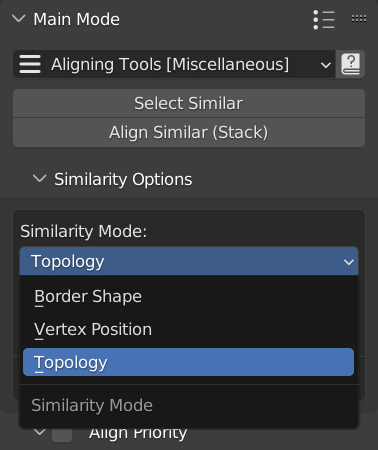
support for Blender downloaded from the MS Store (on Windows).
new auxiliary operation for island grouping: Apply automatic grouping to a grouping scheme. Read this article to learn more about this functionality.
fix for crashes when pixel margin parameters were set to larger values
increase the Texture Size max value to 32K, increase the Pixel Margin and Pixel Padding max values to 256.
fix for a packer hang when using an automatic grouping method together with the Pack To Others mode.
fix for occasional packer crashes when using the Normalize Islands option together with GPU packing.
other minor bug fixes
Music to my ears!
Awesome! Thank again!
Tried on MBP M1 Pro and works great!
Continuing the discussion from [UV Packmaster] Efficient UV packing solution for Blender (C++ based, multithreaded):
Tell me, why pack UV so close, if when baking in substance painter, the Curvature map becomes bad because of the close distance of UV parts?
You can increase the margin if you’re not happy with the results, there’s a margin option in the packing options for this add-on