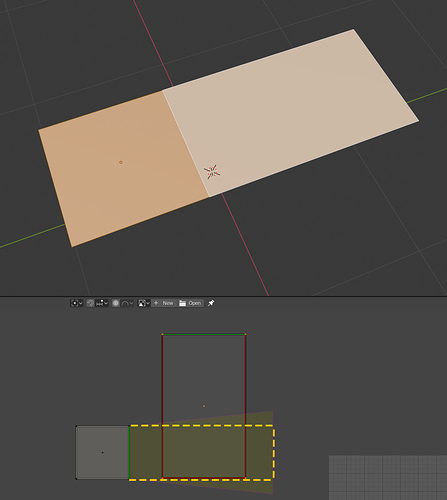Thank you!
love this add-on, fantastic work Mephist0!
Is there any feature in this tools to setup
- Texel Density
- UV Padding
No, but you can find them here.
Thanks for sharing this link.
I am using UV tool kit and this pretty prefect for our work but we miss the texel density and uv padding option in this tool, so if you implement this feature then it would be great.
This looks really useful!
UV Toolkit updated!
1.3.2
Fixed:
-
“Unwrap Selected” now doesn’t remove pins and doesn’t break existing seams.
-
“Show Texture in Viewport” renamed to “Toggle Color Mode” now hides and displays the texture correctly.
-
“Smooth from UV Islands” renamed to “Sharp Edges From UV Islands” now correctly updates hard edges.
Added:
- “Invert Local” the operator allows you to invert the selection inside the island.
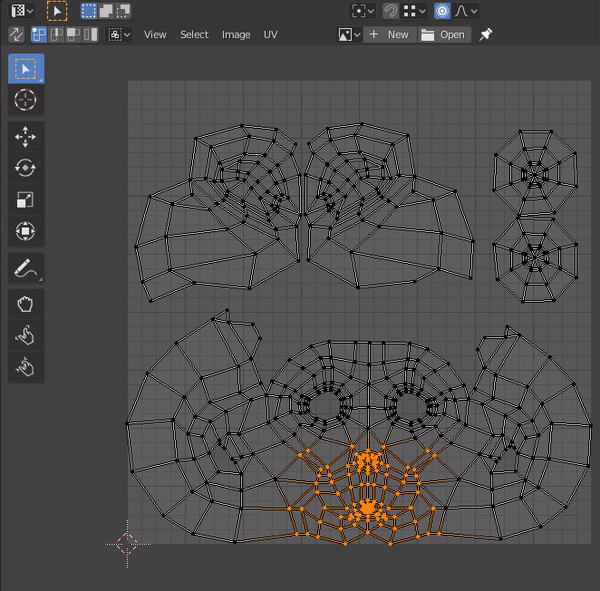
Download: Gumroad
This is a great tool. The pie menu alone has become a super integral part of my UV workflow in blender.
The select faces -> unwrap -> hide selection workflow is really nice and reminds me of Modo, which IMO has the best UV tools of any 3D package.
Hi, here are a couple ideas for your add-on. I haven’t seen this anywhere for Blender, but people from gamedev will come in and often have to do it manually.
Gif recorded in 3ds max 2017
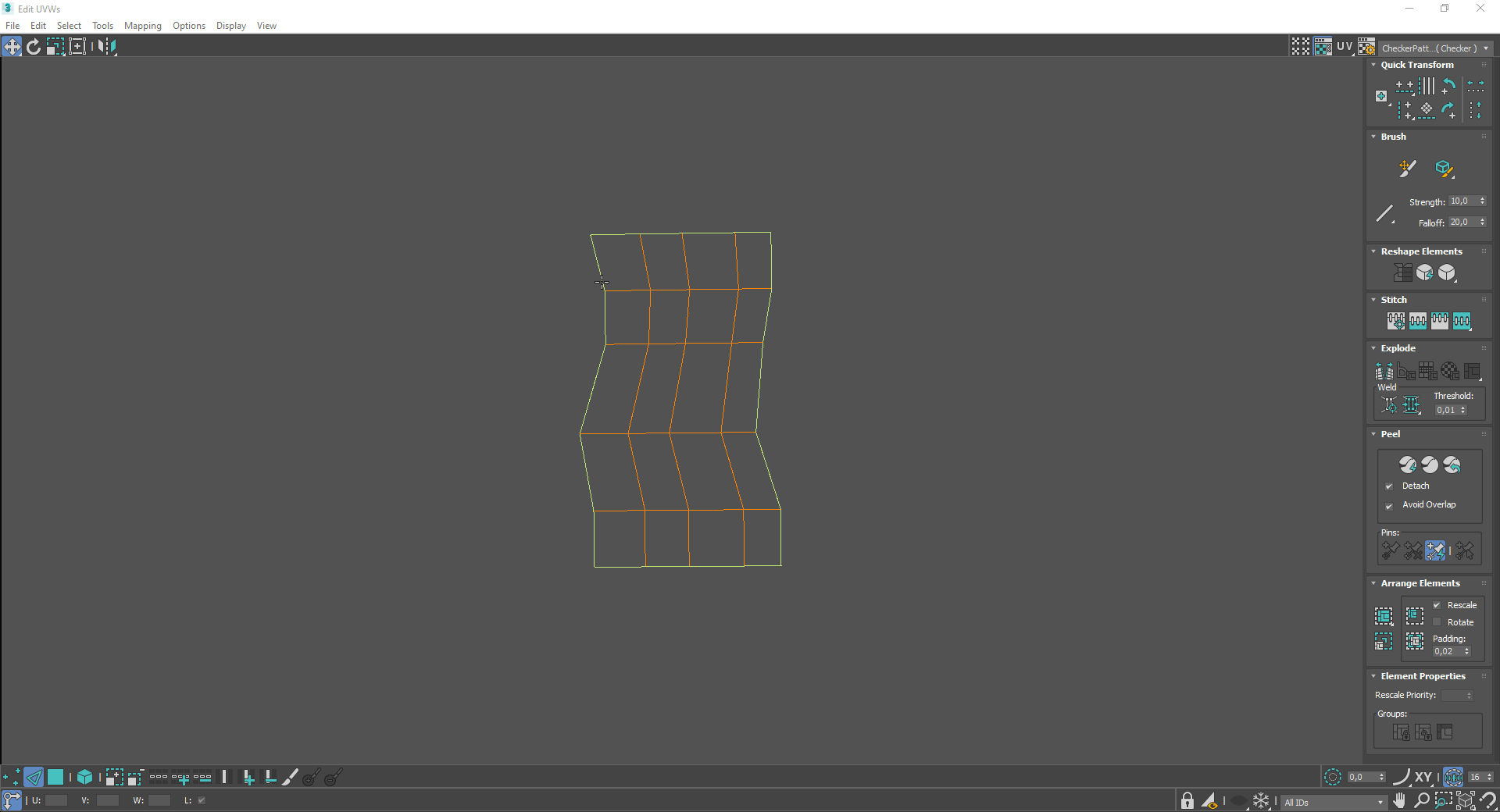
P.S Will be cool if you added function like in UVLayout “Show Sheel Bleeds”
Hi, in your example, it is better to use the “Quad Unwrap” function.
“Show Shell Bleeds” is an interesting feature, possibly in the future.
Yeah i know about Quad Unwrap, but sometimes when you have a tris on geometry, algorithms can work not correct. And you need to make Aling manually.
Please show the process of aligning the shell with triangles in 3ds max.
I’m not sure about the triangles, but 3ds Max has the ability to straighten several selected parallel loops at once. It is one of the very few Max features that I miss in Blender where you have to do Loop Select and Align one loop after the other manually.
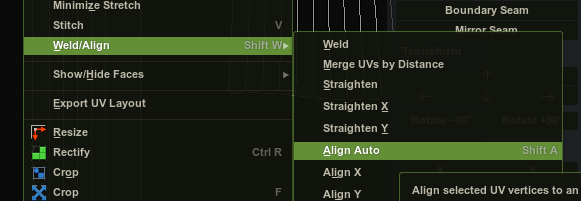
Functions such as Rectify or Quad Unwrap are nice but cannot be used on everything because they require quads and always want to create rectangles. And Quad Unwrap afflicts the whole island, not just the selection. So it would be nice to have a better version of Align that is able to align several individual loops at once.
The problem that I see here is that even though Blender’s UV selection mode can be set to Edge, it actually selects the verts, meaning you can’t even select two parallel edges without selecting the entire face…
edit: just realized I didn’t say so before, thanks a lot for this addon! It brought many features that I missed and basically replaced textools for me which isn’t developed any more.
Why you disabled Quad Unwrap in UV Sync mode with
if context.scene.tool_settings.use_uv_select_sync:
self.report({'INFO'}, "Need to disable UV Sync")
return {'CANCELLED'}
?
If I comment out this lines it works fine in UV Sync
So what is the reason that it disabled there? Did I miss something?
I just did not test the work with UV Sync.
I am not able to edit the uv, if i have activated the “UV Sync selection” toggle on. could you allowed the permission to edit the uv in this mode.
do you think it would be possible to add pixel padding for the uv toolkit, its way easier to determine uv island paddig/margin by pixels like in other softwares. Here is a possible solution from Vasil how to make this happen “Vasil Matsuk
But it not hard to calculate the distance between two systems. example 1/1024*32 pixels=0.03125. I do it manually, but more procedural way will be helpful for my work.”
They won’t work properly with uv sync. Support for both modes isn’t in the plans.
I’ll see what i can do.