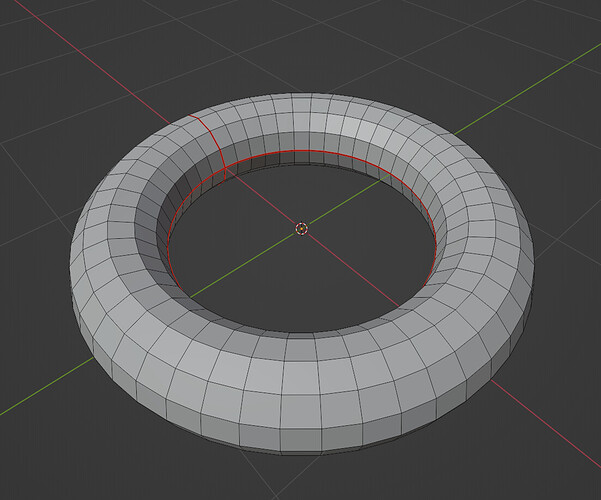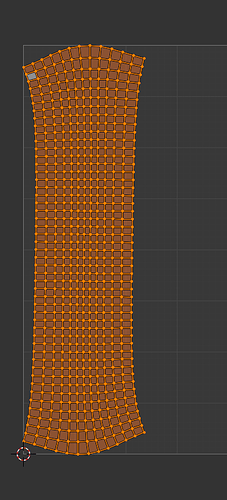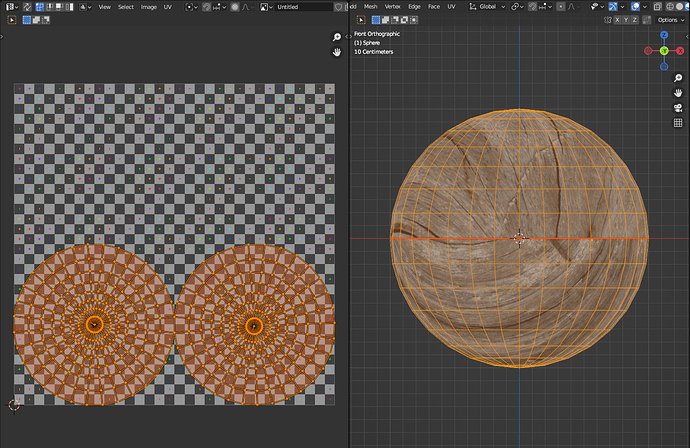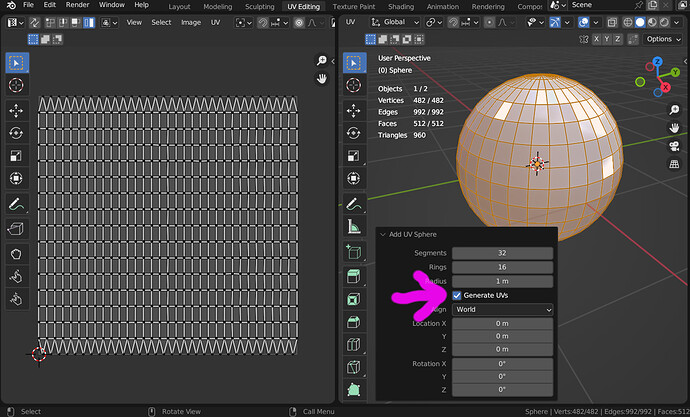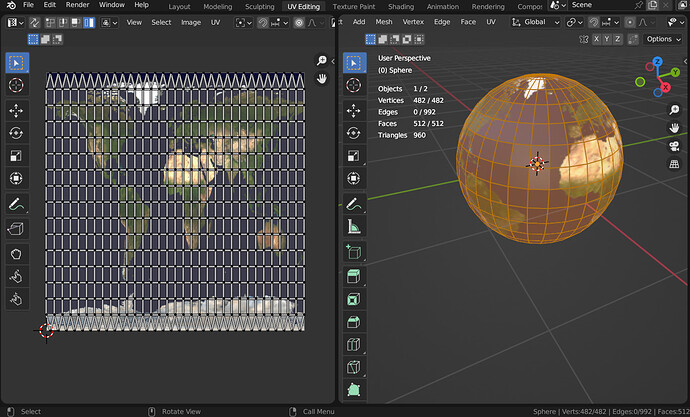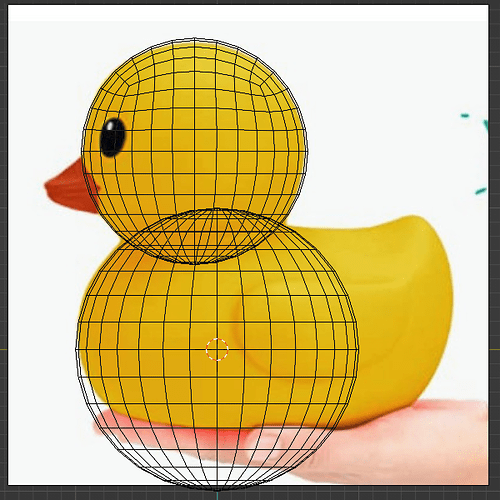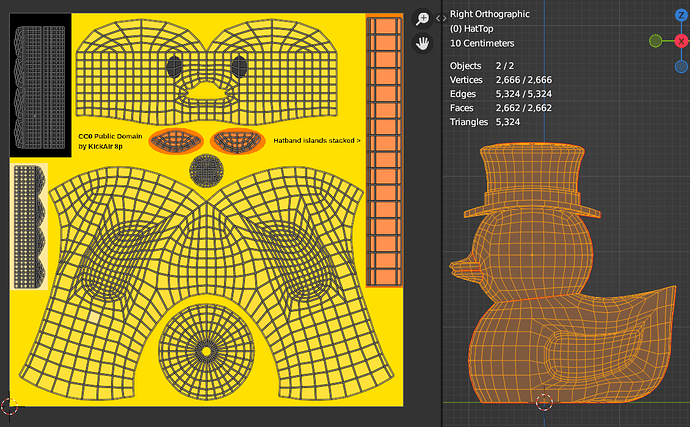Hello. I am trying to learn UV unwrapping. I have succeeded in unwrapping a cube and a cylinder, which I found pretty straightforward, but I am confused about how to go about UV Unwrapping the spheres and torus. I could use some help in unwrapping the basic primitives so I could try to go from there. I have tried Quadspheres but when I add materials, it never maps correctly and always has seams. And I can use a lot of help with the basics of UV mapping. I have watched some videos about it but I still don’t understand some of the basics (i.e. seams, stretching, curved surfaces). Thank you.
For a sphere, just mark the seam somewhere at the middle and unwrap it.
If it helps think of UV unwrapping as “cut and flatten”.
“Practice make man perfect” they say.
For torus:
-
Use alt + select to select edge loops.
-
Pick one loop that follows along the torus radius and second one that breaks it up at some point (also choose loop locations that are seen less):
-
Unwrap
-
Use some addon that supports “rectifying” (I use textools for blender) the unwrapped uvs to get from this:
To this:
-
If you need to maximize the UV space usage then add more breaks or make it share UVs with some other object.
Overall it’s a good idea to tailor your UVs to how you plan to texture your objects, as it can be a bit different for different workflows and usages.
You can also just align the edges of one face and then Unwrap > Follow Active Quads
It’s a good idea to not rely on addons too much in the beginning, but for my own workflow I find it more annoying to do when iterating on UVs on more complex objects.
I tried that. The material is applied diagonally and a huge noticeable seam in the middle edge ring. I’m using a seamless texture. Are there other techniques to UV Unwrap a UV Sphere? Thanks.
I’m all for learning useful skills like UV unwrapping, but the default UV mapping of Blender’s default UV Sphere (Add > Mesh > UV Sphere > in the Last Operation box make sure UV Mapping is checked) should do what you seem to need there, including U-axis tiling:
This will take any equirectangular projection image, like many of NASA’s planet maps:
UV Unwrapping is exactly as the name sounds. Imagine if you have a flat sheet of paper. You can’t just wrap it around a ball because it’ll be all wrinkly. You have to cut parts of the paper away to make it fit exactly onto a ball. That’s why there are many different types of maps of the Earth, because in order to make a sphere map to a flat surface there have to be seams or distortion. In your example you just made a seam around the center and ended up with two circle UV islands, which would be like an “azimuthal” map projection of Earth. What @Cezetzin was saying wasn’t to make the seam in the middle horizontally, but make a seam vertically, as if you were cutting a slit in a ball and then flattening it out - this is what @KickAir_8P is showing.
So as long as I check “Generate UVs”, and put a seam vertically, I should be fine? What about the distortion at the poles? Thank you. This is very helpful.
Hmmmm, close. Some of Blender’s mesh primatives (the Plane, Cube, UV Sphere, Ico Sphere, Cylinder, Cone, Torus, Grid, and Monkey – I think that’s all of 'em) come UV mapped if the Generate UVs checkbox in the Last Operation pop-up is checked. The Seams for these UVs aren’t marked.
Most of what you’ll do with primatives will distort or destroy existing UV maps, so the ability to UV map your models is a useful skill for most 3D artists. For example:
Above you can see that the head-starter is a quads-hemisphere top merged with a UV-hemisphere bottom, the body-starter is a UV Sphere (with its default UV map as shown in my earlier post). When finished . . .
. . . I’ve completely reworked the UV maps – although there are some similarities in some spots, none of the originals remain. ( The final model can be downloaded from its topic at that link if you want it.) Primitives are okay to start out practicing on, but you’ll move on from that pretty quickly.
As @sizzler points out above, pretty much all UV maps are distorted – each one is a 2D representation of a 3D object, in the vast majority of cases distortion, like a flattened-out orange peel, is inevitable. The trick is to minimize (not eliminate) distortion – although there are some standard “best practices” for this that you can find in tutorials and such, the UV unwrapping will be different for each model – it’ll usually be different each time you unwrap the same model.
As for UV Spheres, I’ve posted about the uses/issues with them before, here.