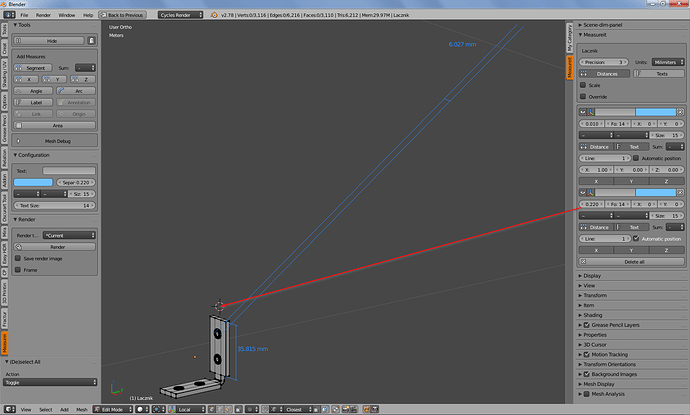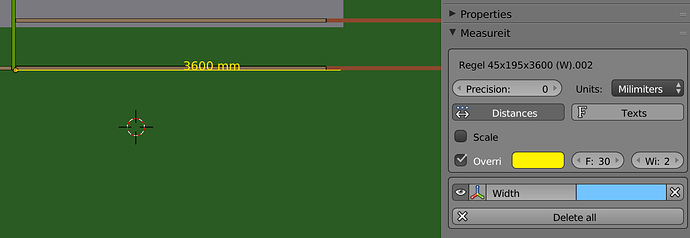Hi, very neat and super useful add-on indeed ! I just wonder if it would be possible to have some kind of feedback on the rendering progression, unless I missed something I just see the bloody spinning wheel (Blender OS X) ?
Hi! Just wanted to add my voice and thanks for this add-on! I’m just beginning to use Blender and not having a good scale display was causing me problems. I love this and hope to see more!
Great addon !!!
Is there a possibility that the parameter “Distance to display measure” was dependent on the position of 3d cursor?
I ask because in the case of small items is a lot of fine adjustment and 3d cursor could be very helpful in this situation.
Thx
edit
I think I found it
Override check box
then size does not change with zoom !
thanks
&&&&&&&&&&&&&&
is there a way to not change the text size function of the zoom in or out ?
when i zoom out the texts become so big I cannot see my model !
thanks
Happy bl
hi anyone knows how to make measureit.runopengl ( enable on ) at blender startup?
like modifying or adding certain lines to py?
i use this plugin as a quick Ruler / check distance / measuring guide when extruding things & translating
this is one of must have plugin for me and
i already assigned hotkeys for distance and delete all so i can speed up my workflow
my only problem is that sometimes when i hit those hotkeys to measure
nothing happens or displayed because i forgot to runopengl
which is quite annoying thats why i want to make to it always enable at startup
so far this plugin is more cleaner and customizable than blender default ( display > edge info > length ).
Super addon. Thanks
Brilliant! However I can’t see where to set the distance, like in the video. The measurements are on top of my mesh…? Sorry if this has been asked before, but I couldn’t find it.
Hello everyone, and I’m having a problem with this addon. The measurements being displayed are not the same as the real world measurements. So, I have an object that was 3D printed and its dimensions are completely different than what MeasureIT is showing me. I applied the scale and I set the units to Millimeters. Does anyone have an idea of what I’m doing wrong?
guess?
provide a sample, example, imagery…
Anyone else having problems with this addon working with tabs interface addon?
need a trick here
how to not change the size of measured values in viewport when changing the scale or location ?
in video seems to work fine but cannot redo it in 2.78
thanks
happy bl
Hi,
Great tool, thanx
As far as I can see, the measurement text is only projected horizontal.
As an Architectural Designer I need to have the text also placed vertical.
Is that possible?
Wonderful plugin.
I was searching where can I undo measurements but did not find them.
I have tried to do “Ctrl z” for undo, but it did not change anything.
I also don’t know how to delete a measurement.
Is there an option for doing those things?
Thanks.
As an Industrial Designer I find this add-on really useful, though I think it still needs some more polishing and settings but good work anyways :D.
Update! MeasureIt 1.70: Download link
Hi all, I added a some features Antonioya’s MeasureIt and added a fixed some bugs in the process.
For Blender versions 2.78 (and 2.79 RC1) you will have to replace the 4 files in your “scripts\addons\measureit” directory with the ones in the linked zip file above. The newest 2.79 daily builds should not need any installation as they should contain the updates by default.
Full Changelog (1.69 to 1.70)
- Redesign of Mesh Debug, Configuration, and N-panel settings layouts
- Added option to rotate text and measurements by angles specified in degrees
- Added option to horizontally align text to left, center, or right
- Added option to expand or collapse all N-panel settings
- Added options to Mesh Debug to display indexes of scene objects and mesh edges
- Added options to Mesh Debug to display object and vertex global locations
- Fixed bug causing NoneType errors when measurments were drawn off screen
- Fixed bug preventing vert locations from displaying unless vert index option was enabled
- Fixed bug preventing mesh position from updating when using MeasureIt’s Render button
- Fixed ensure_lookup_table bug when geometry with measurements was edited
- Hid most/all adjustment options when they would have no affect
- Fixed a bug preventing measurements from displaying in certain circumstances when the “Scene lock” button (to the right of the visibility layer manager) is disabled.
For a visual comparison, version 1.69 VS version 1.70
Update / Install instructions:
For Blender versions 2.78 (and 2.79 RC1) you will have to replace the 4 files in your “scripts\addons\measureit” directory with the ones in the linked zip file above. The easiest way to do this is removing the existing MeasureIt install using the “Remove” button in MeasureIt’s drop-down menu inside the User Preferences’ Add-ons tab, then use the “Install Add-on from file” option and then use the file browser to navigate to where you downloaded the zip file linked above. The newest 2.79 daily builds should not need any installation as they should already contain this update by default.
This is super helpful. Thanks!!! S:yes:
I’ll echo everybody else on how great this plugin is. I still can’t seem to find info on what location openGL animations/animations get stored in after rendering is complete.
Would REALLY love to see a progress bar as well, something like when objects get baked at least?
With the “Save render image” option enabled it should use whatever location you have set in the Render tab’s Output setting (in the Properties view). By default I think it creates a “tmp” directory in whatever the system’s root directory is. On MS Windows it’s C:\tmp, I’m not sure about Mac or Linux. You can see which directory Blender saves the image to if you run Blender from the command line \ console \ terminal. The command line window you opened Blender from will get a message like this after a render finishes:
MeasureIt: Image C:tmp\mit_frame0001.png saved
I’m not sure that’s possible. I think the progress bar for baking uses some internal Blender functions that aren’t accessible with Blender’s current add-on interface.
NBurn, for some reason my measurements disappeared and I cannot get them back on the project I am working on yet if I start a new project the measurements work. 2.79 with 1.70a addon. Addon needs to have 1.70 name updated to 1.70a in preferences.Thanks
I had to activate the distances button in the right properties panel. Maybe I hit it accidentally. Sorry and thanks.