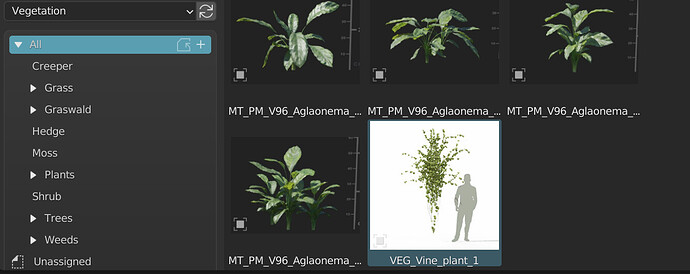unfortunately the access paths between your 2 computers are different. it seems difficult to achieve without packing the textures.
Hey, how is the compability with the current 3.0 Betas?
soon  we are waiting for the official release because blender 3.0 is constantly changing.
we are waiting for the official release because blender 3.0 is constantly changing.
I see, the projects do not wait for Blender Foundation unfortunately.
@blender_now are there ways to reduce the polycount & texture size for the plants/ trees in case they are used in the background of the scene? (And is this also the case for Grassblade?). Or could this be done using Scatter 5?
Hello,
everything is possible but it must be done manually. scatter will not allow this.
that said, I think that the saving of time compared to the effort that it requires is not interesting. use a proxy from your background tree to optimize your viewport.
Good to know.
One last question: is reducing the size of the assets with LODs (like Graswald does) something you consider implementing in the future?
yes it’s probable  but nothing is 100% sure for the moment
but nothing is 100% sure for the moment
Hi @blender_now, I just came across this opensource library that improves loading of thumbnails and thought it may be of interest to you for your addons (if you do not use it already). It generates instant thumbnails, so you won’t have to wait for the thumbnails to load with Blenders bpy.utils.previews utility.
Hello,
good idea, i will look this technology.
thank you for the share 
Yep, Kit-Ops uses it as well 
This brought an enormous speedup!
Yesterday I considered purchasing your addons, however, I am a little bit hesitant how performant Blender will be with heavy assets in a large urban scene with a park. Many blenderartist topics mention this in conjunction with tree and grass assets, so I am wondering do you have figures of polycounts for the assets? What texture size do they use? And is it possible for you to make a sample asset available for your average tree (in terms of polycount). That would help me check whether my system and Blender are performant enough or that I would need to approach my project in another way.
Furthermore, I have a collection of FBX and Blend files with tree and plant assets that I downloaded from Maxtree, can I add these files (and thumbnails) to the addon to create a single large asset library? And if so, is it just a matter of moving files to their associate folders?
Hello,
it’s impossible to answer. all assets are different. the small trees are more light. large trees are heavier. the size of the textures is different for each tree. but look on our FAQ you will find some answers.
it is possible to integrate your assets but you must reproduce with exactness the structure and the name of the files. it cannot be automated ![]()
Hi @blender_now,
During the spring sales, I bought this addon and would like to ask if you could rename the assets’ materials and mesh data to be less generic for future versions of this addon? I decided to rename them like this:
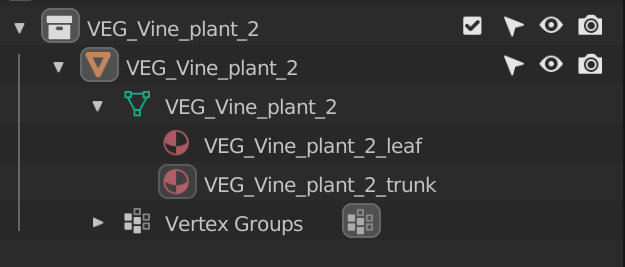
That way, there won’t be problems with merging materials (leaf, leaf.001, leaf.002, etc.) using the Materials Utilities addon. It also makes it much easier to see which material belongs to which particular type of tree (which may be helpful when there are multiple seasons in different scenes).
And second: do you have any plans to provide the assets as a pre-processed Asset Browser library?
@blender_now just adding a couple more requests on top of @Hologram’s
I asked these questions in November, I hope there’s still a chance to see some help in this regard.
- Would it be possible to automatically organize the assets added to the scene in categories? It would really help keeping the scene organized.
- Linking VS Appending: this is a deal-breaker for me. Right now, when I add a tree to the scene, Vegetation append the asset (unless I’m missing something in the workflow). After adding several assets, the scene becomes huge, and it takes a lot of space on the hard drive. Any chance you can add an option to append the assets?
Hello,
thank you Hologram and Phoe-nix-art for your message.
for the moment the library of “asset browser” is not considered c because we lose all the functions of the addon like the animation of the plants for example. which is a shame.
in the same way, if we add the functionality of “link” instead of “append”, we also lose the possibilities of changing seasons, or animation. which is a problem.
We have retained the “append” function because it is much more flexible for users.
this implies that the 3D plant is stored in the blend with the textures, the file is therefore heavier, I grant you that.
I am aware that some of these choices may be restrictive for some users, but we must keep ergonomics simple and fluid for all users ![]()
How about an option to convert the asset into editable for users who need the animation feature?
Maybe you can add an optional asset browser version for some Bproduction assets.
For me, it’s fine to have no animations (don’t need them). I think most other features I can do manually, like changing the season in the editor.
I would like also to have the choice between linking and appending of the assets.
At least, thanks to library overwrite, we can change geo nodes of linked assets.
If you would convert some functiontallity to geo nodes (mesh randomization and maybe also animations), they would proably work fine with linking.
Changing the shader is something which is currently not possible with library overwrite, but it’s at least something they may try to add in the future.
See: https://developer.blender.org/T73318
However, for now I would be happy if you could just add as an alternative an asset browser version, so we can choose if want to use the addon with more features or the asset browser version with less features (at least for now).