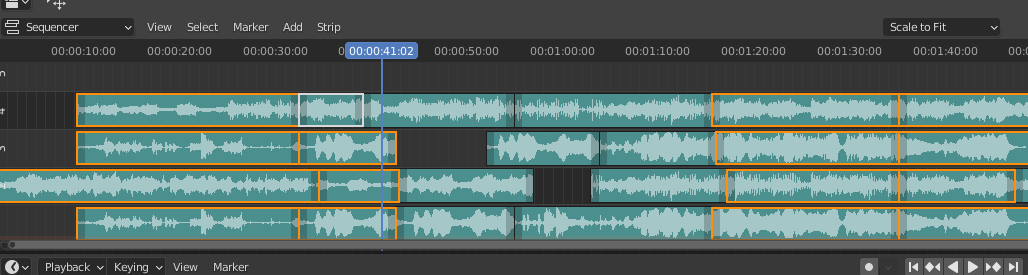THANKS! This is really convenient! I wanted to make simple montage and searched for blender VSE addons and here is just a HUGE list of them. Big thank you for your work and big thank to all the authors of those addons!
Vote for exposing Ripple, Snap and Scrub in the VSE header, if you like it: https://developer.blender.org/D9699
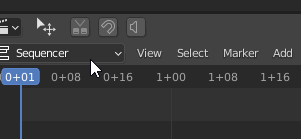
No more text clutter with selectable overlays for the Sequencer: developer.blender.org/D9751
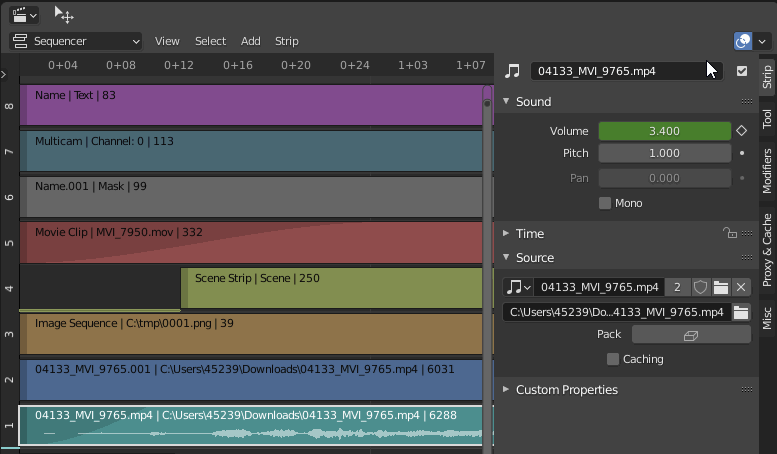
Now the patch includes overlay popovers for all vse editors:
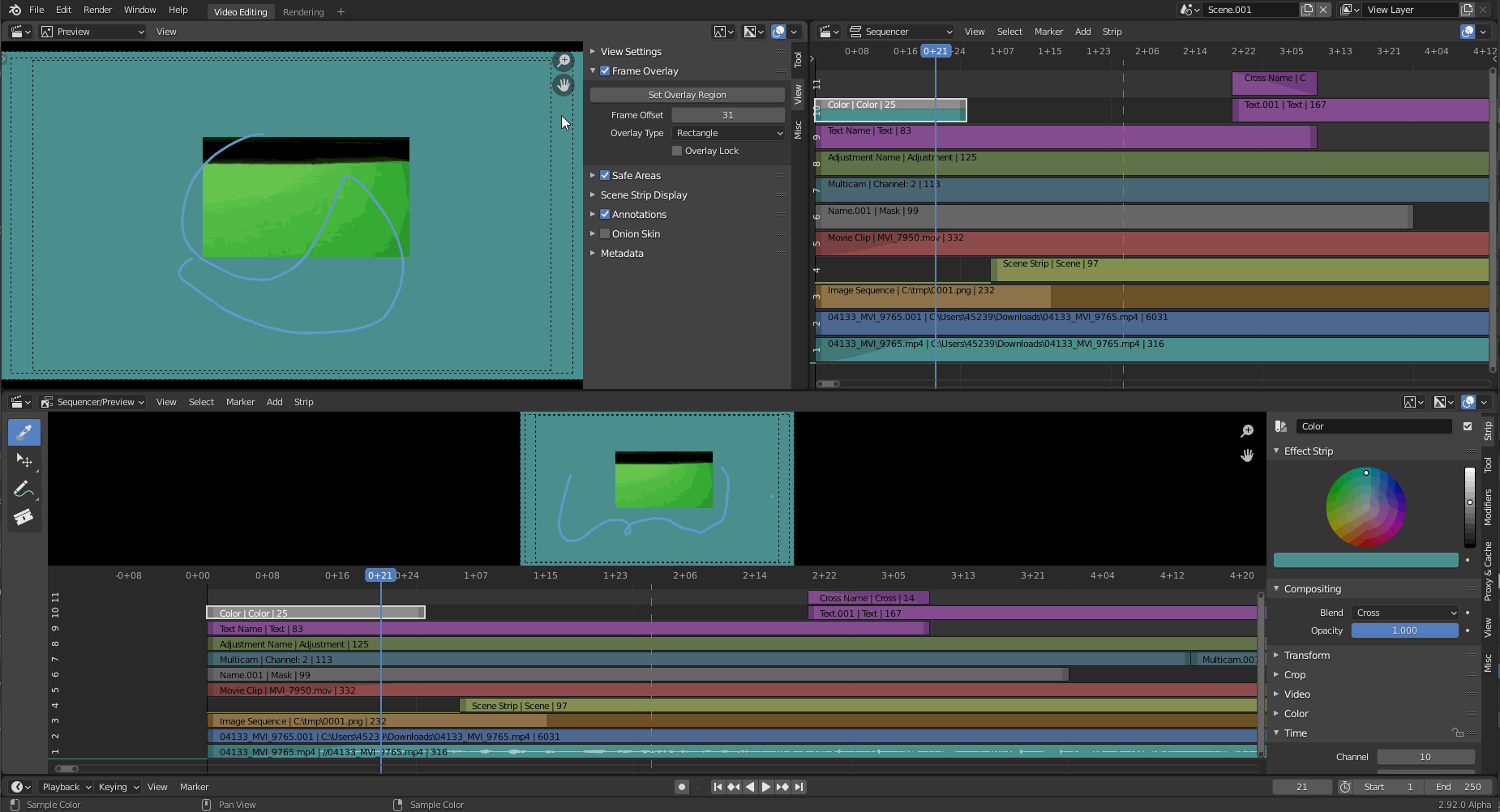
Look at you go!  Great stuff man!
Great stuff man!
If you want to see any of these forgotten Video Sequence Editor patches included in 2.92, then show some love for them.
Ripple Delete: https://developer.blender.org/D7767

Fill Gaps: https://developer.blender.org/D7842
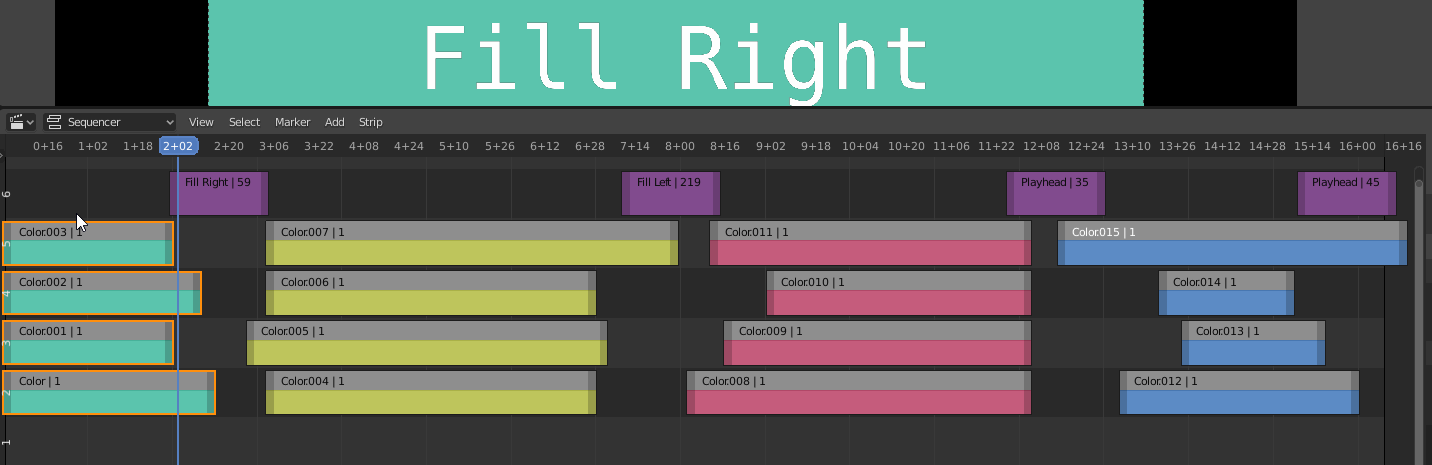
Select Neighbouring Handles: https://developer.blender.org/D7707

Question out of the blue: Is there a modifier or a property to “mute” the channel without going into the f-curve property for volume?
Select strips in the channels you want to mute.
Then use the menus:
Select > Channel > Both Sides
Strip > Lock/Mute > Mute Strips
New patch for adding the industry standard Roll and Slide transform operators(Slip is already implemented) in the VSE: https://developer.blender.org/D9829
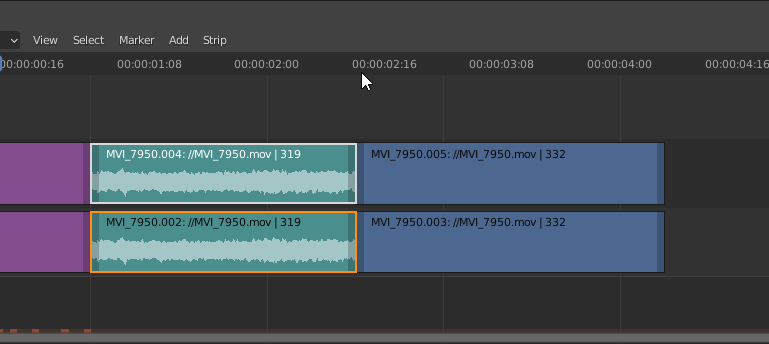
New VSE feature by Richard Antalik in 2.92 to scale and use original size of image during import or editing:
New Sequencer Commits:
-
Add options to select neighboring handles
-
Add Overlay popover panels
-
Reorder Tools in Sequencer/Preview
-
Paste strips after playhead by default
-
Remove cost calculation from cache
-
Improve motion-picture workflow
@tin2tin, am I being totally dense? In the fabulous VSE Quick Functions add-on, there the 3-Point Edit function that I can’t seem to get to work.
In a File Browser, I select a clip and press the 3Point Edit > Import To Clip Editor button but nothing happens. What am I doing wrong?
Blender 2.83.10, macOS 10.13.6, using the standard Video Editing layout. Thanks in advance. 
You’ll need to have an area in the Workspace opened as Movie Clip Editor - I haven’t tested this for a long time. If you need support, the coder of VSEQF, Snu, is reachable on https://blender.chat/channel/vse
I figured it out  . I needed to drag open a Movie Clip Editor window (as in Tracking or Mask, not Video Editing)…just like you (and the manual) said.
. I needed to drag open a Movie Clip Editor window (as in Tracking or Mask, not Video Editing)…just like you (and the manual) said.  Thanks anyway!
Thanks anyway! 
I saw the premult notes patch yesterday, this is EXCITING!!!
Shot detection in the VSE - work in progress: