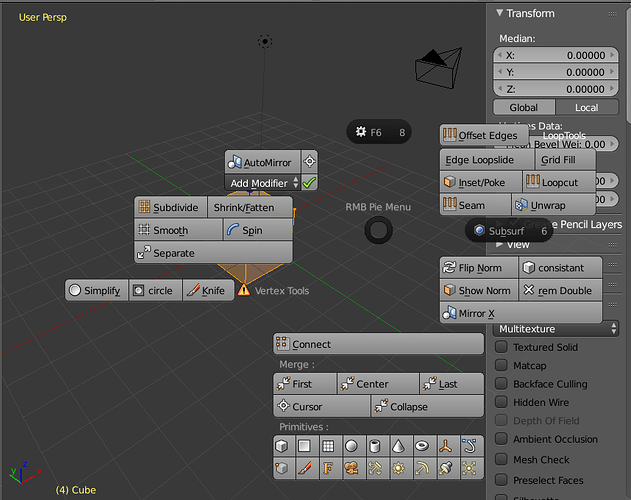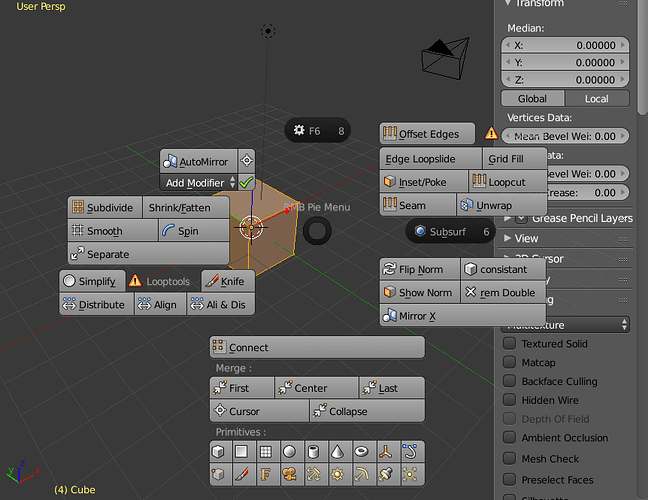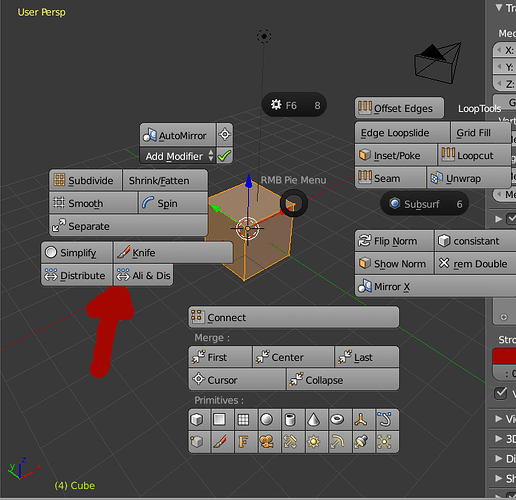Hi !
I updated my RMB Pie Menus to make it much more smart and usable !
I added event to the buttons, like that with only one button, you can make several operations.
Link of the addon
New version of my RMB Pie Menus! Compatible Blender 2.79. This addon is free, it's a lot of work, so if you are willing to support my work, don't hesitate to donate, thank you and thank you to all donators ;). This one is simpler but much better,...
PRICE: €0+
SUPPORT ON DISCORD > https://discord.gg/ctQAdbY
On primitives, you can add them :
To the cursor
Shift > To selection
Ctrl > On the mouse
Alt > In Edit Mode
This system works for Camera, lights, primitives
For the camera you can :
Add to the cursor
Shift > To see through
Ctrl > On the mouse
Alt > Add an empty, use it as Dof and see through the camera
You can create circle easilly
Etc, it’s a lot of smart tools !
If you place the mouse over a button, you will see all the available keys.
The addon is free, it’s a lot of work, so if you want to support me, don’t hesitate to make a donation and if you do, thak you a lot
4 Likes
0rAngE
May 24, 2017, 3:26pm
2
Awesome!
uruburei
May 24, 2017, 7:23pm
3
Thank you for the beautiful work Wazou
wuren
May 24, 2017, 7:49pm
4
Thanks for your hard work !
Thx guys !
I updated the post with a video
Very impressive job best pie menu ever
Awesome !!! You teach us a lesson of ergonomy with the combo Add object/camera + modifier.
pitiwazou
May 25, 2017, 11:59am
8
Thx guys
I would love to see multi vertex circle added in the future I hope you can solve the problem behind it
Jeremy helped me on this and Voilà !
Have to test it to be sure everything is ok !
Great news can’t wait to use it =P
heavypoly
May 25, 2017, 1:23pm
10
This is so badass…just donated. Thank you Wazou!
pitiwazou
May 26, 2017, 7:49am
12
Added buttons for import/export in object mode, click to import, shift+click to export.
Donated and love it.
pitiwazou
May 27, 2017, 3:15pm
14
Thx a lot !
Little update !
Added some smart tools and works fine with the great Re-Last addon !
Edit, just added the spin tool !
Click > 90°, Shift > -90°
In combination with Re-Last, this is perfect !
And updated to be compatible with the last version of offset Edges and it’s much better !
pitiwazou
May 28, 2017, 3:53am
15
Updated the addon in multi files and added the Sculpt part !
Version 2.0.7
Toudou
June 1, 2017, 12:37pm
17
I’m using Windows. I thought that the Ctrl+OS key means Ctrl+Window flag key. But it does not activate the modal mode.
uruburei
June 1, 2017, 1:03pm
18
Pitiwazou
I have a problem with “Circle” and “Align” buttons that do not appear in the RMB Addon.
2.07 and 2.08
LoopTools ok
Vertex Tools ok
both
Windows 10
Blender-2.78.0-git.528ae88-windows64
pitiwazou
June 1, 2017, 1:12pm
20
Yes, oskey is the window flag key.
RMB to show the pie > ctrl+oskey+click on merge.