Profile editing is now also available for 2.8
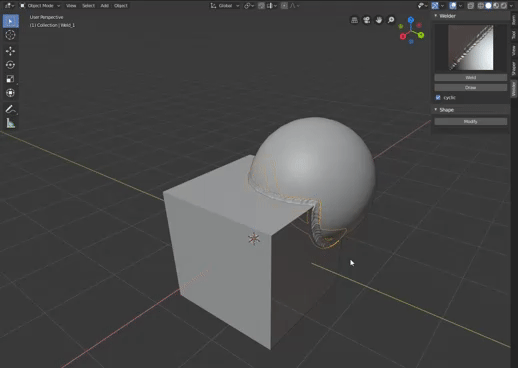
Profile editing is now also available for 2.8
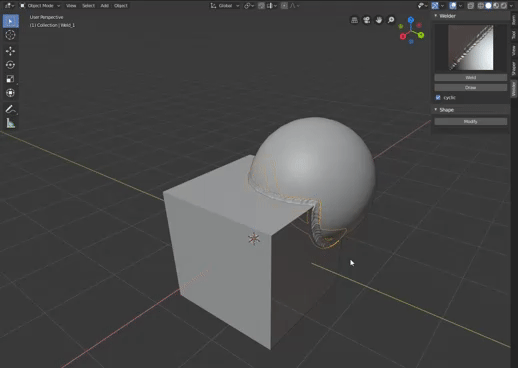
This is great, well done 
Oh, that’s great. Really raises this tool to a new level!
Just threw $5 on this the other day. I’ve been using a Welder script in Max, for years, by Joker Martini, and this does all of that…and then some. This is very well implemented and is much more artist friendly than the Max version.
The only gripes I have are:
1 - not being able to weld multiple edgeloop selections at once.
2 - if 2 objects penetrate in multiple places only a single weld is arbitrarily created. If the object is big then you have to zoom right out to see all intersections(as it’s random which one it will create it on) and this makes it very difficult to finesse the weld. I’m guessing it’s a limitation and that it’s only possible to create a single weld at a time? Same as number 1 above.
3 - throws an error if you try and create a weld on an object with a mirror mod. Mirror support would be nice.
4 - can you add an option to automatically delete the proxy curve objects that are left behind after the weld is created? Also, this is interesting and makes me wonder why multiple welds can’t be created because the proxy curves are created on multiple intersections, but only a single weld is created,
Thanks mate. Great addon.
Thanks for your feedback. I added your points to roadmap. 4 will probably be an alternative option disabled by default, since collapsing modifiers will make it destructive.
Can you add an animated torch, particle sparks flying and volumetric smoke when we weld?.. J/K 
Also, Johnnie, can you start putting versions in the zip file names? I think it has been Welder_2.80.zip every time I have grabbed it, if I’m not mistaken.
1 - not being able to weld multiple edgeloop selections at once.
can you start putting versions in the zip file names?
Excellent addon. Suggestion: add another weld preset that is just square-shaped, so that it can be used as a base to bake a normal map of the other, detailed welds on it. 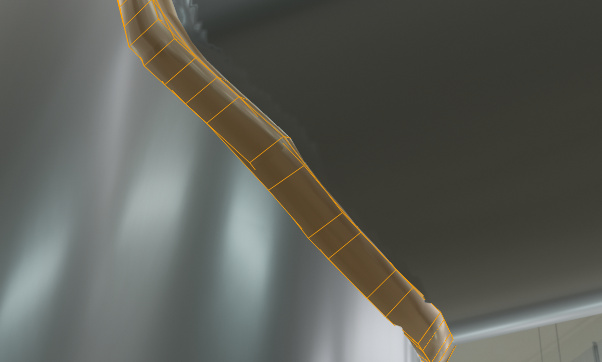
2 - if 2 objects penetrate in multiple places only a single weld is arbitrarily created. If the object is big then you have to zoom right out to see all intersections(as it’s random which one it will create it on) and this makes it very difficult to finesse the weld. I’m guessing it’s a limitation and that it’s only possible to create a single weld at a time?
Excellent addon. Suggestion: add another weld preset that is just square-shaped, so that it can be used as a base to bake a normal map of the other, detailed welds on it.
Thanks. I plan to add something similar. Eventually you will be able to click one button and bake weld into optimized plane-based spline with alpha+normal map (with ability to choose tileble or non-overlaping option). But this will probably take more time to develop.
1.0.4 version now supports objects with modifiers.
Hey @JohnnieWooker Just purchased Welder, looks nice so far. I have one question. How do I decrease welding seam radius even more. It seems that it have some minimal limit. I’m kinda new to Blender.
Here I weld two 10cm cubes. And this is thinnest seam I can achieve. But what if I need to go smaller. I work in meters in my scene.
You can select weld and scale it using “S” key. Unfortunately you will need to manually adjust the count value in Array modifier in order to preserve proper length along the spline.
I’ll write down to add some simpler solution in future updates.
It’s just me or the addon launch error if one or both of your selected objects were created/moved outside of the default collection? (the same you can’t delete because design). I noticed that after the error, the “curve” is still created (without the custom mesh you select from the addon UI) inside the default collection IF the selected objects are not inside that same collection. (Blender 2.81)
Trying to get support (feature request) over Gumroad and it’s impossible. Would you consider releasing this addon on Blendermarket?
I’ll paste my original email here:
Hi there Lukasz,
First of all let me say that I’m really enjoying using Welder. It is coming in handy for my industrial projects. I do have a feature suggestion that would make it better.
Since I have to use these for real-time purposes, I need to generate ribbon geometry (thin 2d surface) and bake the weld normals to the ribbon to create a weld line effect without all the extra geometry. If there was a more automated way of generating this output I would be very excited. I’d even buy it a second time. Also, please consider putting it on BlenderMarket.com since that has better exposure to the Blender community.
Thanks for your input. This feature will be added in upcoming update, which should happen before Xmas. I will also consider publishing on BlenderMarket.
Welder has been updated to work with decals. This however still needs some improvements:
I’ve also added function to generate plane-based spline in place of original weld for further baking.
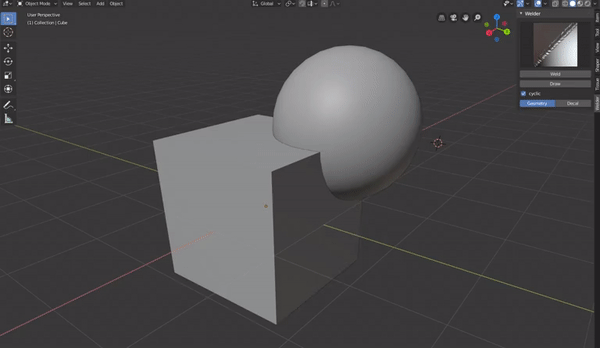
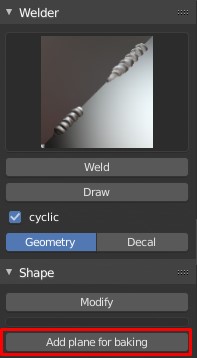
Amazing! That was fast! Thanks so much for adding this feature.
One small note, make sure it generates the decals with ‘shade smooth’ turned on by default or you will see the faceting. It’s a small thing, but I can’t picture a situation when someone would want that turned off for a weld line.
Forgot to change that, thanks! I’ve updated github and gumroad files.