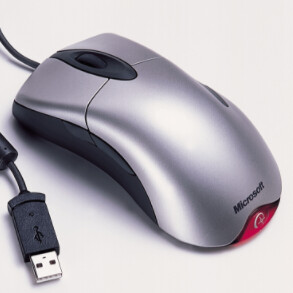I purchased a new mouse a few days ago when my Razer’s left mouse button broke (as reported earlier in this thread.
This time I decided to aim completely left-field, and avoid typical brands like Logitech, Razer, corsair, etcetera, and after much research went with the Steelseries Sensei 10. It was a battle between that one and the Ducky. The Ducky design, however, reminded me too much of a grilled duck hanging in the window of a Hong-Kong restaurant. Since I am a vegetarian that meant the Ducky was a no-go.
It’s an ambidextrous wired mouse (which I want, because I switch to either hand all the time, in combination with my Wacom tablet and I hate wireless peripherals which have a tendency to run out of juice at the wrong times), has a ridiculously high dpi, and a no-nonsense ergonomic plain design without a braided cable (braided cables are terrible in my experience).
It sports side buttons on both sides, and one pyramidal shaped smaller top button to switch DPI setting. Since this is an ambidextrous ergonomic design it feels a hundred times better to work with than the Deathadder in my workflow.
It works great so far. The Steelseries software I refuse to install: over 150 megabytes for the installer alone is just ridiculously overkill. So instead I rely on the fantastic X-Mouse Button Control to control settings. The highest DPI setting causes the mouse cursor to be too slow Windows-side, and X-Mouse Button Control solves this with a mouse speed override. Without the Steelseries bloatware I cannot control the LED lighting, but since that is rather understated on this mouse (looks like a sleek office mouse with an extra tail light) I could not care less.
As for gaming it is a bit of a revelation compared to my old Razer Deathadder v1 mouse: it’s super precise, and the mouse buttons extremely responsive with a satisfying click feel. I might even state here that the clicks ‘feel’ the best of any mouse I ever worked with these past 30 years.
Even in the first session of Far Cry 5 I pulled off stunts and head-shots that I did not know were possible… The enhanced DPI sensitivity definitely helps. Halo is far more controllable now, and it feels like cheating at times.
The store where I purchased this mouse offers a 4 year in-house replacement no questions asked plan, which I got. I usually never bother, but in this case my trust level regarding the longevity and durability of computer mice is utterly shattered after four broken mice in 8 years. For an expensive mouse like this one an extra $15 guarantees access to a fully functional mouse for that time span.
Let’s see how it holds up the upcoming year.