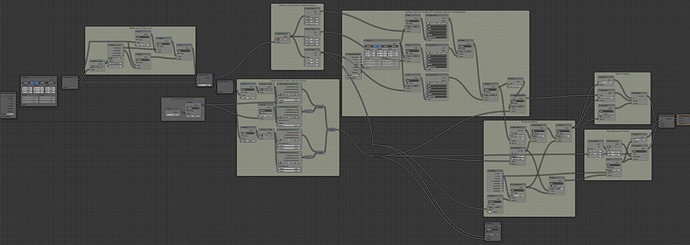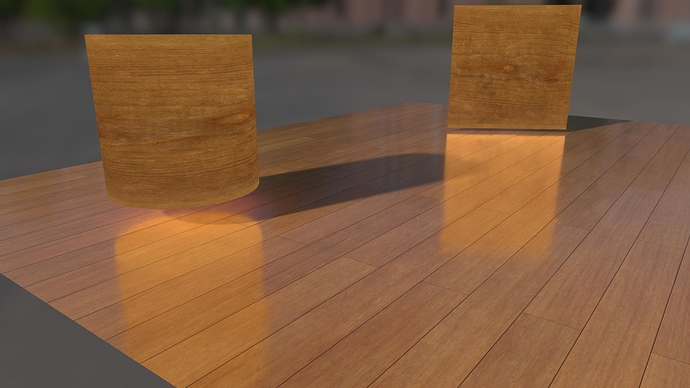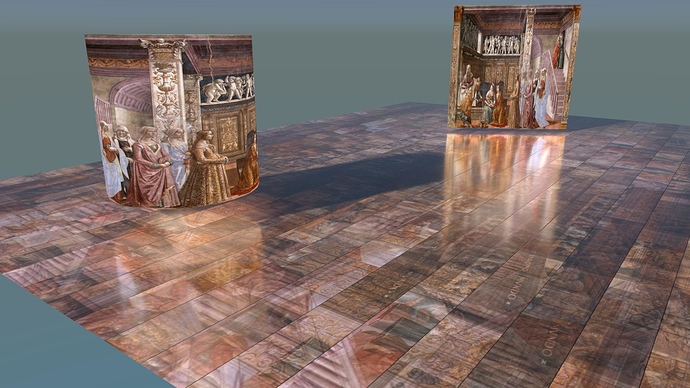I need a large texture for a wooden floor, such as in a ballroom or music room in a mansion. All the wood floors I find are too small. Even if they say they are “tileable”, you can still see the repeat pattern. If I scale them, then the boards are too wide for the scale of the room and other objects in the room. So I am not looking for just an image with more resolution, but it has to actually have more floor boards in the image than the smaller images. So, other than modeling individual floor boards, are there any options?
There is an add on which can help and give pretty solid results. This is definitely worth a 4 minute watch:
Direct link
I would model one board and duplivert/dupliface (not array) the hell out of it. That gives you a random parameter to play with, either for fully procedural wood which you can then bake out, or as a UV offset lookup used on a big (non planked) wood texture. Bartek Skorupa shows the basic principle here, but I’m sure someone can provide a link to a direct material download.
The builtin brick texture is decent for generating a random color which can be used for UV lookup and individual normal tilt (prior to topcoat which smooths this out), unfortunately it doesn’t have any way of generating a bump. If it was simple wood with every two boards offset, I could probably come up with a way to generate bumps that blended well, but not for complex setups of the brick texture.
Actually, I haven’t done this, so I’m making this m little challenge for today  That is, single plane using simple bricks as UV lookups for two different textures to be blended, and a custom way of defining bumps and individual lay angle inaccuracy.
That is, single plane using simple bricks as UV lookups for two different textures to be blended, and a custom way of defining bumps and individual lay angle inaccuracy.
Photox, this add-on isn’t in the list under “User Preferences> Add-ons”. The direct link says page is no longer available.
I’ll post a link to the add on on my dropbox, I looked at the licence and it’s GPL . Thanks to Michel J. Anders (varkenvarken) for this cool add on.
Planks.py on dropbox
Start of License – "This program is free software; you can redistribute it and/or# modify it under the terms of the GNU General Public License
as published by the Free Software Foundation;…"
Yes, it is very good addon. You can randomize UV’s and also randomize other things. Here is the Blenderartists thread:
Here the latest version:
Edit:
Some textures:
If you use the trial benefit, you can get textures with a bit higher resolution. Of course, you can pay and get the maximum resolution.
Okay, personal challenge completed, sort of. I decided against using bricks and made my own since I’m forced to not make it more complex than allowing shifting every other row in order to have proper bumps.
Here is the blend file, with embedded simple wood texture:
http://pasteall.org/blend/index.php?id=43480
Hopefully I didn’t mess up anything and leave any external dependencies.
Outer set of nodes looks like this:
Looks like a lot, but I’ve tried to clarify using groups and naming important nodes. You could use three different wood textures instead of looking up three different locations of the same like I do. Although you may be able to identify features such as a knot (don’t think the texture I packed had this), it will be blended with other locations and there is no way you should be able to spot any repetition. Setup is based on floor planks (diffuse and glossy) with a topcoat which can smooth out underlying bumps as much as you want. I believe I went with individual lacquering, so lay inaccuracy would be inherited to the lacquer. Should be easy to modify so that gloss is put op top of laid floor, removing individual lay error on the topcoat.
With supplied wooden texture should produce this:
Replacing the wood texture with some fine art stuff it becomes clearer what is actually happening:
This is just something I’ve been wanting to try out for some time, you just gave me an excuse to actually go for it  I’ve been doing it on tiles previously, not offset planks which was a bit more trickier. Damn I just wish the bricks texture generator had a ramp output instead of pure black and white which is completely useless for this.
I’ve been doing it on tiles previously, not offset planks which was a bit more trickier. Damn I just wish the bricks texture generator had a ramp output instead of pure black and white which is completely useless for this.
Hope you or someone else find this kinda useful.
It looks really good. I will study your node layout, and when I figure it out (in a month or so!:)) I’ll get back to you. Thanks!