Hello,
I just started using the new blender – my spotlights do not show up in the 3D view like they used to. They are there in the real render, but not in the regular solid 3D view. Can I turn them back on?
Thanks
Bob
Hello,
I just started using the new blender – my spotlights do not show up in the 3D view like they used to. They are there in the real render, but not in the regular solid 3D view. Can I turn them back on?
Thanks
Bob
Maybe you put them on another layer, or you are in local view in the 3d viewport (numpad / [slash] key to toggle local view).
edit: No that was completely wrong. Can you post your .blend file? Also what OS and graphic card do you have?
You really need to make it clearer what your problem is. Attach a blend, a screenshot from 2.49 vs 2.5 to demonstrate the difference. Something at least.
here is the file – it is 8MB, is that small enough to attach to a post? In Blender 4.9, I see a spot on my objects. In the beta, the spot is there but it just doesn’t show in the 3d View. Could be I just don’t have a switch turned on or something, I am new to both versions of Blender.
Bob
Attachment didn’t work, but it sounds like you turned off GLSL shading in the viewport and/or turned off textured viewport shading mode.
oops I don’t think that attach worked. Here are two screenshots. Like I said I might just be a newbie who doesn’t know what switch turns on the lights or higher-quality render.
This is on an Intel iMac running Snow Leopard.
Thanks
Bob

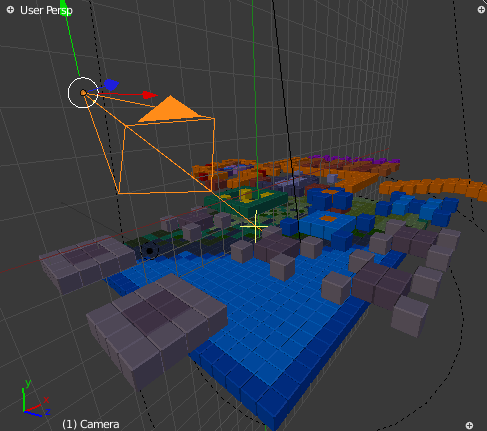
Looks like you are in textured GLSL mode. In the 3d view, press N for Properties. Under the Display tab select GLSL from the drop down list.
If not, try turning the Light Falloff to Inverse Linear
If you mean this dropdown menu, it does not seem to matter what I choose – none of the selections make any difference to my display. It was originally set to multi-textured, I think.
Also, my light falloff is already set to Inverse Linear – any other suggestions?
Thanks
Bob
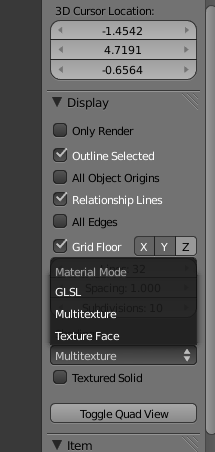
nobody knows? You think it is my particular setup? I know it’s terrible at running Starcraft 2!
I just started using the new blender – my spotlights do not show up in the 3D view like they used to.
Have you tried going back to the old Blender version where it worked?
What do you mean? Just use the old version instead of the new? I think I need the new version because it does not have the 16 material limit.
It would be just to help diagnose what’s going on. Best would be if you could post the .blend file, or a smaller version of the file that has the problem.
I don’t think that would help. The same file looks fine in 2.49. If I open it in 2.53, I can’t see the spot.
Thanks
Bob
Would that help? The same file looks fine in 2.49. If I open it in 2.53, I can’t see the spot.
Thanks
Bob
I just tried creating a spotlight in 2.49b and then opening it in 2.53 - worked just fine, so there must be something else.
You can upload your blend to http://********.org/blend/
ahg, replace the *** with paste-all without the dash in the middle
are you on a mac running snow leopard?
Me? No, I’m using linuxMint Isadora.
is it possible it’s a problem with the mac version?
I wouldn’t know, try loading the default scene in Blender 2.49b, adding a spotlight, then saving and opening in 2.53. Can you see the spotlight?