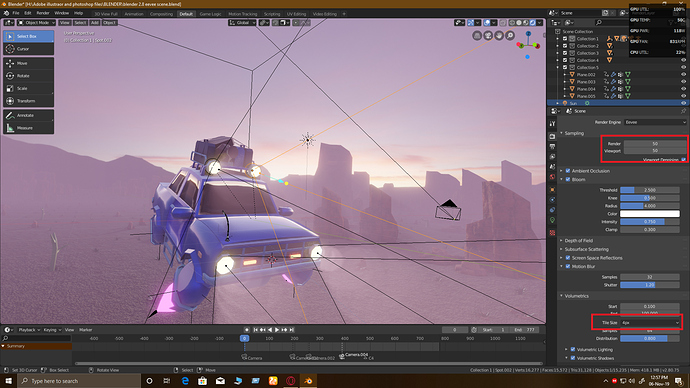I’ve noticed that for couple of days my computer is shutting down on its own when I am working with this scene in blender with 4px tiles size.
I know this can be a hardware issue. But want to be sure if a software can cause my whole computer to shut down.
cuz I tried stress testing the graphics card and my CPU at the same time also playing games doesn’t cause my PC to restart.
I went to a local shop to test my power supplies and Ram but still PC was still restarting. it’s not just blender with this scene also substance painter causing my pc to restart when exporting 8k textures most of the time.
I think I didn’t notice this kind of behavior before.
I tried installing Windows and also I installed Linux but still pc was restarting.
But I didn’t check my graphics card on another PC. Maybe I will do this the next day.
But can anyone tell me why is this happening ?working with unreal engine 4 and Marmoset toolbag doesn’t cause any restart same as playing games and stress test.
Or another thing I forgot to mention, when I’m working with this scene blender with 4PX volume tiles size pc restarts,
But It doesn’t restart when I am change that to 2px,8px or even 16px.
This is really weird cause 2x volume tiles size use more power than 4px.
And for substance painter it’s happening with my current project, when im exporting Color map in 8k reso, and the color map has sooo many layers.
But pc doesn’t restart when there’s not too many layers even if i export maps in 8K
is it just shutting down without warning? or is there a blue screen. Whilst you’re rendering the scene, do you notice anything max out, such as RAM or CPU?
Gpu max out in 2px tiles size but not in 4px
And it’s shutting down and turning on after couple of seconds.
No BSOD no warnings. Watch the video you’ll understand
I made this scene couple of months ago.
but couple of days ago suddenly my PC turned off when I was exporting 8k maps from substance painter.
Then I was shocked and before doing any stress test I want to see e if another program can shut my pc off or not
Boom i opened this scene and was checking everything suddenly changed the tiles size to 4px and there it goes.
but I didn’t find any restart in blender cycles or any other scenes when I change the volume tiles size to 4px.
and this low poly car scene doesn’t event use 2GB of RAM properly so I don’t think maxing out RAM is the issue here
Edit : Gpu rx590 8gb
Psu thermaltake 630W smart modu
And the temps are fine
Cpu doesn’t cross 55C
And gpu stays under 68C with manual fan curve when stress testing
Normally a pc, but especially a laptop, just shutdown when the processor got to hot.
Otherwise you would see an error or blue screen. Could that be the case?
I often have task manager open and look at the performance or processes.
I do that too
And temp is fine cpu doesn’t even cross 55C
And gpu stays under 65C
I’m gonna edit the post forgot to add my gpu model and everything
Maybe problem is CUDA or OpenCL. Games are not use CUDA or OpenCL generally. Change your driver (update, or turn old versions). I don’t know Eevee use CUDA or not.
AMD gpu so opencl
But tried 4 different versions of amd driver and old version of Windows but i think after reinstalling windows i download the latest version of amd driver.
So you’re saying its driver issue not hardware?
Is the power supply strong enough? Also that could be the case, if it’s not the temperature.
I don’t know, but if only Blender occurs this issue, I don’t suppose because of hardware. You can read SYSTEM LOG files after restart.
I think it’s strong enough and having no issue
Since I tried another 550W psu and still pc was restarting.
If the power supply was faulty then pc should restart when im stress testing
But it doesn’t. Gpu almost pulls 185W still no restart appears
Have you tried running Memtest a few times to test your RAM?
Blender and substance painter.
But tested Marmoset and unreal engine 4
They don’t cause any restart.
But not in every scene, found that blender is only behaving like this in that scene with 4px tiles size and substance when exporting 8k maps with so many layers
Then, you need to read SYSTEM LOGS.
No i didn’t, thought rams are fine since i tested with another ram in that shop.
Also i tested with my old ram from old pc.
Still it was restarting.
Or should it test the ram? I don’t think all 5 ram can be faulty, but anything is possible
System logs?
You mean Event log of Windows or any other thing?
In Windows, yes “Events”.
Yeah, you’re probably safe then if it’s doing it with different RAM. Have you tried a different version of Blender to confirm it’s not the specific build? Also, have you checked your power settings in control panel? Possible something could be going on there for some weird reason.
Critical error
It says
“The system has rebooted without cleanly shutting down first. This error could be caused if the system stopped responding, crashed, or lost power unexpectedly”
Under Windows Logs > System look for events from the “Kernel-Power”.