Hello Sir!
I do not know the precise reason why a bone’s longitudinal axis is Y, I just accept it as being the case. For me the easy way to manipulate bones is to grab (g) or rotate ® them about their own axes by keying xx, yy, or zz then the rotation amount or LMB. You can always enter values into the bone’s Transform Entry Boxes as well and then just RMB the new value and select “Insert Single Keyframe” or “Insert Keyframes” rather than try to manipulate the bones in the 3D view. BTW Transformation Constraints for bones should use “Local” as the coordinate system, not Global, or anything else in most cases to avoid unexpected results, like them not working at all!
Negative axes are merely the inverse vector of a positive axis value, so for example -Z is downwards in the Global system. For my mind, it makes sense for the X and Y axes to lie flat on the “Top” view and to add depth as the third or Z axis in the vertical direction. This makes the “front” view; X from left to right, Z from down to up and Y from front to back. I started 3D modelling in 1981 on an Intergraph system and this was how it was arranged back in the “olde” days! Blender uses the same system now. What this means is that the depth, or “normal to the viewing plane” on the front view is positive Y and is therefore consistent with the bone axis system. I know other objects have a different perception of their “normal to plane” axis, but I cannot offer an explanation as to why, I am happy to accept that this is so, even if it is ,to quote Mr. Spock, “Illogical”. To be honest I hardly ever use the “Normal” axis system, preferring to use Global or View orientation, after I have aligned the view, instead.
One example of an inconsistency that you may encounter is moving a camera along its “Viewing” axis. For some reason I have yet to fathom out, if you want to move a camera closer to its viewed objects, but not change its viewed orientation, you move it in it’s own -Z axis, I do this by keying g zz and a negative value for closer, or positive value for further away, or use the LMB. This also means that if you want to add a Track To constraint to the camera you must use -Z as the target axis and set Y as the “Up” axis, curious, but I just accept that.
I think that because bones can move or rotate so much relative to the Global axis system, that it is better to accept that Y always goes from tail to head and that manipulations are best handled by the bone’s Transform boxes or by keying double axis notations, e.g. xx, in the 3D view. For example if you lay a bone horizontally along the Y axis, its positive X and Z axes will not necessarily lie along the same positive Global axes.
I hope this answers your questions, if not the exact reasons why things are so. Perhaps a Blender programmer might reply to this post with an explanation as to why things are as they are. Last point - please, for my benefit, only use the term “normal” when you mean “perpendicular” rather than “usually” as it confuses my old brain when reading posts! :spin::spin:
Cheers, Clock.
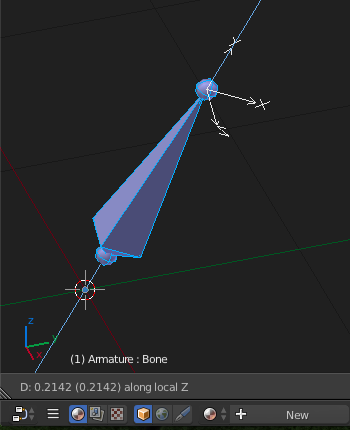
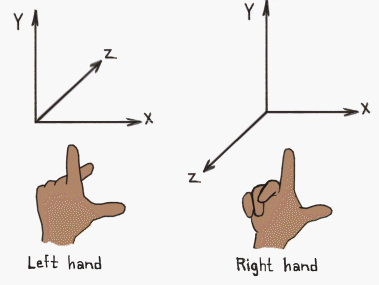
 The vertical arrangement (display, blackboard… Y+ up) is rotated system - secondary.
The vertical arrangement (display, blackboard… Y+ up) is rotated system - secondary.