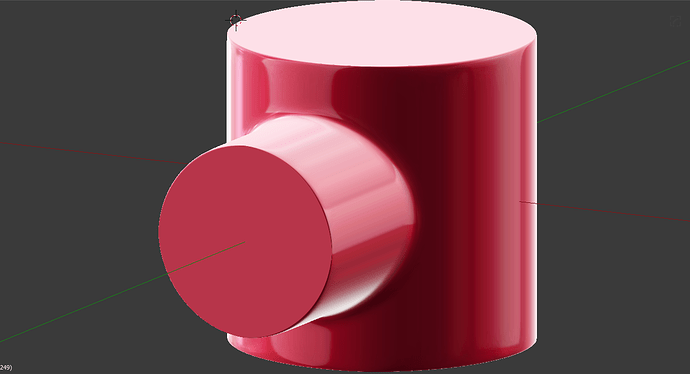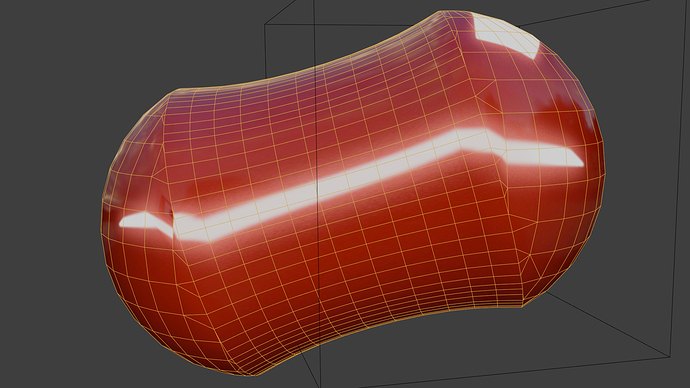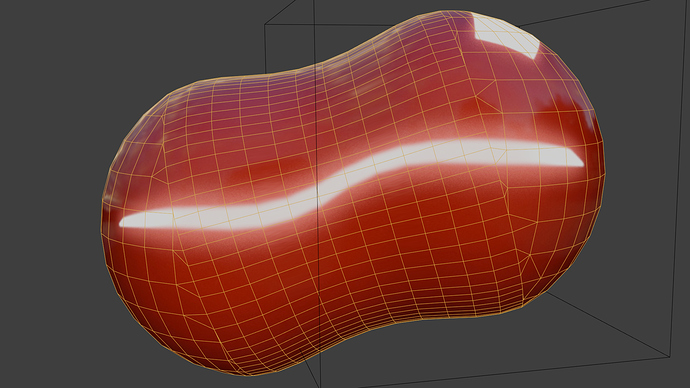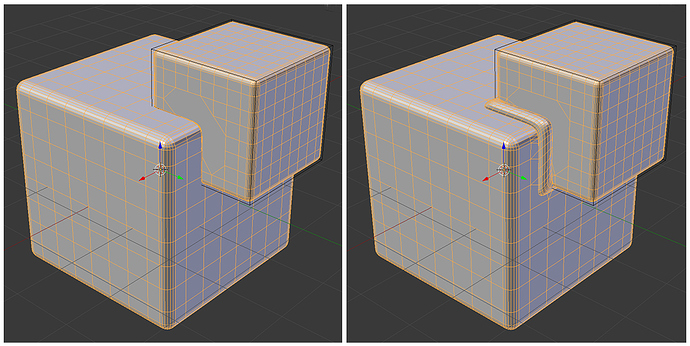ok, i watched video and now it’s ok 
You may be use Ctrl Alt (-) non destructive boolean. if you use Ctrl (-) you aplly boolean and this addon need non desctructive mesh.
You may need select a mesh to aply addon
I will try in the coming days to lay out the basic functionality.
Basic functionality:
Wire - Hide/Show Wire.
Сurve - pipe preview.
Stop Calculations - It allows you to change parameters without any calculation.
Operation - change operation (union, intersection, difference, slice - a little bit later)
Pipe radius - bevel offset
Pipe sides - number of pipe segments
Bevel Profile - Bevel Profile
Bevel Segments - Bevel Segments
(patch - intersection line)
Smooth patch - Smooth patch
Remove doubles - Remove doubles on patch
Subdivide patch - Subdivide patch
boolean_bevel_v_0_1_5.py.zip (3.7 KB)
Tried it a little bit : it is far from giving the expected results. When we click the ‘bevel’ button of the add-on there appears a pipe on the boolean seam which is not turning to a smooth natural looking bevel by any means.
Having the options tab in two different places, also, is needless. The one that appears after the initiation of the process is enough (as it was in the previous versions).
But maybe the fault is mine, maybe I am not using it the proper way. There is a need for a short, at least, demonstration video. It is difficult to understand the functions in the options tab by a blind searching.
Can you take a screenshot?
At the moment I can’t create continuity bevel.
I can solve this with DataTransfer.
But it would be better to make it geometry too.
I just switch to blender!, and this is amazing!, are you planing to update the script to 2.8? what a cool tool.
I tried running the script on 2.8. If delete a couple of lines, it will work. But it is better to wait for the official API.
except the transition is sharp not smooth where the bevel ends.
Small test - Transfer Normal and tried to do something with geometry:
Before:
After:
Here are two screenshots from the testing. The problems that appear are roughly those :
-
When we click ‘bevel’ the first situation that appears is as this in the left image.
-
Then, when we play with the options in the add-on’s tab, there appear situations as the one in the right image.
-
It is very difficult -almost impossible- to achieve a smooth, good looking result despite trying many variations with the options.
-
The transitions are sharp in the bevels. And the user has not in his disposition any choices to produce the bevel kind (soft or hard transitioned) he desires.
-
The bevelling in boolean cases other than the ‘union’ case is almost impossible… the results are very bad.
Very strange! Did you use the version you did upload? Or is it another, newer version?
The things that the video are showing are great but… they have nothing to do with what appears in my tests! It is very strange, indeed! 
Possible different version. I don’t get very good results either. I noticed in the last version posted, I have all operator settings also in panel ,but in the video it only has operator button.
@Fatesailor,@AFWS
This is a slightly newer version, but I did not change the basic parameters in it.
I’m testing. Maybe in a few hours I’ll post a newer version.
Yes the file you posted has pipe radius default at 0.01 and in the video it shows 0.17 as default , no big deal but I suspect @Fatesailor has the initial result because the low default value, other than that I can do what you did in the video.
Ramboblender, I did try many values (0.17 too), it still gives bad results.
Btw, can it be a matter of not using the latest version of Blender (the 2.79b)? Or not having detached totally the previous version of the add-on from the add-ons directory of Blender (I have only deactivated it in the ‘preferences’ panel)?
In @Fatesailor screenshot on the right side, it looks like the “curve” isn’t turning into a bevel. When you select the curve under the settings, it shows the same as the “bevel” in the screenshot.