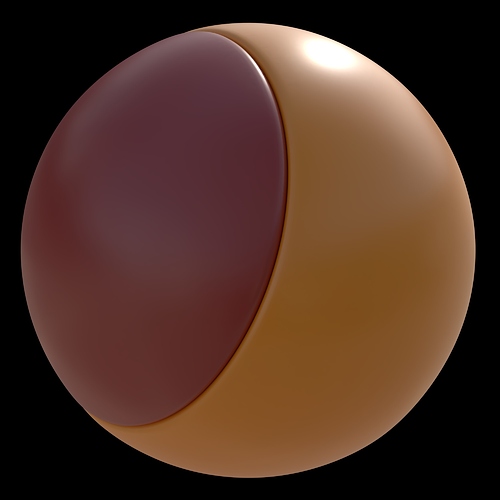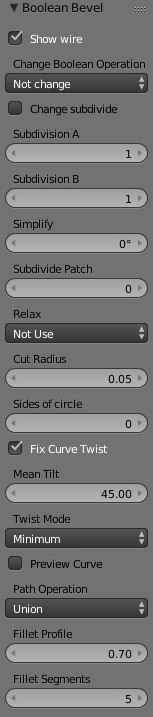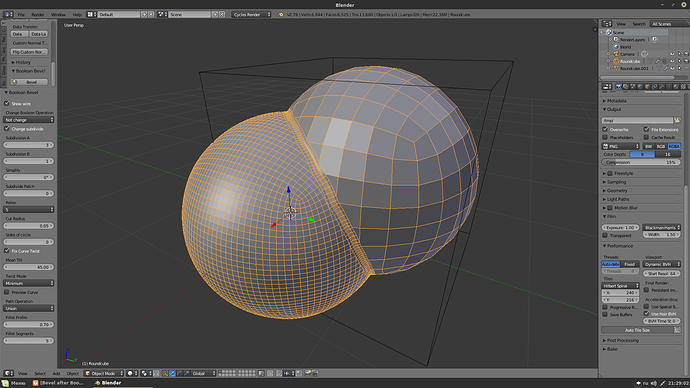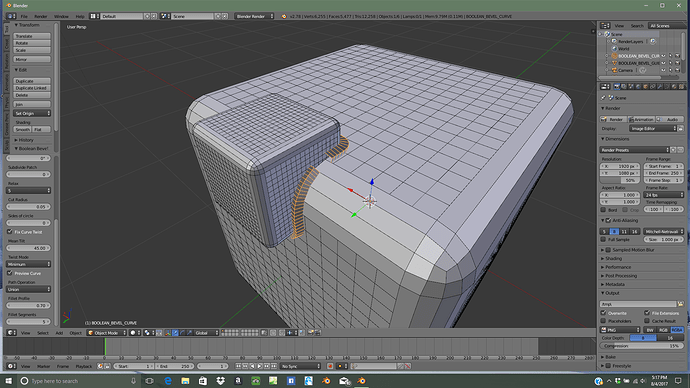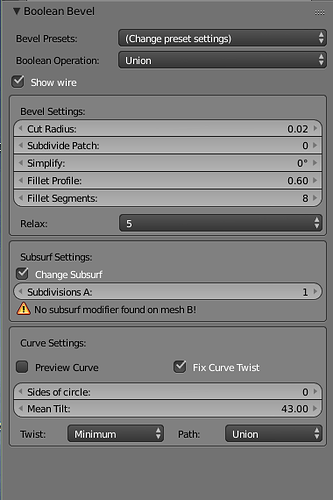Same here AWFS, if this could be resolved, this would be an bomber addon 
A small update.
Completely rewrote the script.
I tried to improve my work with CARVE, as well as increase stability.
Added automatic applying of modifiers (except for those that create Add-on).
Added exception handling. In theory, add-on should write because of what an error occurred.
Automatic inclusion of LoopTools (needed for Add-on)
Thanks to AFWS for the automatic inclusion of LoopTools
This version does not include the variable fillet, correction of triangles (need to be modified) and Bevel on the selected edges.
Description of functions:
Show wire - Displays and hides the wire
Change Boolean Operation - Allows you to change Boolean operations (Union, Difference, Intersect и Slice)
Slice mode on the picture.
Change subdivide - If objects have Subsurf, then it can be changed (for each one separately). Take the last modifier Subsurf
Simplify - Simplifies the intersection
Subdivide Patch - Subdivides the intersection
Relax - Smooths the intersection
Cut radius - Bevel radius
Sides of circle - The number of faces of the curve (the object is cut differently)
Fix Curve Twist - Must correct the twist of the curve (does not always work)
Mean Tilt - Mean Tilt of curve (for differently cut object)
Twist Mode - Mode of twist curve.
Prewiew Curve - Preview the curve, before the cut. (In the future for the variable fillet). Now you can check the self-intersection of the curve.
Path Operation - (The object is cut differently). Union works better.
Fillet Profile - Bevel’s profile (it’s better to change from the modifier)
Fillet Segments - Number of segments Bevel’a (better to change from the modifier)
Attachments
boolean_bevel_v_0_0_2(test).py.zip (3.66 KB)
Nice update. What does change subdivide, subdivision a, subdivision b, do? Can’t really see it changing anything.
edit: just read your post again and got my answer.
Change subdivide - If objects have Subsurf, then it can be changed (for each one separately).
Need to enable Change subdivide.
I installed the new version of plugin. It makes the bevel but whenever I try to touch any of the options in its tab I receive the message ‘object does not have boolean modifier’…
I already found this error. You need to deselect. And select only the object whose boolean.
Also I missed [0] in the code for Automatic inclusion of LoopTools (needed for Add-on).
Edit: I did not find what caused the error. To fix it: It is enough just to change the selection.
I select an object after BoolTool and everything works. You can press A twice. Or somehow change the selection.
Love it,
did you know: deleting the boolean modifer: the boolean is applied with all the magic but without the bevel applied(the 2 loops and original intersection, this is handy as it allows you to apply different bevels to different intersection very very easily, fantastic hidden feature 
Maybe I misunderstood you. The add-on creates on the object a Vertex group of the corresponding intersection. Accordingly, the settings of each Bevel are independent.
In some cases works very well but in many cases gives unexpected results (as is shown in the image below):
See the preview curve. There may be self-intersection, twisting, or no apply intersecting bevel.
Ok, I figured it out, the boolean modifier causes the issue.
Yes, this is absolutely great!!!
I look forward to the next version.
I’ve been tweaking your addon a little. Also tried working on some presets. Hard to do since size and other factors determines if it bevels good or not.
Here’s some of the tweaking I made. Tried grouping the settings so it’s a little more clear. If subsurf modifier not detected it gives warning messages. I’ll share file if you want me too. I want to do a little more first.
Just a thought: given that the add-on works by creating a curve on the boolean seams, why not making it much more simple (and so, much more easily controllable)? I mean why not finishing first the boolean operation and then, selecting the seam loop, creating the curve, applying it and then making the bevelling?
In such a case there will be needed a way of selecting the boolean seam loops, of course (something that Blender can not do with its present selection tools). But the whole procedure will be much more straightforward.
Let put it forth in steps:
-
We do make the boolean operation we want, using Blender’s booltools… we finish it… and get out from boolean tools…
-
We do select the boolean seam…
-
Create the curve on the seam… and we apply it… in whichever thickness we want… we get out from the add-on…
-
We do select the clear cut loop that is created by the curve and bevel it in the way we want (with the already existent bevel tools of Blender)…
Wouldn’t be simpler to do such a thing than having active the booltools when uploading the add-on?
Looks good. Did you use def draw (self, context) or something else?
I think that using a triangular profile of curve will have fewer errors. I have a way how to fix the edge interfering with the creation of a smooth Bevel. But it needs to be finalized.
Yeah, it’s done using def draw(self, context)
I think tomorrow I will finish:
Triangular profile
Variable radius
Bevel on the selected edges
Fix the edge interfering with the creation of a smooth Bevel
Do I need to do Boolean inside add-on? (In order to avoid errors with BoolTool)
BoolTool not use carv method in boolean modifier