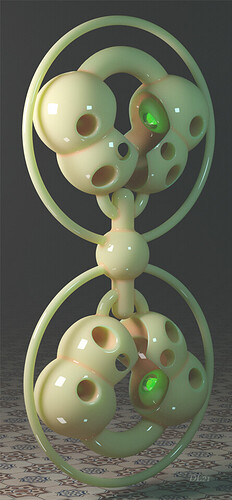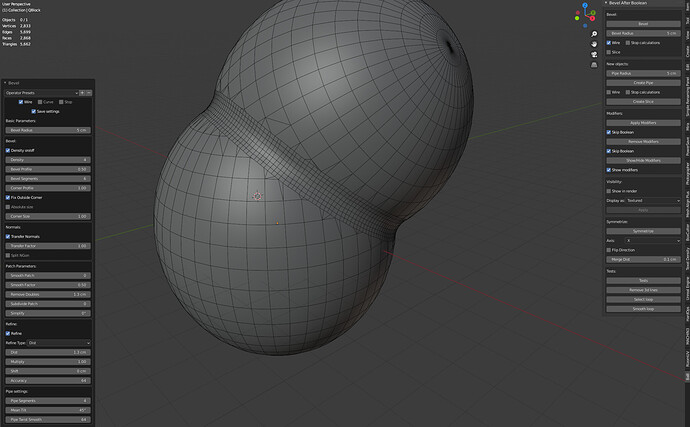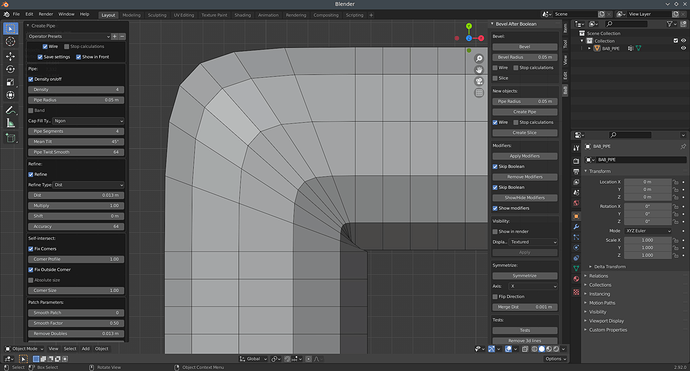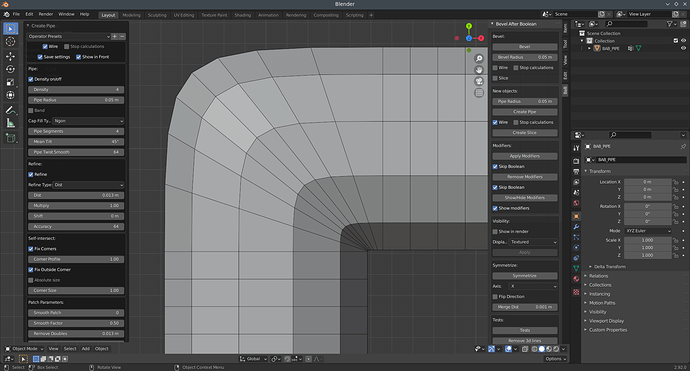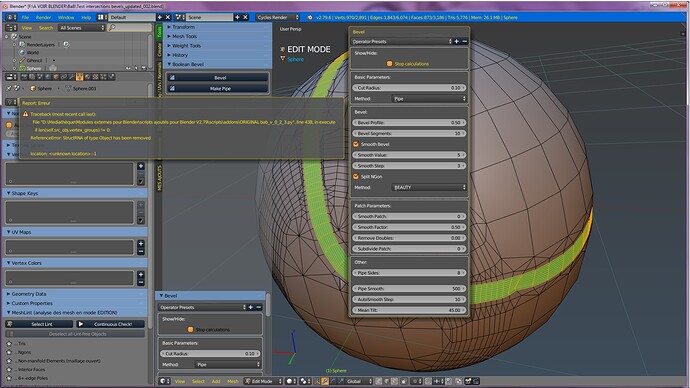And where the ‘fast solver’ command has to be found? I am looking at BAB’s options and not finding there such a command.
In boolean modifier
Ok. Thanks! 
Well, it seems that the add-on found again its smooth working that had in the old version 0.09. Still experimenting with it though. ![]()
i cant change some parameters
It’s normal?
It is. You have to turn density off.
cool!
works!
Just wondered if BAB can do this? https://www.youtube.com/watch?v=dhGJB_7JNvg&list=PLJrcFnBj2iIjqa_i2cANHvQ-8YdW4IxaG&index=6 Thanks
Thank you staughost. I thought it could. Have a good day.
Looks a lot like Meshmachine https://blendermarket.com/products/MESHmachine
Anyone able to make a comparison?
- It’s not the future of sub-d modelling, lol
- Yes, BaB can do this or similar. In MM the focus is on edge selections, including non-cyclic ones.
I’m sorry I didn’t answer. I was in a place without a computer and internet (на даче)
Only that Smooth Boolean is non-destructive.
The big need is to have an ‘inset- outset loops’ tool (the thing that happens in the video with the red lines). And a way of making a clear bridging between them. Than someone can produce very clear bevellings by producing new loops on the bridged areas.
In fact, having such a tool can open opportunities for many other modelling tasks also.
I tried to fix finding the vertices inside the pipe.
I hope it got better
Add Pipe Boolean solver (Fast and Exact)
Sometimes Exact helps to solve problems that look like pipe problems
bab_v_0_3_1_5.py (108.5 KB)
Hi Ilya !
I need your help, hoping it doesn’t take too long for you !
I know I am not “up to date”, because I use Blender in version 2.8x but also in 2.79x versions… and I have a problem with precisely the 2.79.6 version, the one designed by Yuri Unt with custom
modifiers.
The problem is also the same with the Blender 2.79.7 official version…
As you can see on this sceen capture, any action to modify any value after having applied a bevel fails, a problem with vertex group as it seems to me with the error message… The BaB version I use is
the 0.2.3, I haven’t this error if I work with Blender 2.79…
i have no idea of the work, time this needs, so I apology if I ask you for a huge work… would it be possible that you provide me a 0.2.3 BaB version that matches with Blender 2.79.6 ?
I thank you a lot in advance to take interest to my request !
Try deselecting object. And select the object again. And only then use add-on