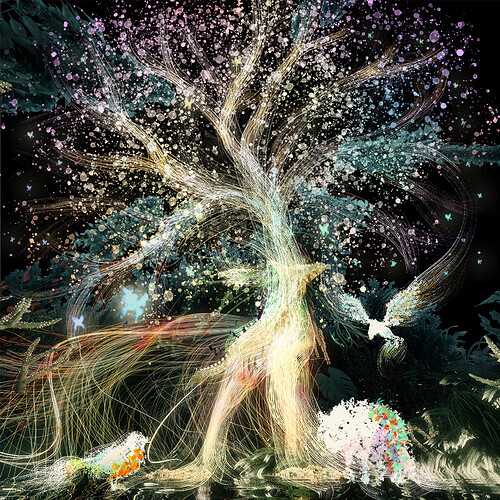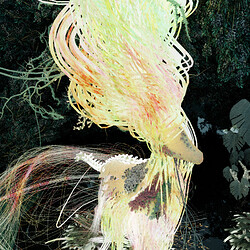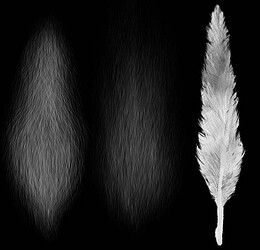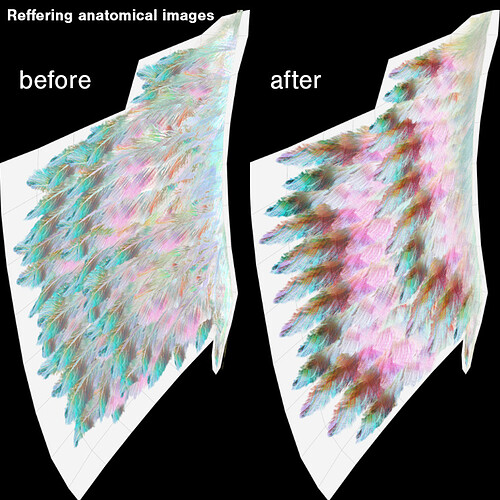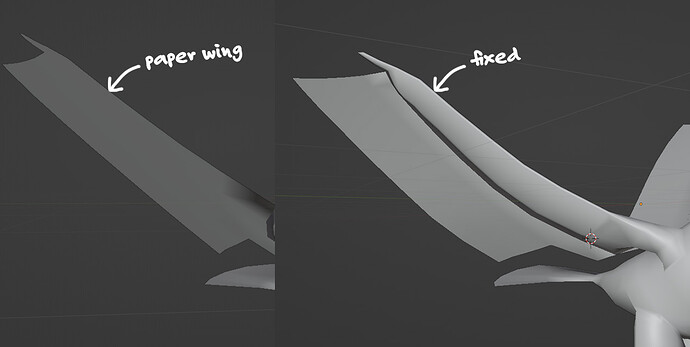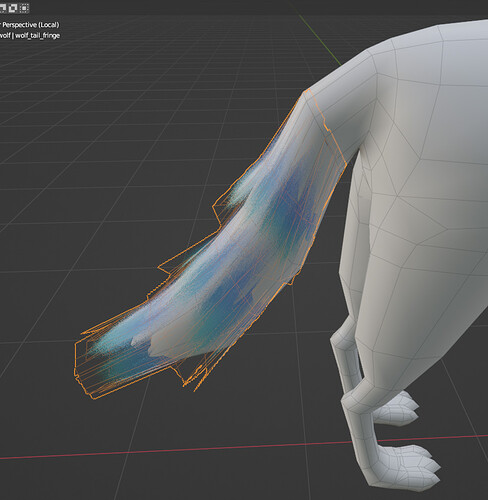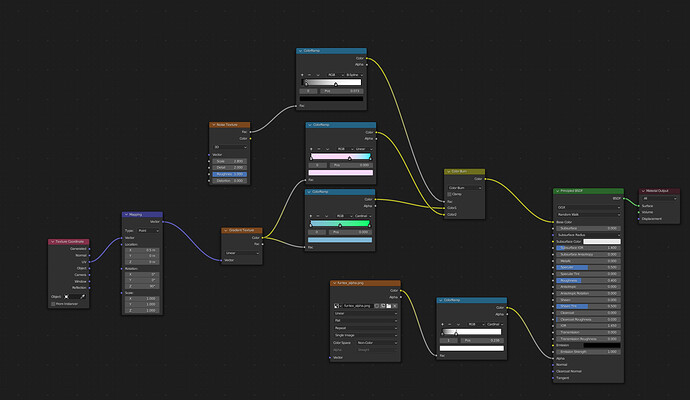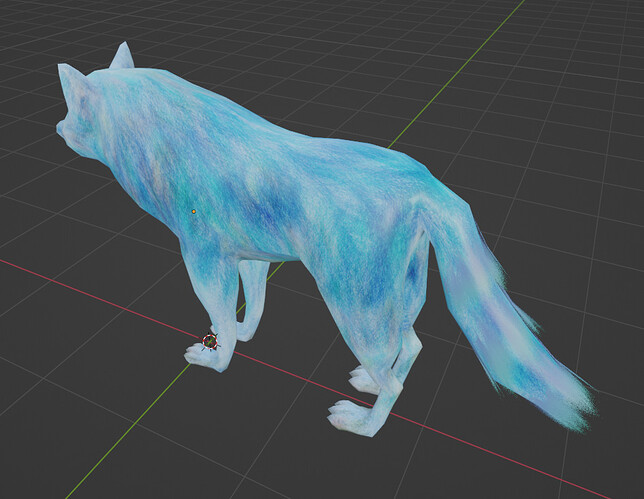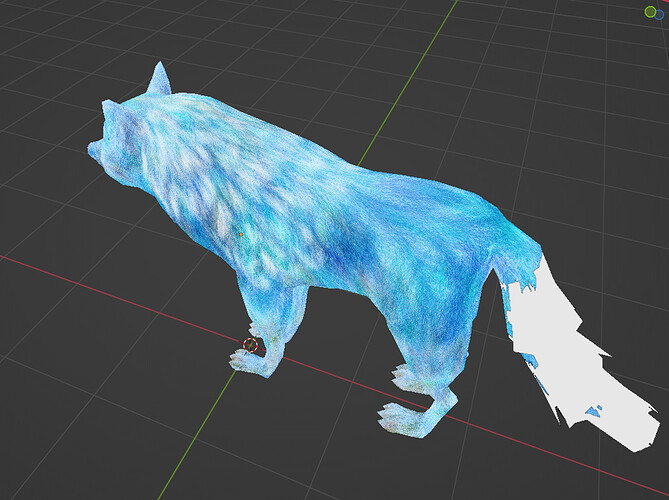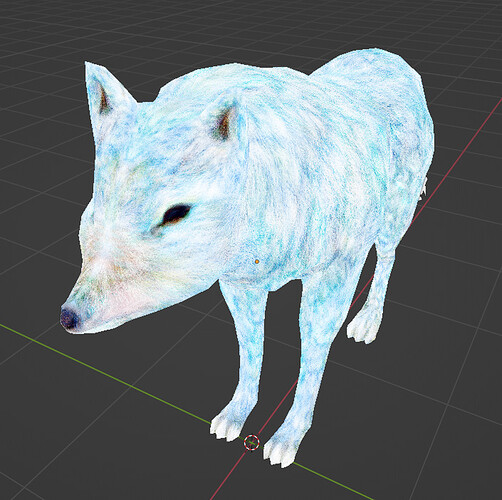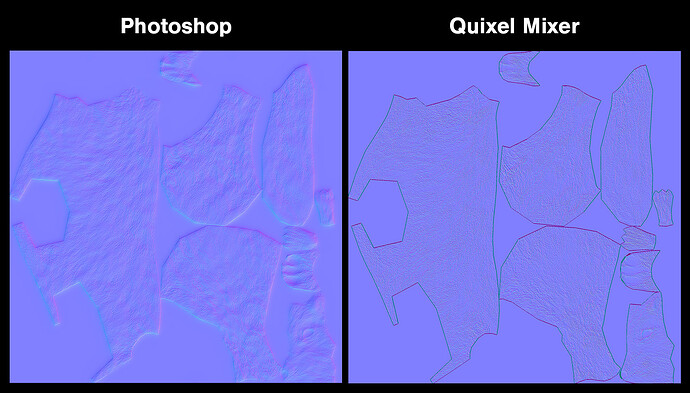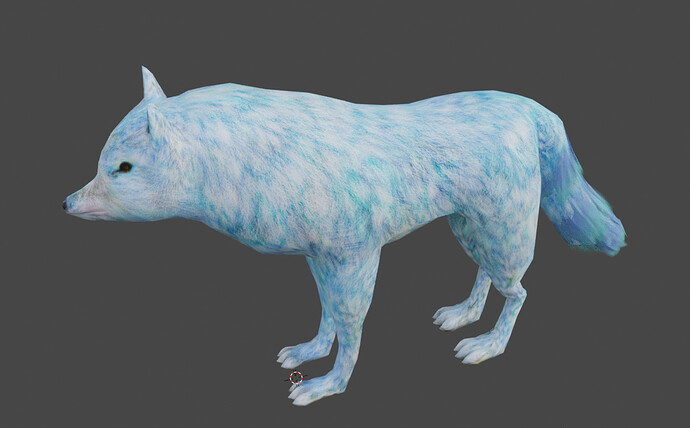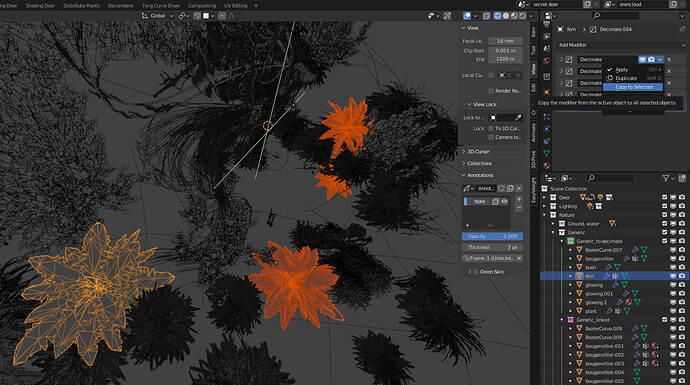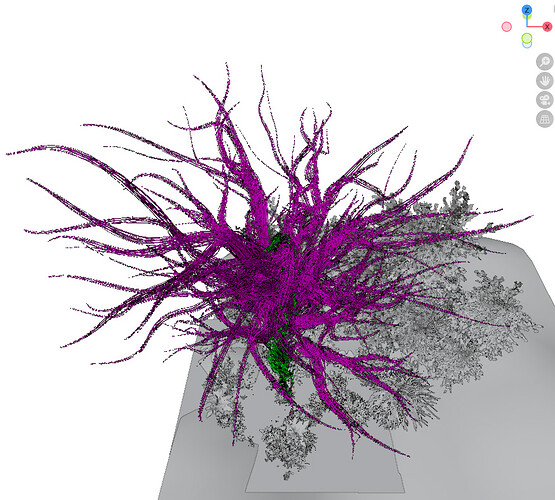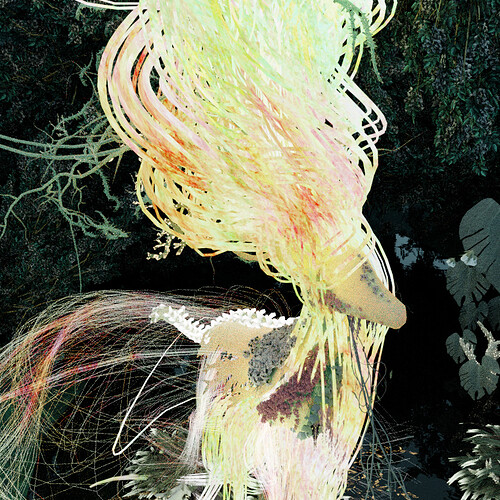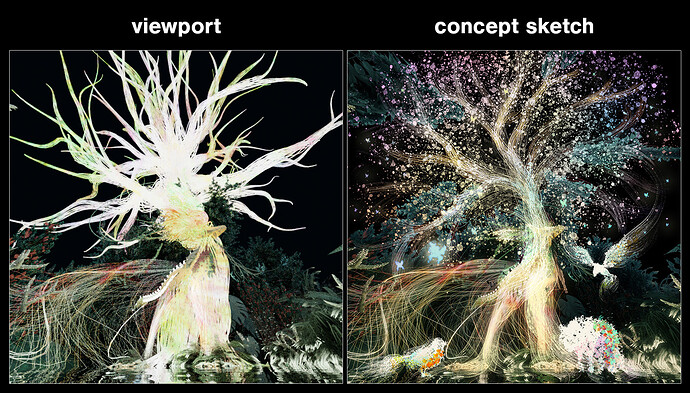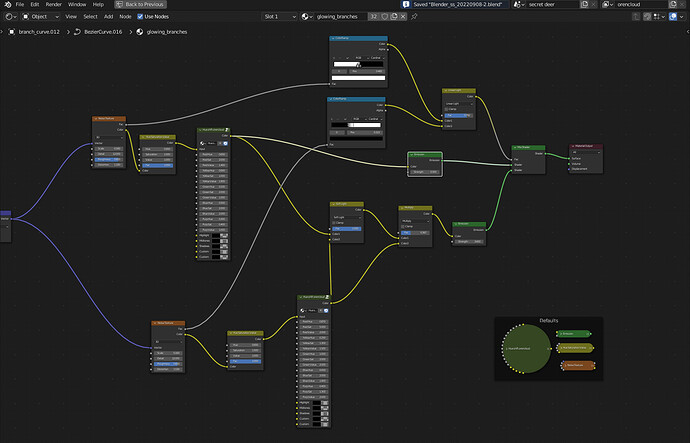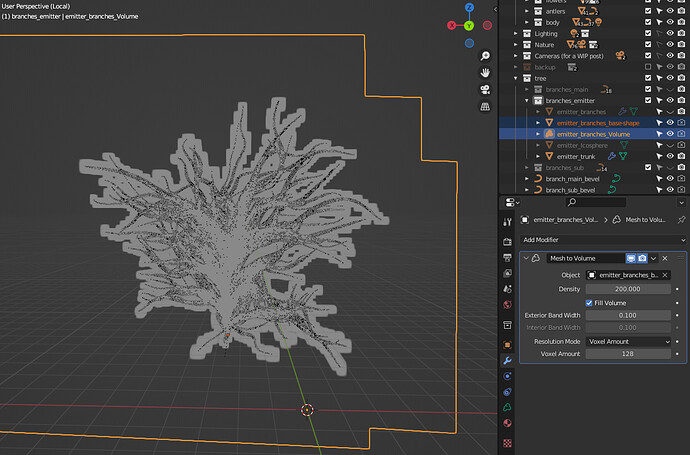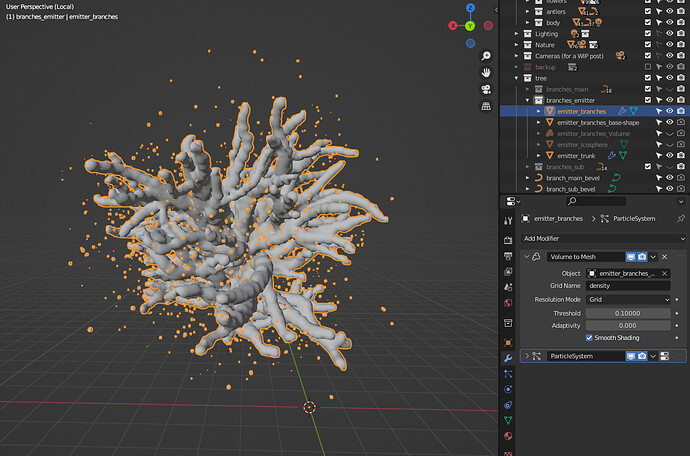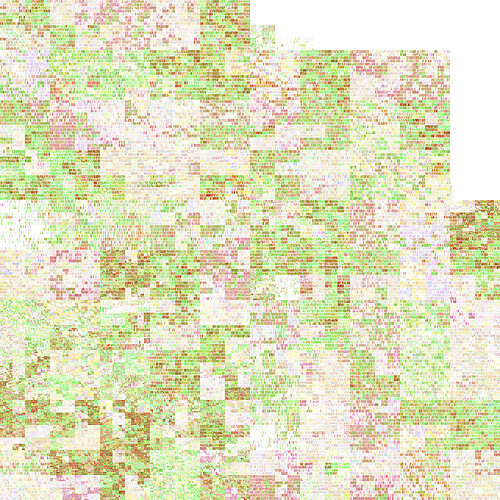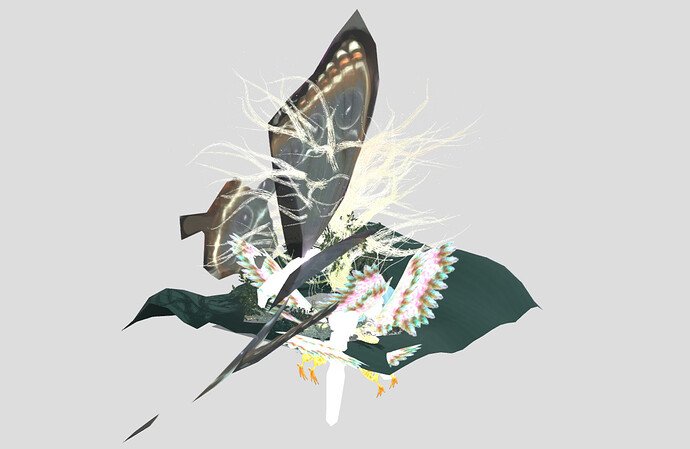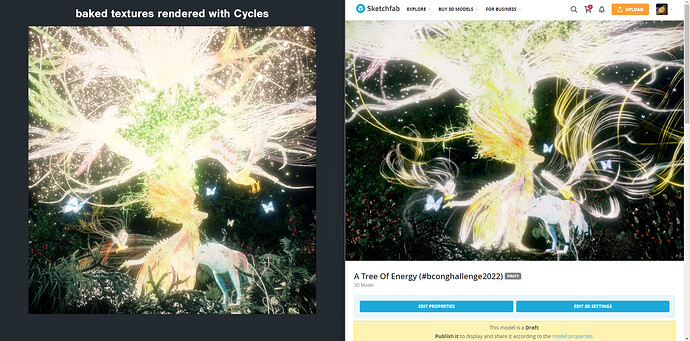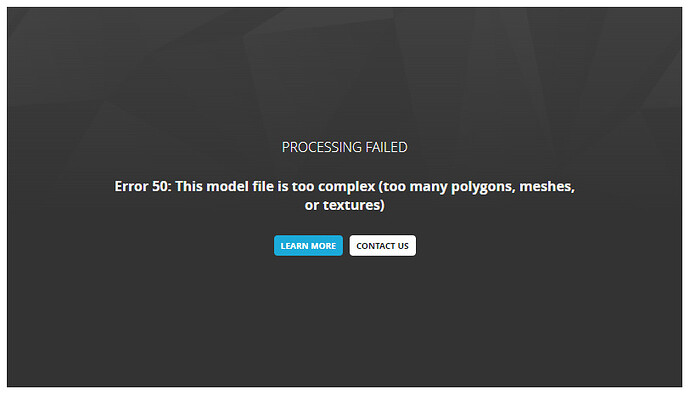Introduction (who I am)
Hello, I’m Erika, a 3D artist and video editor with 10+ years of web/graphic design experience. It might sound odd, but changing a career path after turning 30 is generally considered impossible, and 3D commercial art is still not so much common in the country where I live. So, while I was always wanting to make a living with 3D art, finding a chance was very hard and my work history was built like that.
But, thanks to Blender being FOSS and developed amazingly actively, recently I finally got an opportunity and started working as a 3D artist for an animation studio after the three years of self-learning period.
So, I decided to submit to this challenge to tell the Blender team and the community “thanks”. I can’t be happier more if I get a chance to tell it to them face-to-face in Amsterdam, for sure.
The Concept
The splash screen art I chose to recreate is Secret Deer. Here is the concept sketch:
Imagined what happens next based on the original concept, I thought
- The energy flow emits from the deer will call or attract other creatures.
- These attracted creatures will emerge around the deer.
- Their energies will unite, and create a single, yet bright and harmonic phenomenon: the tree of positive energy.
Because it seems that there should be other mythic creatures merged with the environment in the forest. And I wondered how they would communicate with each other.
The original concept for a reference (quoted from Behind the Scenes: Secret Deer)
I wanted to make a creature that was physically and metaphorically merging with the environment, while also allowing the environment itself to inhabit its body, with flowers and corals growing on its skin and glowing energy flowing through.
Possible Technical Challenges
Since Sketchfab (free-tier) has some technical limitations, following things can be challenging:
- Reducing verts count
- → Possible solution: using planes and an alpha texture for the shape of particles around the branches, instead of spheres.
- Preserving emissive/volumetric atmosphere
- → Possibly can be done by post-processing?
- Baking materials (will take long)
To resolve these issues, I may change some of the plan or layout, if I find it’s not practical. I’m going to prioritise presenting the concept as clearly as possible in time over showing technical skills for this challenge.
For thumbnail update