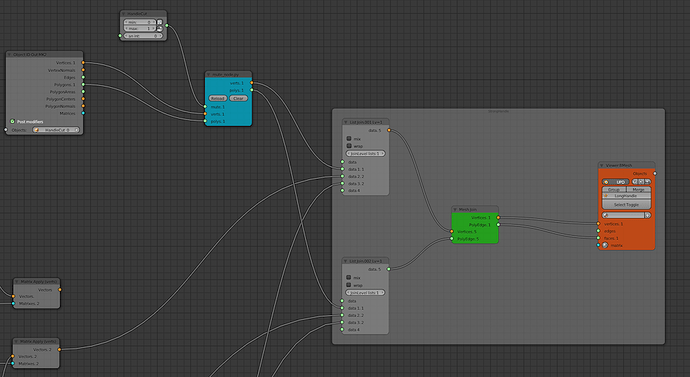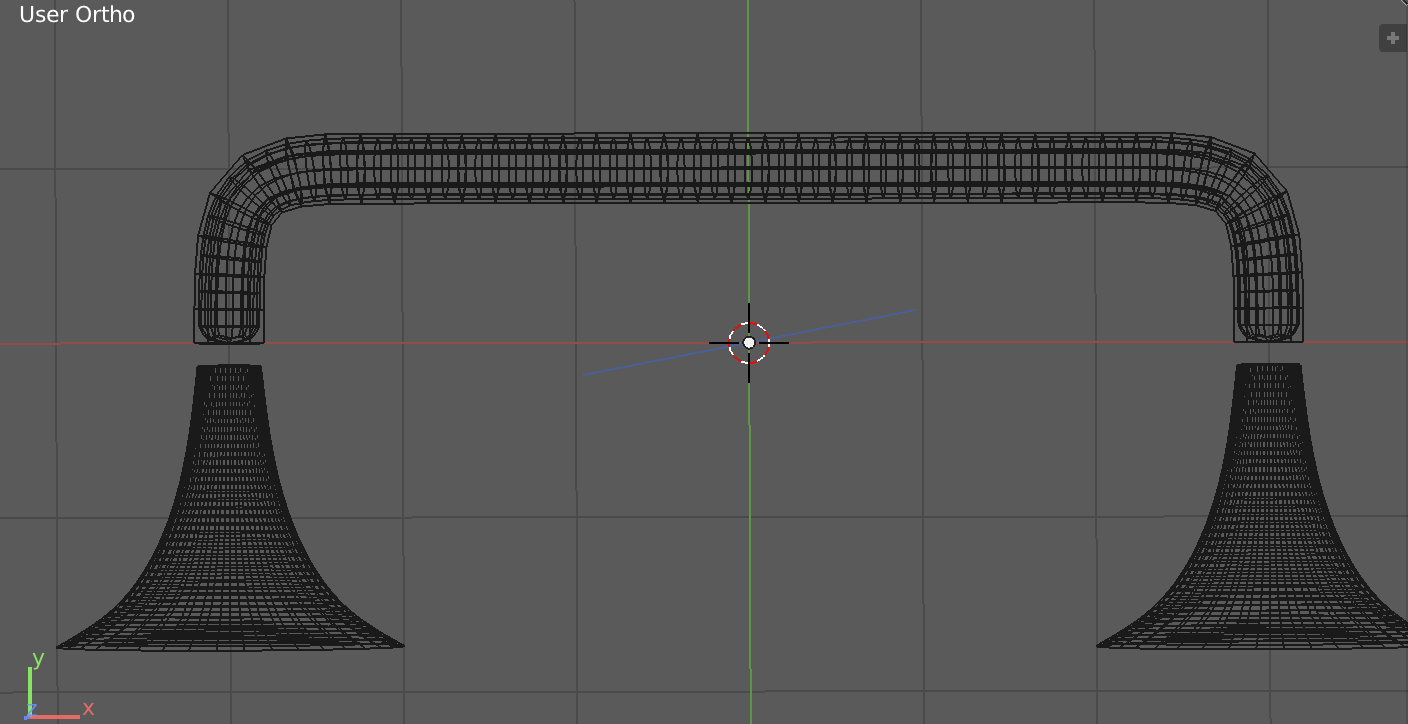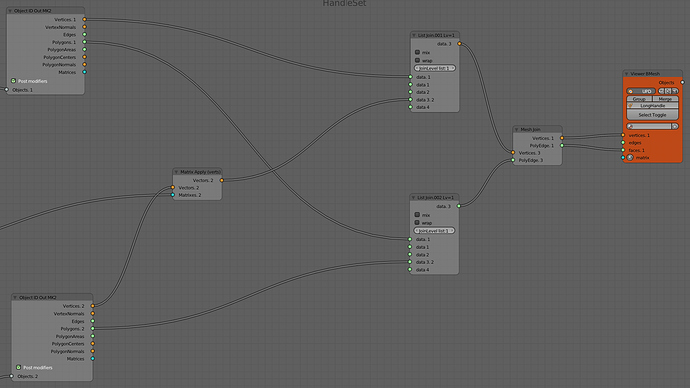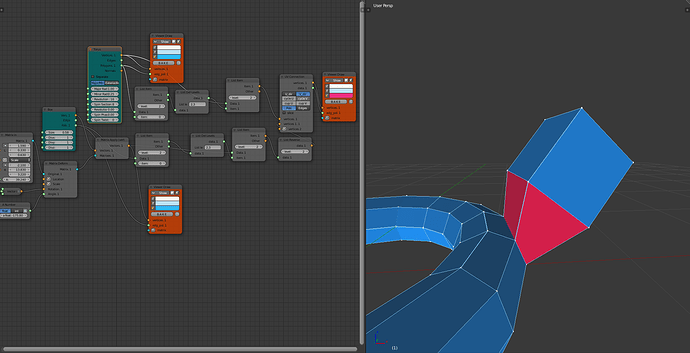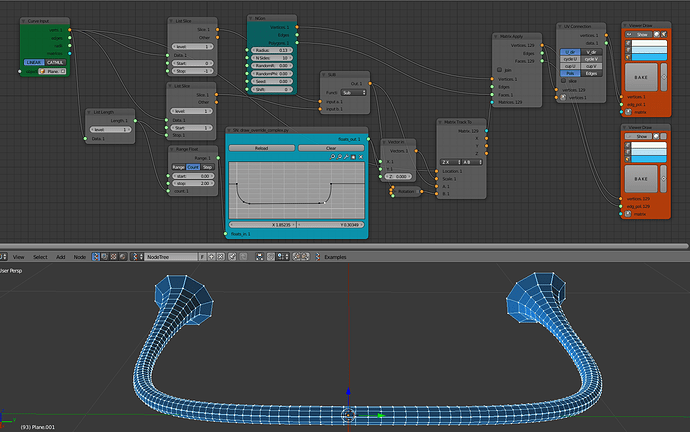your mesh tooooooooooo dense. try optimize it before inserting to sverchok. Anyway you can use slow case of it:
normals.blend (3.2 MB)
Tx very much. Didn’t know about vector sort…
Hello there
I’m trying to create a simple mute node, for selectively blocking geom data:
The rationale is to click a button in the T section and “remove” a piece of geometry from building. I’ve used a scripted node; the code is very simple, as you can see:
mute_node.py
def sv_main(mute=False,verts=[],polys=[]):
in_sockets = [
['s', 'mute', mute],
['v', 'verts', verts],
['s', 'polys', polys]
]
from math import sin, cos, radians, pi, sqrt
from mathutils import Vector, Euler
import bpy
print("Mute:",mute)
if mute:
verts=[]
polys=[]
out_sockets = [
['v', 'verts', [verts]],
['s', 'polys', [polys]]
]
return in_sockets, out_sockets
Now when I activate it, I receive an error from mesh join:
Node Mesh Join had exception: can only concatenate tuple (not "int") to tuple
Traceback (most recent call last):
File "/Users/max/Library/Application Support/Blender/2.79/scripts/addons/sverchok-master/core/update_system.py", line 325, in do_update_general
node.process()
File "/Users/max/Library/Application Support/Blender/2.79/scripts/addons/sverchok-master/nodes/modifier_change/mesh_join.py", line 47, in process
verts_out, _, poly_edge_out = mesh_join(verts, [], poly_edge)
File "/Users/max/Library/Application Support/Blender/2.79/scripts/addons/sverchok-master/utils/sv_mesh_utils.py", line 32, in mesh_join
new_faces = [[i + offset for i in face] for face in faces]
File "/Users/max/Library/Application Support/Blender/2.79/scripts/addons/sverchok-master/utils/sv_mesh_utils.py", line 32, in <listcomp>
new_faces = [[i + offset for i in face] for face in faces]
File "/Users/max/Library/Application Support/Blender/2.79/scripts/addons/sverchok-master/utils/sv_mesh_utils.py", line 32, in <listcomp>
new_faces = [[i + offset for i in face] for face in faces]
TypeError: can only concatenate tuple (not "int") to tuple
It looks like I’m not wrapping data correctly. How can I do?
Thank you
You had gotten too much levels of nested data. Data structure of Sverchok looks so:
[object_1:
[vector_1: [f0,f1,f2],
vector_2: [f0,f1,f2],
vector_n...],
object_2:
[vector_1: [f0,f1,f2],
vector_2: [f0,f1,f2],
vector_n...],
object_n....]
So your code can look like this:
if mute:
verts=[[]]
polys=[[]]
out_sockets = [
['v', 'verts', verts],
['s', 'polys', polys]
]
Thank you. I removed the list on verts and polys and now it works:
def sv_main(thru=0,verts=[],polys=[]):
in_sockets = [
['s', 'thru', thru],
['v', 'verts', verts],
['s', 'polys', polys]
]
import bpy
if not thru:
verts=[]
polys=[]
out_sockets = [
['v', 'verts', verts],
['s', 'polys', polys]
]
return in_sockets, out_sockets
Hello there
I have two object I’d like to join. That is:
I’d like to join them something in the way of bridge edge loop, so that the missing geometry is created. Is that possible in Sverchok? I’ve tried this but of course it doesn’t work…
Thank you
I think it is possible to have different approaches to solve your problem. One of them is using UV Connection node but it can be a little bit complicated. Another way is using remove doubles node. In this case you have to have a meshes with equal resolution for good result.
May can you told what you are doing in general? It will be easier to find best solution.
UV bridge.blend (527.5 KB)
Here it is.
CurveObjectsInVectorLerpPolylineViewer_LongHandle15.blend.zip (1.4 MB)
UV Connection can be a way, but that’s a convoluted way… is there a way to analyze the mesh for feature finding the tips?


































































































































































Yay!!!
I had to upgrade! Didn’t know about curve input!
This is exactly was I’ve been trying to achieve! Great!
By the way, what’s that draw_override_complex?
It is simple node that takes x coordinate and gives y according its curve.
I see. Thank you
Hi guys,
I absolutely love Sverchok. The possibilities really come down to the users imagination and creativity.
Something I have noticed is that the idea of the nodes working from left to right can get quite messy. Even with reroute nodes, the node lines get quite cluttered. Has the idea of working top to bottom, like in Nuke or Natron or Houdini been looked at? Is there a reason this approach wasn’t used? I think all of Blender’s nodes should work this way, but just thought I’d ask here about Sverchok.
You are right. But sverchok is just plugin for blender, blender nodes is generally constant. afraid, that nobody will remake vertical noding.
Maybe this can happened in far future if enthusiast will write that approach in code.
One more thing  I posted on Github bug tracker but will post it here as well.
I posted on Github bug tracker but will post it here as well.
Problem statement
I have a node tree, with a Set Property node that is referencing the Size parameter of a Line MK2 node.
When I group the entire node tree the Set Property node doesn’t seem to communicate with the Size parameter anymore. So I jumped into the group and realised the code needed to be changed to the new node group name, but still, it doesn’t seem to be linked anymore. I even deleted the Set Property node and created a new one in the group hoping that would work, but it didn’t.
Steps to reproduce
- Create a Line MK2 node and connect it to a Viewer Draw node. Enable Center and Normalize on the Line MK2 node.
- Create a Set Property node and link it to the Size parameter. Would look something like this -
bpy.data.node_groups[“NodeTree”].nodes[“Line MK2”].size - Group the Set Property and the Line MK2 node and connect the Set Property to the Group Input node.
- When you go back now and try drag the parameter on the group nothing happens.
- Jump back into the group and change the code from [“NodeTree”] to [“Monad”] to reference the new node group.
- Jump back out of the group and it still doesn’t work.
Expected result
You should still be able to control the parameter.
Actual result
The link is broken and you can no longer control the property.
Sverchok version
SV 0.5.9.6 (300a895)
Will this addon work with 2.8?
Yep
Beast. thanks
I am looking for a way to mesh point clouds, any good solutions inside Sverchok?
I’m curious. Jacques Lucke is working on “Everything Nodes” for Blender. What will “Everything” entail?
Is Sverchok a part of that or no?