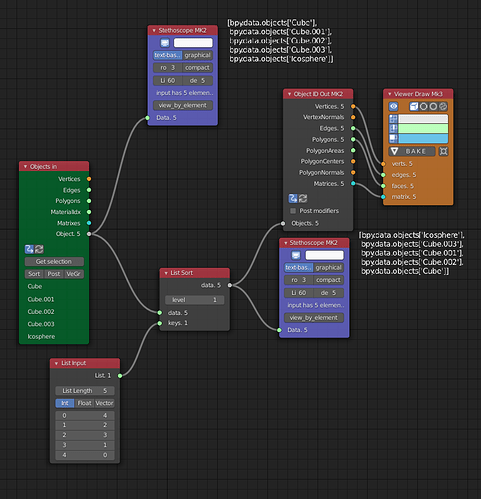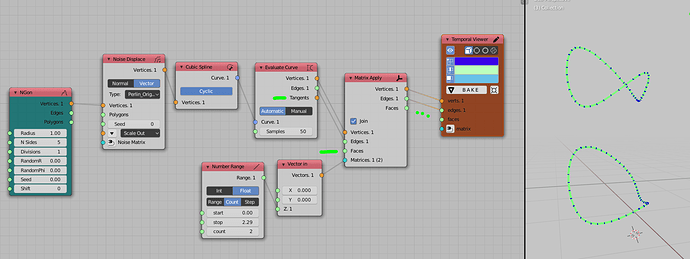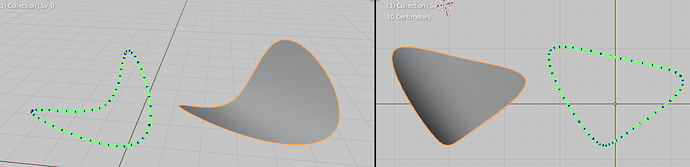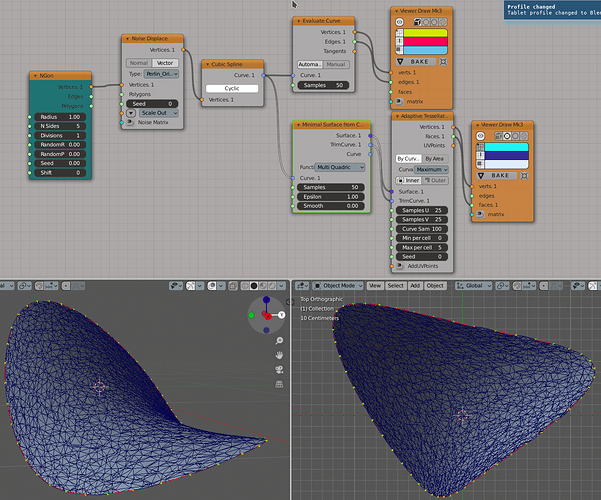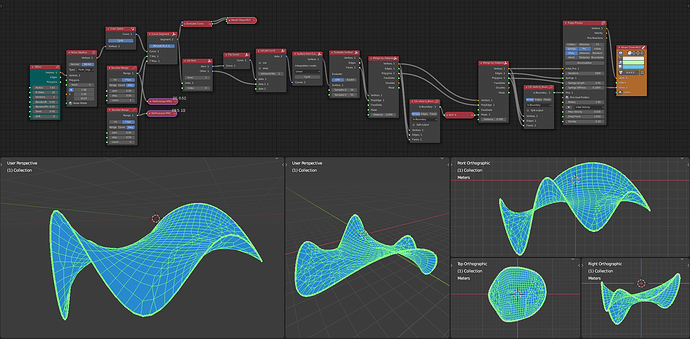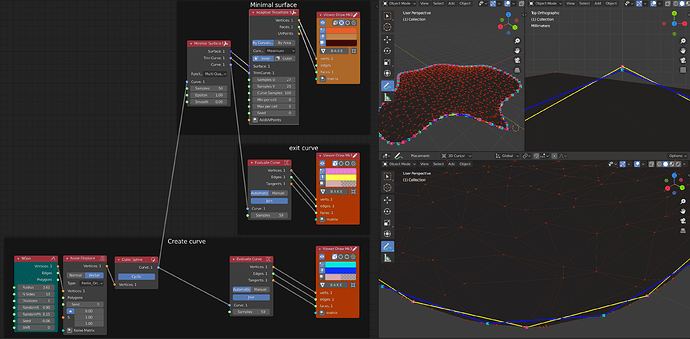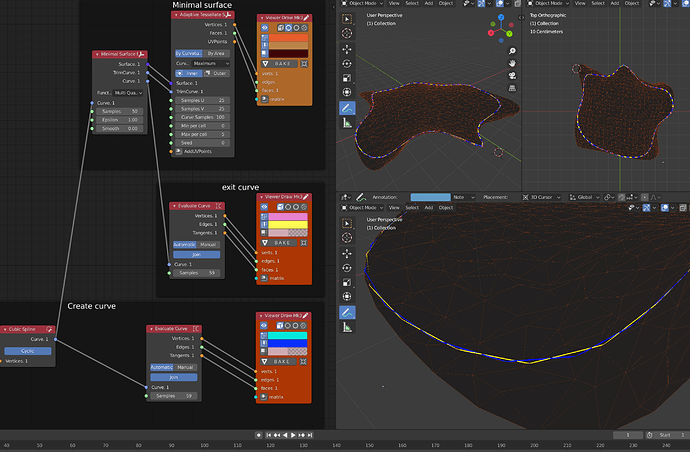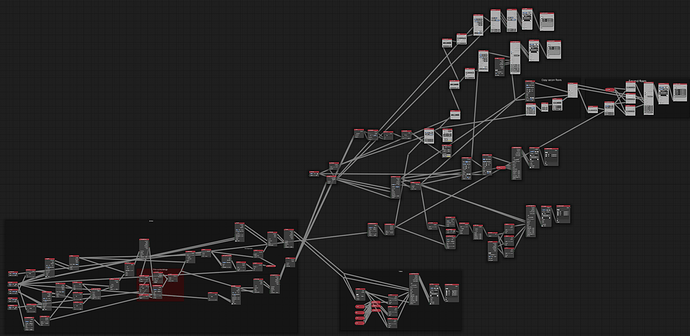If we’re talking about meshes, manifold can have a very simple definition: every edge is connected to two faces, no more or less.
The manual sorting would be good fo a small list of objects, but if you have 10+ objects it is not such a good idea to add a line for each…
And the undo operator idea, if possible, would be only useful in a very small set of cases, it wouldn’t work if you use box selection or if you perform any other action in between.
For manual sorting this would work:
(Or using the “Object ID sort” node)
looks to me like the top and bottom faces are huge irregular ngons, points_inside_mesh doesn’t expect ngons, especially not ngons that aren’t in a single plane. Right now it blindly tessellates the polygon and produced “something” atleast.
You should somehow tessellate the top and bottom faces, this is I think what you mean by “split this face and be more precise”, i don’t think we have a node that attempts to infer topography from ngons that are multiplanar. It’s an interesting problem and i’ll look into it.
also, looking carefully at your nodetree, you seem to think that Evaluate Curve node outputs Faces, it doesn’t, sadly
the question i think is really what is an efficient way to go from a cyclic-polyline type shape which is not planar, to a contour/terrain aware subdivision. like (by hand)
I don’t know how to do this properly without “minimal surface” or “minimal surface from curve” nodes from Sverchok-Extra ![]() (well, you obviously can do exactly the same by calling scipy from a scripted node).
(well, you obviously can do exactly the same by calling scipy from a scripted node).
Here “adaptive tessellate” node is used, one may wish to use simply “Trim & Tessellate” node if you do not like this kind of triangulation.
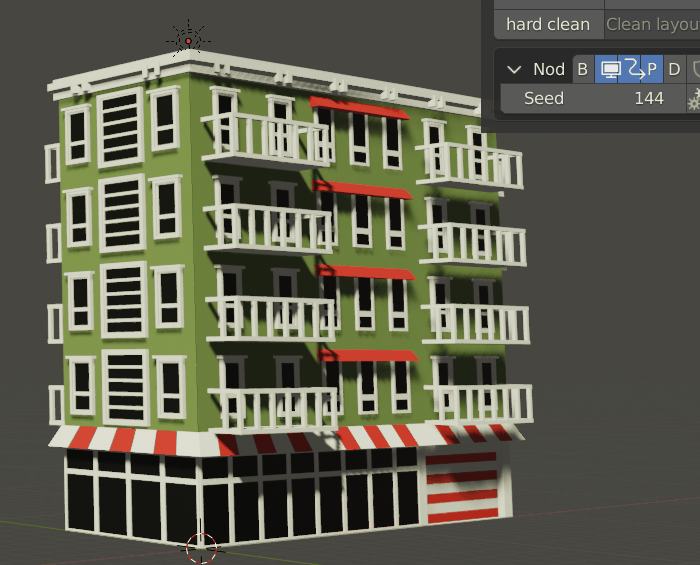
Thanks for this suggestion. I have made some experimentation on it and install SV extra (it was easy to install with de blender preference menu, i was surprise ![]() ).
).
It work well.
Now it’s about create a non manifold volume.
Has you can notice on the screenshot. The evaluated surface border points and the evaluated curve points didn’t match.
And the evaluated curve before and after the “minimale surface” node with the same sample didn’t match.
I plane to use “uv connect” to link the top surface and the bottom surface.
So I’m wondering if there is a specific way to be sure to join all faces without hole.
2nd point about minimal surface
I put samples U to 27 because when I let 25 the shape go out the initial curve. I don’t know why?
Blockquote You should somehow tessellate the top and bottom faces, this is I think what you mean by “split this face and be more precise”
@zeffii you read in my brain this is exactly what I mean.
Nice example ! 
I should study that in deep. Could you please explain what are the different mains steps of this process.
Particularly the 2nd half it look like you remove double 2 times, I’m curious to understand why.
Hmm. Most probably that is just computational error. Try different options in the “Function” parameter of the “Minimal surface by curve” node. Also try smaller numbers in the “Samples” parameter of that node, it may also help.
-
Create The curve
-
Split the curve in two pieces.
-
Flip one of them
-
Create surface with the “Surface from curves” node.
-
Use Evaluate Surface to get mesh data. This creates many vertices in the end and the beginning of curves (the “Surface from curves” node does not expect two curves that share points)
-
The first Remove doubles is to remove the extra vertices in the boundaries.
-
The second Remove Doubles reduces the amount of vertices in the near-to-the-split-points parts but preserves boundaries using the mask input
-
Then Pulga Physics Node tenses the geometry. The “pins” in the boundary will stay fixed keeping the curve shape but it will try to reduce the length of the other edges.
I hope is clear enough other ways just ask 
Amazing !
Do you think it is possible to achieve something like this ?
https://www.artstation.com/artwork/xz5WkW
With boxes and simple shapes as input you can create buildings in minutes.
Thx !
Actually Sverchok does not design for modeling such sings. And by the picture it is difficult to say what is procedural and what is not.
First obstacle on modeling such things is inconvenient workflow in the node editor. It can update every node in a tree quite frequently what is made a work with complex trees impossible.
Thanks for the quick response !
I think it could be done in Sverchok with a smart use of instancing as the author of that piece does.
The building was done in minutes but not the node system or the modules 
This is really nice! Would love to see breakdown of your nodes
…in other world they call it CODE or Program OR SOFTWARE ;))