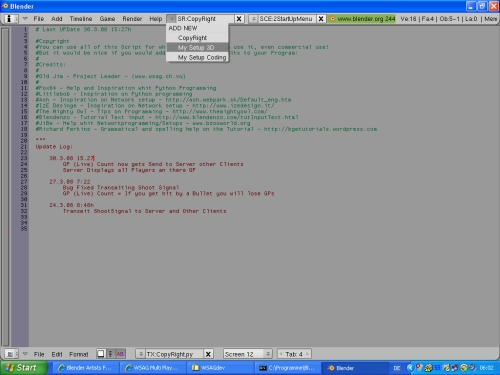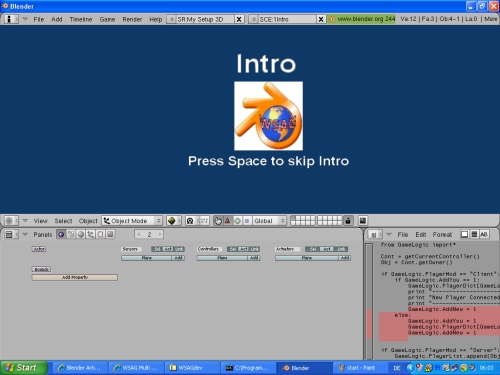Howdy you are moving along very good don’t let yourself get discouraged by the Mistake list below:
Your mistakes are mostly typing mistakes… You really have to watch out that you Type everything the same way every Time. “test” is not the same as “Test” or “teest” or “tes” or “TTest”…
First mistake:
You Named the Scene where you select the Players “3ePlayerSection” and not “3ePlayerSelection” (you forgot the “l”)
If you do this then in the mainmenu.py in Line10
SetSceneAct.setScene(“3ePlayerSelection”)
it Will try to open a Scene that dose not exist whit this name…
Second Mistake:
In mainmenu.py
in Line 9 you have this code…
GameLogic.PlayerMod = "Explore"
Then in ePlayerMenu.py
in Line 8 you have this code…
if GameLogic.PlayerMod == “Explorer”:
So the first time you write Explore the second time Explorer… This way the ePlayerMenu.py will never start because GameLogic.PlayerMod is not == Explorer…
Then in AddYourPlayer.py in Line 3:
if GameLogic.PlayerMod = = “Explore” or GameLogic.PlayerMod = = “Client”:
no spaces between the “=”
The code should look like this…
if GameLogic.PlayerMod == “Explore” or GameLogic.PlayerMod == “Client”:
Then in the LogicBricks of the Scene” 5BasicGamePlay”
you named the Actuator that will create your Player “AAddPlayer” and in the Script “AddYourPlayer.py” in Line 5 y
AddPlayerAct = cont.getActuator(“aAddPlayer”)
So the one Time you write “AAddPlayer” the second time “aAddPlayer” this will of course not work …
In The Script move.py in Line 15,17,19,21,23,26,31,33,35,37.39 and 43 you again have spaces between the “=”
these Lines should look like this for example:
Line 15
if Keyimput == [[146, 1]]:
Line 31
if Keyimput == [[146, 3]]:
This error whit the spaces between the “=” probably happened if you just Copied the Script from My Tutorial… In the Word File of My Tutorial I have spaces between the “=” because if you don’t you cant see that there are 2 “=” and not only One…
The in the LogicBricks of ContBlue you name the Actuator “AMove” and in the Script Move.py in Line 6:
MoveAct = Cont.getActuator(“aMove”)
once again “aMove” is not the Same as “AMove”
The you forgot the Logic Brick setup for ContRed and ContGreen
Just do the the same way as you did it for ContBlue… But write aMove and not AMove as name for the Actuator…
Okay and one last thing if you send or Post a File always go to File => Pack Data before you save the File and post it otherwise the other Person will have no Textures and that makes it hard to use the File or to find the Error…
Stay at it Start to work more precise and you will become a very god Blender Programmer and maybe will one day soon to come be able to help me Improve the WSAG setup…
Keep it up
OldJim