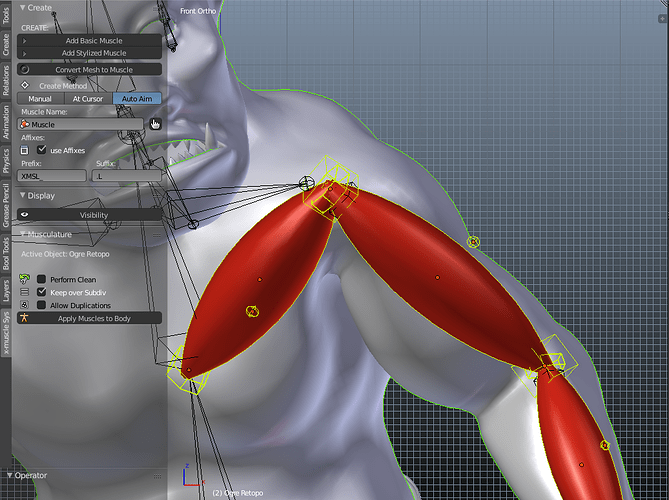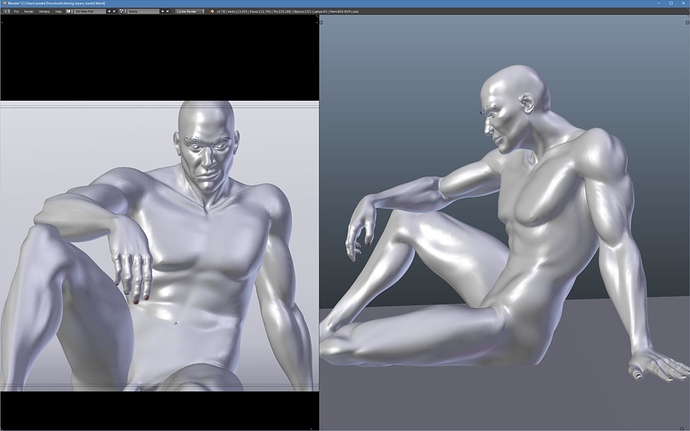First impression is: great, simple and easy  now i work on my creature rig with x-muscle. Adding and editing muscles is easy and fast.
now i work on my creature rig with x-muscle. Adding and editing muscles is easy and fast.
After skinning i will show results, but this will be around weekend 
Thank you!
Before you start some serious work, please update X-Muscle System to version 1.7.3, which has really significant performance, stability improvements and bug fixes. Check the BlenderMarket product page for details.
This topic will be updated with new, high quality videos just right after new package of important features are finished and deployed. It will be second big update this month and should be expected before x-mas. Videos will widely present what this add-on is and what is not. Will also present all the features on high quality examples, tips and tricks as well as workflow and explain how can be used in production pipeline.
Best Regards,
Albert
I just purchased your addon, and looked through the documentation. Frankly, it’s hard to follow. It seems to state what the addon is capable of but do not show how to use each features. For instance, I managed to create a few muscles and parent them to bones in an armature. But how are “the skinning” supposed to be done? Am I supposed to set Shrinkwrap modifiers for each muscle parts?
If not, Are you releasing any video tutorial anytime soon?
Hi georg,
First of all thank you for purchasing the add-on and your suggestions.
Binding muscles to body is done automatically. All you have to do is to select the muscles you want to bind and then select the characters body. Make sure the body is active element. If these conditions are fulfilled X-Musculature will display button “Apply muscles to Body”. Press it and… it’s done! Don’t have to do anything more. This will also activate microControllers if they’re enabled. X-Muscle System does all the hard work for you.
Answering second question - yes, Video Tutorials will be provided as fastest as possible at the same time with Documentation improvement. Paper documentation will never be better in explanation of such advanced topics than Videos but for now it is the only reference available and it’s complete and all the features described. Will put a lot of effort to make it more readable by organizing information in more systematic way. User’s Satisfaction is the most important thing and the highest priority.
The X-Muscle System is in development stage for more than the quarter of the year already. However, development plan is moving closer to finish but it will be still very tense till the end of the year. The current milestone is to make the full x-mirror support for the microController. It is extremely important feature. Expect it to be deployed next week. That is the feature which will be introduced in the latest version and the last one this year. It will be also the last functional feature for X-Muscle System. All new features will be only focusing on user’s experience and UI. In example there’s planned some selection tools, Key Shortcuts or Context Menu making your workflow even better. All other features will be made only on user’s request. The exception will be “symmetrize” function, that can be achieved only after “full x-mirror support for the microController” implementation is done.
After all that the marketing campaign will start and all media recorded and provided. Till this time don’t hesitate to contact me and ask. I am here to bring the Support. I understand the documentation can be partially unclear but X-Muscle System is extremely functional and the best way to educate and explain certain things is probably by the Video Tutorials. They will be available of course, many of them. In high quality (measured in value).
Best Regards,
Albert
PS.
I push really hard to make the X-Muscle System the best add-on for Blender of 2017.
Sorry for the late response. Regarding to all the requests I will prepare “Quick Start” Ad hoc Video Tutorial as soon as possible.
Best Regards,
Albert
It works. I noticed that a copied mirrored “basic muscle” is having a unexpected rotation problem in action and missing the “microController” but I can already see the potentials of your addon. Please keep working on your updates. Thank you for your work on this. ![]()
Hi georg!
Thank you for the feedback! I am glad you’re happy with experiencing the add-on.
Yes, at the time you have to enable microController on each x-mirrored muscles and set it up manually. This will become a legend with the latest System update.
Georg, could you PM me with the problem description? I guess it’s the property of the rig itself, not the X-M-System. You can do two things in this situation. Both methods are used quite often by riggers. First you can do is to stabilize rotation by constraint. Copy Rotation or Limit Rotation will help here. Apply it at the “System Tendon”. My suggestion is to use the first Constraint because it’s easier and you can control the effect with Constraint’s Influence slider.
Second solution requires one pre-checking first.
Muscles can be created for the Left and Right side of the rig. It’s made while changing name suffix (_L _R, etc.). “System” Tendon inherits the Rotation and “CTRL” does not. These are the differences in properties between these two. They may be changed but it’s advanced technique (pretty easy by the way). Make sure when creating a muscle which Tendons will be attached to which bones. If skeletal joints are causing rotation I’d suggest connecting the Ctrl there. Experiment with inverting the attachment (by inverting selection order before you press Create button). In some really rare cases to get the promising results, Armature modification can be required - like addition of extra bones for muscle attachment and so on. Creating Muscular System is a part of rigging art and although it may be easy to learn but it requires some time to master skills.
I hope it helps! Have fun with using X-Muscle System
Best Regards,
Albert
Hello everyone!
It’s been a long time since the last thread update. So far 100% effort was focused only on X-Muscle System development and that’s the reason why the thread wasn’t frequently updated with new content. Current Add-On stable version is 1.8.3 and it’s fully functional since 1.7.9. Get the full feature information at the official add-on site https://blendermarket.com/products/x-muscle-system
Constantly new features and improvements will be added but there is also additional plan to make the X-Muscle System even more powerful than ever which will be the main goal for 2017.
Although this is just a plan, in the meantime would like to take this opportunity to ask all Blender Users which are experienced with exporting characters to game engines. To what game engines you export your characters, what is your favorite game engine and what is your favorite rig for that? This will help to take necessary steps in further development.
Thanks in advance!
Best Regards!
Albert
Hello everyone!
Here’s the latest stable version release changelog. It contains some workflow speedup improvements as well as new features and bugfixes. X-Muscle System is focused on speed and freestyle what makes it very complex, and what the most of bugfixes really are, is the additional support for using the system in more modes and new cases.
In this release:
Software update 1.8.7:
- improved Vertex Group management
- added full support for rename feature after skinning for Vertex Groups and drivers
- fixed multi-rename failed to work in some cases
- fixed new muscle Shape is now added to active scene layer only instead to all selected layers
- change skin model to Object Mode on Micro_Controller toggle
- fix muscle remains selected after Auto-Aim create
- fix remove drivers from skin after Micro_Controller disabling
- muscles will now remain selected after Micro_Controller enable/disable toggle
- Micro_Controllers will now work even if character object is hidden
Next release will contain:
- updated, totally rewritten documentation
- anatomical bundle - high quality skeletal and character models ready for use
- full features covering mega video tutorial
- muscle system presentation based on included models
- the same crazy low price
Best Regards!
Albert
Hello everyone!
Here’s the first mini video tutorial from the mini video tutorial series. With this video you’ll learn how to create shape keys from muscles using X-Muscle System and Corrective Shape Key add-on. This can be used for exporting the muscle deformations to external game engines like Unreal Engine or Unity.
Have a nice lecture!
Albert
I really like the video. Especially the velociraptor running animation. 
Thank you! There will be more tutorials and serious demos soon
Best Regards!
Albert
karab44, good job!
You really moved the presentation forward, the skeletal rig looks really good, looking forward to seeing it skinned 
Thank you. Good to hear kind words! ![]()
The work is going on 100% power ![]()
I can announce by the way that finally new documentation will be released this week.
EDIT:
New, cleaned up and updated documentation has been deployed!
Albert
Hello!
I’d like to announce new version of X-Muscle System 1.8.9 has been released!
With new version you’ll be able to use Bendy Muscles with X-Mirror support:
Bendy Muscles allow you to create tissue which shape will follow the bone chains. With bendy muscles you can create the most complex body mechanisms with ease.
Best Regards!
Albert
Thanks Karab44, I didn’t test 1.8.9 version yet but I must say that your addon is really great and easy to use!
Thank you bls! Thank you so much!
Best Regards!
Albert
It looks very interesting,
but how complicated would it be to apply the skin to a muscle so that it deformed properly
muscle+skinwrap+cloth ?
examples
Mimic the skin deformation caused by the muscle is the main goal of the add-on.
Of course effort and anatomic knowledge is as much needed as artistic skills to achieve such results if you want to keep it realistic. X-Muscle System is designed to minimize the technical side of the work - easy and fast setup, management and muscle/tissue development tools.
And from technical side I don’t see any bigger limitations - skin deformation is available as well as jiggling and muscle shape key drivers (biceps contract on wrist rotate on ncloth video). Also skin contact with bones like rigs can be simulated. I am currently working on some real tech-demo like in this reference videos and it is also great occasion to check X-MS in practice, improve existing tools and develop new ones during the work. First results of this work are bendy muscles fully supported by X-Mirror.
But X-Muscle System can be also used to create very fast more abstract effects used in cartoons like jiggling fat belly, cheeks, buttocks or breast, inflating or deflating body parts and it is very good for it precisely controlling these areas for animations. So it can be widely used for similar tasks, not only for muscles.
Best Regards!
Albert
PS
Special thanks to Juan Pablo Bouza for helping me with the tech demo by sharing high quality rigged model:
Hi Guys,
Made short showcase for Monday Stressout.
Best Regards!
Albert