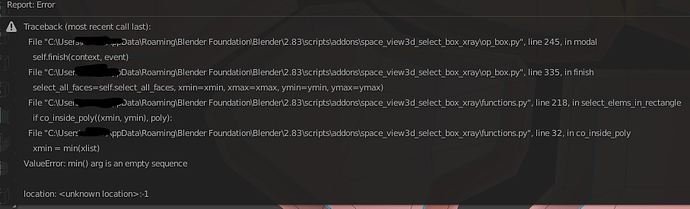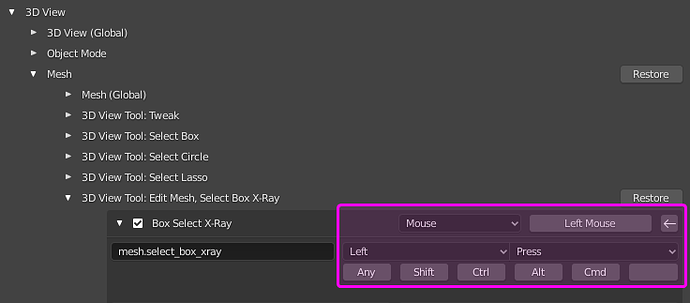hmmm. I can try again with latest. I was using the buttons on the left Tool UI, not even using shortcuts/hotkeys.
If you use a toolbar button, then change options in the properties area
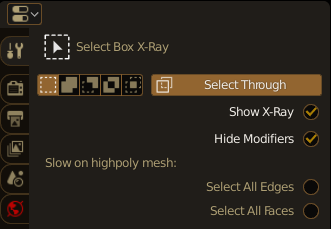
not it the keymaps
Oh, now it works with new B,C,L. Awesome!!
Sweet, going to test this out more. Love that you can select non face centers. I got a xray select now from heavyPoly or something. But that one is just using default stuff/not more advanced methods like yours.
I’m new to this addon. Works a treat, but…
Is there a way to toggle the effect off while it is activated (B,C,L) so the x-ray view is disabled? Like holding down the alt key or something.
It would appear that the only way to toggle currently is to keep hitting the “w” key multiple times.
Hm… mine was working fine, then suddenly now I am getting this in Face mode.
I do have alot of mods, but they are turned off in edit mode visibility… hmmm.
Using all faces / selecting without having to use face centers.
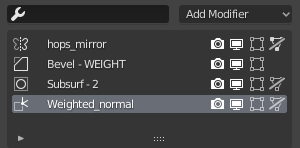
Was about to send the same thing. It happens only with “select all faces” on, and when zoomed on the faces. To make it more difficult to debug, it doesn’t happen on all objects.
I don’t think it was introduced with the new version as I noticed the same thing a few versions before. I usualy don’t use the select all faces option to avoid the problem but wanted to give it a try.
Yeah. Well, the main reason I got this Xray over other one i was using, is because it lets you select non-center faces. The other method I had was pretty much identical to this one otherwise for most part. But overall this one works, just sometimes, like you said, can fail.
I was zoomed in closer/had that mesh isolated, so maybe is why… hmmm
What effect exactly? Do you want to disable selecting backfaces with alt or just the visual part, semi-transparent faces?
I was able to reproduce it. It happens when you zoom to a face very close so it starts to get clipped and all vertices are behind the view. I’ll skip those faces during selection for now. Let me know if you find any other issue
Select Box X-Ray 2.0.8 beta.zip (109.1 KB)
I got caught trying to select just the front faces, and because I was in x-ray mode, all the back faces would select as well. I thought perhaps the alt key could remove the x-ray view, and also stop selection of the back faces. Make it a checkbox in the preferences perhaps so others can keep it like it is if they desire.
Hope this makes sense. Thanks.
thank you! I’ll try that out
Cirno in some cad programs if you left click and drag from right to left it only selects what is entirely within the selection box. Does your box select x-ray do something like this? When I try to select for example a chair, the floor is selected as well, and the roof I think and the ceiling. Is there a way of doing this so only the chair get’s selected. If there is, and you can explain it to me I will purchase the addon for 5 us dollars. If you can, it is actually worth alot more than that. Thanks
If you box select the chair and then click select less you get more or less what you want. So I have things figured out. Thanks anyways.
Hi.
You can already do a donation on Gumroad: https://gumroad.com/l/daldj
Just type the amount of $ that you want to pay to download the file.
It feels like there is a slight tweak event or lag before the selection box starts drawing. Is there any way to mitigate it? Thanks.
I was noticing some weird behavior today, where i had a chunk of faces selected, all visible in the view. But when I went to de-select some of them, it kept doing ALL of them. Not sure why. It only happens rarely, but when it does, it always de-selects them all/clears my selection.
Hi, I love this tool, and as everyone says, this should be 100% default behavior or at least an option!
One question, your tool is one of my must haves that is not working in 2.90, are you planning on supporting 2.9x later down the track?
@a_guy73 - It works if you update to the latest 2.0.8 version listed in the comments a few comments back
Select Box X-Ray 2.0.10 beta.zip (125.4 KB)
- Added option to temporary toggle selection through by alt, ctrl or shift key to the keyboard operators (on B, C, L buttons). Configurable in the addon preferences
You can enable that in the addon preferences now
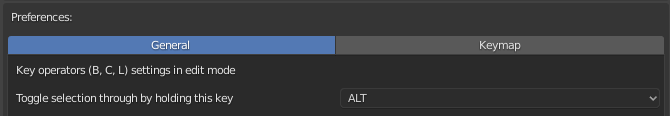
No, it doesn’t. I may add this in the future, in this case I’ll let you know
Try to change “Tweak” event to “Mouse Press” in the blender keymap, first one have a slight delay. I mapped it to “Tweak” by default, as the default box select have it mapped that way
I have no idea what could be cause of it, I never experienced it. But I’ll keep that in mind when I will rewrite the code
It should work now. Yes, I will support the addon