Select Box X-Ray 2.0.11.zip (129.2 KB)
- Fixed bug with version detection after blender 2.83 release
Select Box X-Ray 2.0.11.zip (129.2 KB)
Using Blender 2.83 right now and the addon version 2.0.11 (but it also happened in previous versions), adding a Grease Pencil Object though Shift+A, returns an error when entering Edit Mode with it selected:
I also didnt understand how this is supposed to work:
After setting the “Toggle Selection through” with ALT, just as the image shows, If I press Alt before I try to draw a box select, it simply doesn’t draw a box select.
And if I press Alt after I started drawing a box select, it simply works as normal (still selects through and still selects backfaces).
Tried with SHIFT and CTRL as well, both in this option as well as “Toggle Selection Mode” and nothing changes nothing.
How is this supposed to work exactly? I’m trying to understand if I’m doing something wrong…
I also found this.
If I am using x-ray box select - holding alt stops box select from working (although you can still select using the left mouse button and add to that selection with the shift button). The other selection methods (lasso, circle) now also work the same as above - that is…their function stops working (lasso and circle select), but LMB + Shift adds to selection. Hope this makes sense.
They way I saw it working - x-ray box select (shows x-ray so you can select all items by drawing a box) - hold the alt key the x-ray disappears (but box select still works). Lasso and circle should work like this too.
Thank you for making this happen. This is a great tool.
For now it works with keyboard operators, mapped to B, C, L (those that have wait_for_input checked in keymap). It works like this:
You can disable showing x-ray and still toggle selection through and set default selection through state in the keymap parameters:
I’ll add toggling selection through to toolbar tools and tools on mouse later.
Eagerly awaiting this. Thank you for your work Cirno.
With the toggle through selection option this addon is now perfect for me. Thanks you so much! 
Oh I understood now, thanks for the video!
@K1W1 follow this steps:
-Add ALT in the preferences window.
-First activate the tool using B/C/L
-Then press and hold Alt to deactivate Xray.
-Left-Click and use the tool (can then release Alt)
OBS: it only work with these on-the-fly operations using the shortcuts. If you activate the proper Box/Circle/Lasso tool, then using Alt doesn’t work.
Also, if you start the proper “Box/Lasso/Circle X-ray select” tool, you will be able to start selecting through the object. You can then (while still with the tool active) press, for example, C to enable the same "Circle X-ray select "operation, which is now active on top of the tool itself. Now you can press ALT to disable X-ray, but your selection will overwrite the previous one, and you can’t use Shift+ALT to add the selection to the previous Tool selection. So this is unfortunate. Gif showing the issue:
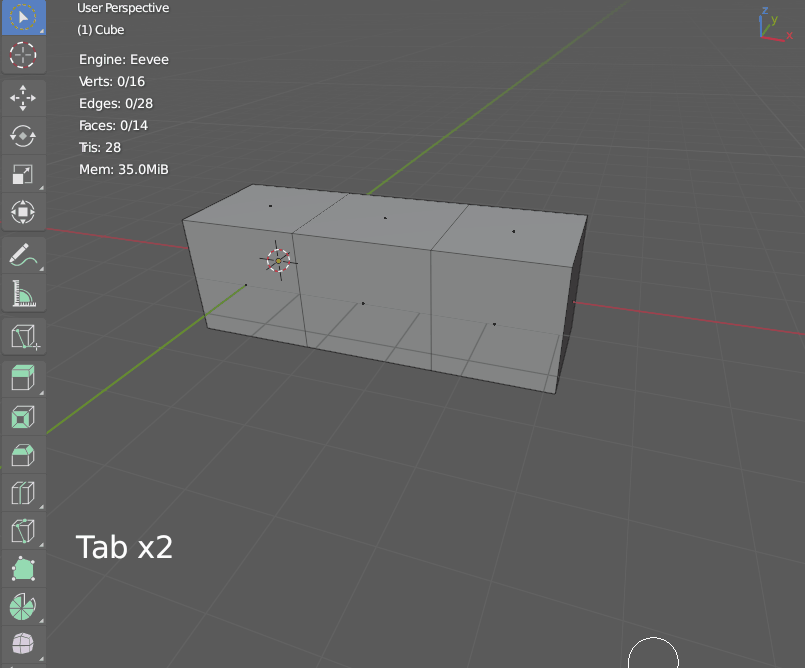
@Cirno could you explain this option please?
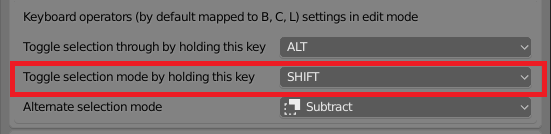
I finally got a handle on this. Yay!. Thanks for this cool tool.
@ Evandro_Costa - to me…the tooltip before it is the wrong way around. I think I had ALT selected in the bottom panel when I first tried it = (not working like I expected).
Now I have ALT selected in the top panel and it works as expected.
In my mind “Toggle selection mode by holding this button” should be the ALT one
so I’m like you - I’d like to know what the SHIFT is intended for. My thinking says that perhaps you can toggle through the selection modes b>c>l (but how??) With the mouse wheel would be great. SHIFT doesn’t seem to do anything for me.
I’m old…so by definition = “Slow”  …so give me a break!
…so give me a break! 
This addon is the only way I was able to transition from Maya. It’s a lifesaver!
I’m sorry if this has been reported for Blender 2.83 already, but I tried searching in this thread and didn’t find anything similar.
I’m having trouble enabling the addon (2.0.12) on the addons page. When I try to enable it, I get an error message. I’ve attached a screenshot.
I’m on macOS Catalina 10.15.4 and just installed Blender 2.83. I upgraded from Blender 2.82 with addon version 2.0.8 which was stable.
@Cirno Your addon is one of my favorites and a huge improvement for me. I have to admit, that I’m not a pro in Blender and I’m struggling now with the new update of your addon. Especially the keymapping is providing me some headache.
I haven’t found some good explanation in the settings of the addon in regards to “Toggle selection through…” and “Toggling selection mode…”. I really need mostly the box selection and would like to have this option mapped to a key combination I like (per example SHIFT GRLESS) which is not interfering with other keymaps. Perhaps you could record a short video on how to use the new release?
This is for on-fly operators on keyboard shortcuts too.
By default you subtract selection with shift. So you activate it, hold shift, left click and use tool and it deselects instead of selecting. You can change shortcuts there, for example toggle selection through with ctrl and deselect with alt, etc
Thank you for using my addon!
Those options are still under development. I will provide documentation about everything when it will be ready. I should’ve hide it under “experimental” checkbox to not confuse anyone. My bad!
Sure! Here I install it this way https://www.youtube.com/watch?v=0lJ5qZbLjOo
@Cirno Thank you for your fast answer and for the hint. Is there a way to disable the cross hair and to have back the selection box which is standard selecting multiple objects?
Something I can quickly change in the script or keymap?
@Cirno exactly! Buuuut! If I press the shortcut it start immediately drawing the selection box. It is notpossible to start the selection box only then when i press and hold the left mouse button?
BTW, thank you so much for your help Much appreciated!
Awesome! solved my issue from above. Thanks for the speedy response, Cirno.
Select Box X-Ray 2.0.14.zip (137.2 KB)