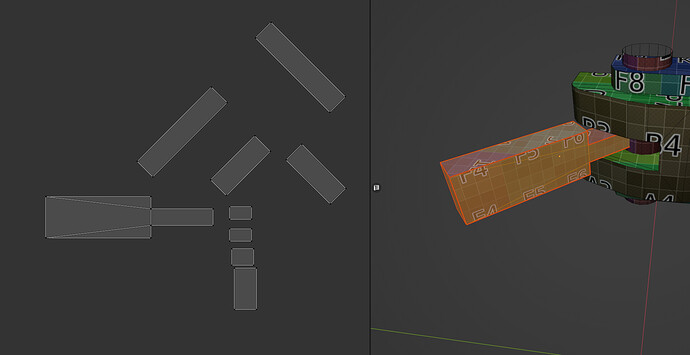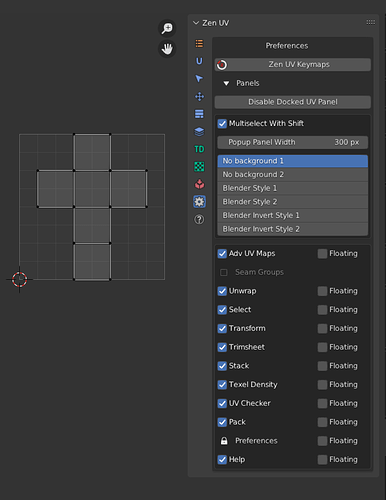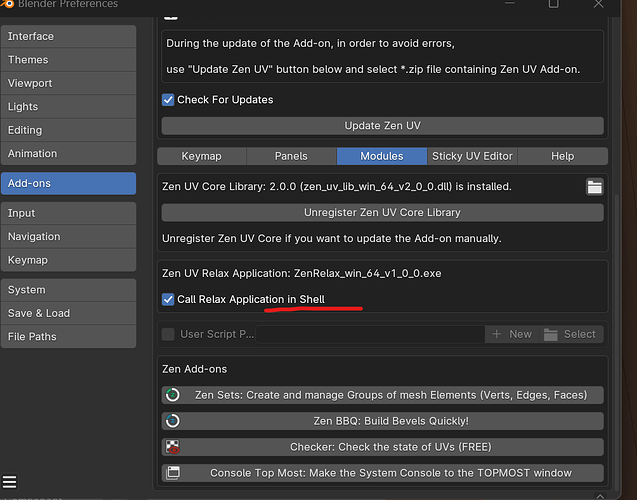The library doesn’t work with Blender Silicon, only with Blender Universal.
If not, please contact us on Discord.
Thanks! Dive into Zen UV sources and you will find the answer! =)
Hi all
Using this addon, can you see the UVS of objects while in object mode?
I’m trying to migrate from Maya to Blender and one thing I’m finding very difficult to live with, is the UV editor. In particular, the fact that you have to be in edit mode and select the components of the objects in order to see their UVs.
Does this addon address this?
Thanks
Hi mate, ive been getteing this error when trying ot use the sticky -
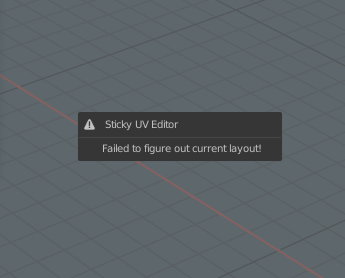
I’ve been using the new world orient feature, which is awesome. But sometimes it still can do some weird things. Wonder if is a clever way to solve this?
Edit: I guess it makes sense they are angled like that actually. But wonder if there can be an option to maybe align to 90 deg or snap basically. Not a huge deal though. I sometimes find I have to align / rotate after I align to world anyways. Sometimes it’s perfect however, but it depends. Would be hard to know or guess the “exact” way probably. Unless you can align all to world Y direction, unless that’s built in already.
For example , align shells so they are “flowing” along the Y axis or length of a weapon. So if you applying a detail map later, it all flows a similar way.
I’d try to play with Furher Orient option.
Sorry for offtopic ![]() but from which addons is this?
but from which addons is this?

The “Display Finished” option is turned off after applying Zen Unwrap to a part of geometry. Is this a bug or correct behavior?
I’m trying to work in Unwrap “Selected Only” mode. I would like to see the finished parts of the geometry in the process.
[ Solved ]Seam Group Feature not available
Never mind wrong panel
Does anyone know why the seam group feature in ZenUV is not on the main panel and is greyed out?
Blender 3.3.6, ZenUV 4.1.04?
Seam Groups panel is working only in 3D Viewport context. Switch from UV Editor to 3D Viewport.
Hello! I bought Zen UV last month. I’m finding quite difficult to use the alt+U menu whilhe having to press shift or ctrl for using the extra options, specially because when I let go of alt the ply menu closes and blender executes the command, sometimes the command is not the one I intended. So as a feedback I’d suggest giving another good option for using he alt+u commands.
Also I had a problem when trying to update from 4.3.0 to 4.3.1 using this button (see image) and had to manually reinstall the addon along with the zenUV core library.
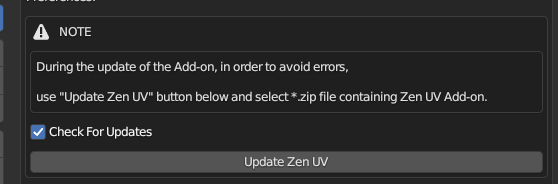
Hi guys, can you add this kind of option to the addon?
It’s very helpful to fix the UVs after the bevel modifier.
I’m getting this error everytime I use Relax button on any mesh.
I found the problem, you need to check the Call Relax application in shell.
Sometimes external commands are disabled in Blender and the only option is to execute it via Shell. It depends on OS and admin rights.