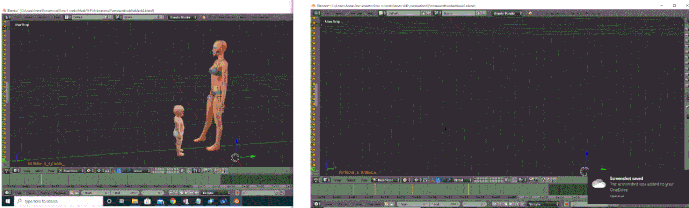Hiya,
Today was my first day using Blender, and I’ve learned so much… but I’ve also managed to mess up the zoom settings in my main project, and just see how on earth I’ll finish it the way it is.
If I open a new file, the zoom is nice and smooth and gradual. But, on the file I’ve been working on all day just one “notch” on my mouse wheel and it goes in so far! (I’ve attached screenshots of the difference with one notch on the wheel).
I can’t for the life of me work out what I’ve done, and every google has turned up nothing for me. Really hoping someone can help, or I’ll have to start from scratch
Thanks
A