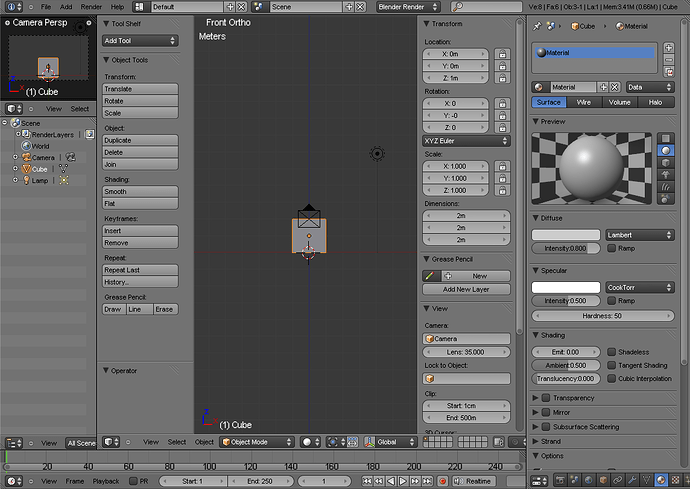-
Will someone please tell me exactly how to change AlphaO’s UI font and can it be saved?
-
AMDx64BT just posted a jpg attachment, why can’t I? It says, “You may not post attachments”.
You cannot upload images directly to blenderartists, you have to upload your image to pasteall.org or imageshack for example. Then click in button  and paste the link of your image.
and paste the link of your image.
AFAIK you can only change the font building from sources.
Actually, you can, but only in a limited number of sections (the artwork forums, mostly).
Martin
In your post #39, there is a jpg, not a link.
I have uploaded several jpgs directly to the Basics&Interface and Modeling sections and wondered if I was doing something wrong which prevents me from uploading to News&Disussion. It seems that direct uploading to the News&Discussion section isn’t allowed, but it looks like you did it in post #39. Confused.
@dashtwo: With firefox click over my image in post 39 and chose “View Image”. Now you will only see the image. The web address will be an imageshack link. I hope this will be useful, now lets continue whith the 25 UI font thread.
Wow, look at that, what a relief (make sure to view full size)!
Not all fonts are changed, but it’s a start.
I used this font
for the interface and set all fonts to 8 points in outliner -> user preferences -> styles, I also deactivated any shadows (values don’t get saved though, also on Linux here). Panel zoom factor is default, DPI also (72 here).
Interesting: when I use this pixel font, my Blender UI is much more responsive.
Many thanks to AMDx64BT and raphael for telling how to do this!
Edit: image host gone, reupload.
These look very nice and crisp, makes me wonder why the default font isn’t like that. Hey, is it possible to use different fonts in different places? Like the way there are two different fonts - pixel arial for the regular text and pixel arial bold for the titles…
Looks very cool ![]() and very clear. + with the UI speed-up you report, this would fit into Blender’s “efficiency” philosophy quite well.
and very clear. + with the UI speed-up you report, this would fit into Blender’s “efficiency” philosophy quite well.
Nice to see people getting results, if it’s easy then maybe it’s also easy for a developer to put a font choice in the user prefs…
I don’t have any problems on my computer, I can read the fonts even when it’s scaled down a lot. But I’m always for customisability.
I found the source files to set the font sizes for the rest of the UI like scrollbars, 3D view (1) and also where to set defaults for the style, settable in the outliner but not yet savable (2):
-
source/blender/windowmanager/intern/wm_init_exit.c, around line 126:
BLF_init(11, U.dpi);
Set 11 to your desired point size. -
source/blender/editors/interface/interface_style.c, around line 85, in function
static uiStyle *ui_style_new(ListBase *styles, const char *name)
Set the *.points value to your point size in all four sections.
I also disabled shadows by setting *.shadow to 0.
Recompile and enjoy.
For the monospaced font: in the text editor properties the size can be set, and in the console it can be changed with ctrl+numpadplus / ctrl+numpadminus until it fits. Those settings get saved with the user prefs.
I’m happy now! 
Here’s another screenshot, notice the font on the scrollbar in the timeline and in the 3D view. Also featuring my beloved fixedsys in the console and text editor.
Pesho, I don’t know how to set different sizes for different UI font elements, sorry, that’s way over my head. I’m just mucking around in the source code, hopefully breaking not too many things in the proccess.
Sanne, i was wondering about changing the font itself, like the way you have a different one for the Text Editor. Font sizes can already be changed through the Outliner, “Styles” section. It works for the labels etc., but i couldn’t find an entry for the View3D text where it says “User Persp”, “Mesh” etc., this one seems to be hardcoded.
Yes, sorry, I meant fonts, I mistyped. It seems that there are only two fonts right now in Blender, one monospaced for console and text editor, and one proportional font for the rest. To use two of your choosing, you have to rename them to bfont.ttf and bmonofont.ttf, convert them to C ressource files as told in this post, copy the resulting files to blender/blender/source/blender/editors/datafiles and recompile. You can’t choose fonts via user prefs or outliner.
Font sizes can already be changed through the Outliner, “Styles” section.
I know, but I can’t save the values, so I have to set them in code, as in point 2) in my post above.
i couldn’t find an entry for the View3D text where it says “User Persp”, “Mesh” etc., this one seems to be hardcoded.
Yes, the size for those text is hardcoded, see point 1) in my above post.
Hi Sanne
What you get here is very nice ! thanks for digging !
You’re welcome, raphael, I hope it helps you also. It’s so nice to have crisp fonts again, AND a much faster UI.
I’m interested in an un-smoothed font for 2.5 UI, too.
Do someone knows how to change it on Windows? (I’m not into build compiling).
Thanks in advance!
carrozza : you have to make changes in the code and compile Blender if you want to have those non-AA-fonts.
Raphael, thanks for your answer; compiling is not my skill, let’s hope that it will be possible to change UI font within User Preferences in the future.
Hello,
does anyone know if this issue has already been reported to the Blender Developers? It would be fine (in my opinion absolutely necessary) to have an option in the final 2.6 release to disable font smoothing in the entire application if someone prefers this UI style (like myself cause Smoothed fonts at small sizes hurt my eyes)
Haven’t found any Reference to such an issue in the Bugtracking System, nor in the ToDo-List Wiki for 2.6.
Greetings,
egrath
This issue bothers me too. Font smoothing itself isn’t the problem (I love OSX’s fonts, and Windows 7’s fonts), but Blender’s font rendering is a little ‘muddy’ right now.
I had a poke around in the code and I think I’ve made a minor improvement here:
To make that change I edited line 201 of blf_glyph.c from
err= FT_Load_Glyph(font->face, index, FT_LOAD_NO_HINTING | FT_LOAD_NO_BITMAP);
to
err= FT_Load_Glyph(font->face, index, FT_LOAD_NO_BITMAP);
Still not perfect, but I think it’s an improvement. Of course, to really compete nowadays on the sexy fonts front you would have to implement subpixel smoothing too.
Hello,
can anyone tell me how to make feature requests for the Blender 2.5 Beta? The Bug Tracker clearly states that it’s for bugs only and not for feature requests so i don’t know where to push this issue to.
I don’t want that Blender becomes unusable for some people (like me) in the final 2.6 release just because of this unconfigurable behavior.
Thanks,
egrath